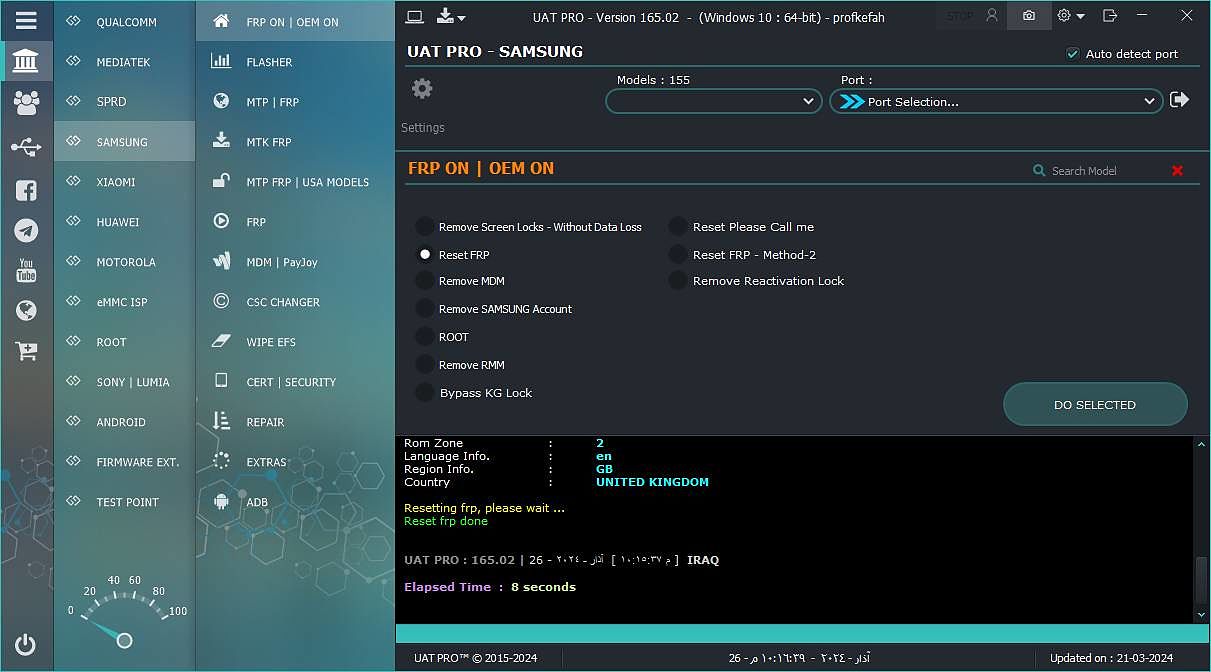ازالة حساب جوجل لXiaomi Redmi Note 10 (M2101K7AG)
1. Power off device
2. Press and Hold Volume up + Power
3. Wait device screen to appear recovery Options
4. Select MiAssistant option
5. Insert Cable, Select Model and do the selected process
====================================
- Connection : MiAssistant Mode
- Selected Model : Redmi Note 10 (mojito)
- Process : Reset FRP
====================================
Searching device by MiAssistant Mode ...
Device found
Reeading Info. please wait ...
Selected Model : Redmi Note 10 (mojito)
Model : mojito ()
Product Name : mojito_global
Device Name : mojito
Firmware Link : Download From Here
Android Version : 11
Android OS : Red Velvet Cake
MIUI Version : V12.5.5.0.RKGMIXM
Branch Info. : F
Recovery Version : 2
DeviceSerial : 0x8a4f4498
Rom Zone : 2
Language Info. : en
Region Info. : GB
Country : UNITED KINGDOM
Resetting frp, please wait ...
Reset frp done
UAT PRO : 165.02 | 26 - آذار - 2024 [ 10:15:37 م ] IRAQ
Elapsed Time : 8 seconds
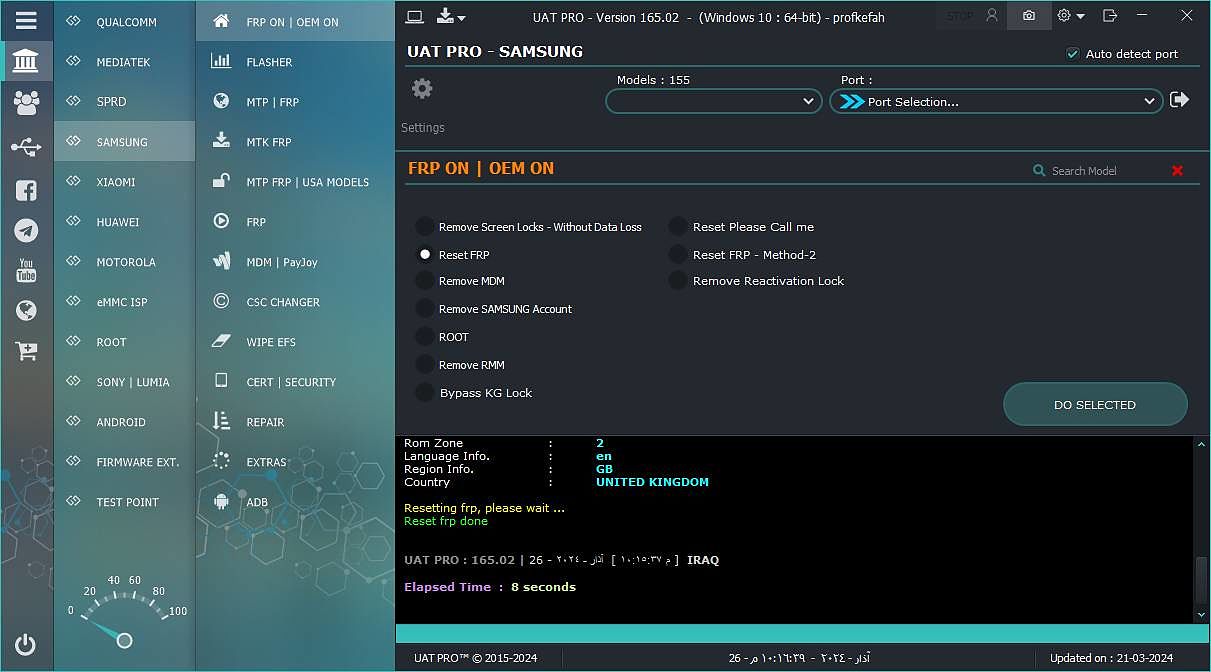
1. Power off device
2. Press and Hold Volume up + Power
3. Wait device screen to appear recovery Options
4. Select MiAssistant option
5. Insert Cable, Select Model and do the selected process
====================================
- Connection : MiAssistant Mode
- Selected Model : Redmi Note 10 (mojito)
- Process : Reset FRP
====================================
Searching device by MiAssistant Mode ...
Device found
Reeading Info. please wait ...
Selected Model : Redmi Note 10 (mojito)
Model : mojito ()
Product Name : mojito_global
Device Name : mojito
Firmware Link : Download From Here
Android Version : 11
Android OS : Red Velvet Cake
MIUI Version : V12.5.5.0.RKGMIXM
Branch Info. : F
Recovery Version : 2
DeviceSerial : 0x8a4f4498
Rom Zone : 2
Language Info. : en
Region Info. : GB
Country : UNITED KINGDOM
Resetting frp, please wait ...
Reset frp done
UAT PRO : 165.02 | 26 - آذار - 2024 [ 10:15:37 م ] IRAQ
Elapsed Time : 8 seconds