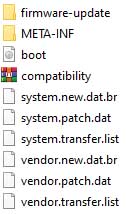WARNING: If Your device froze after "Unlock Bootloader" operation was completed, then You can try to reflash it with stock firmware.
Put the phone into EDL mode:
1. Attach testpoint as shown in Help manual;
2. Connect USB cable;
3. Release testpoint after 3-5 seconds.
Found phone on COM25
Mode: Qualcomm 9008
Connecting...
Reading info...
QC HW ID: 000CC0E100000000
QC CPU: Snapdragon 636 SDM636
QC SW VER: 00000003
Searching loader...
Sending loaders...
Loader send successfuly.
Reconnecting...
Chip SN: 0
Checking request..
Reading partition...
Reading info...
Brand: xiaomi
Model: Redmi Note 5
Device: whyred
Android version: 9
Display ID: PKQ1.180904.001
Firmware version: V12.0.2.0.PEIMIXM
Writing UBL_A...
Writing UBL_Ab...
Writing UBL_X...
Writing UBL_Xb...
Please, put the phone in "Fastboot mode" then press "OK" button!
Searching for a phone...
Reading info...
Phone model: whyred
Phone SN : db1f6abb
Unlocking bootloader...
Calculating...
Writing data...
Bootloader unlock successfully.
Performed by 2.2.4.0 Software version.
Platform: XIAOMI
Selected model: REDMI NOTE 5
Put the phone into EDL mode:
1. Attach testpoint as shown in Help manual;
2. Connect USB cable;
3. Release testpoint after 3-5 seconds.
Operation was canceled
Performed by 2.2.4.0 Software version.
Work ID: 0000000001A46934
Platform: XIAOMI
Selected model: REDMI NOTE 5
Put the phone into EDL mode:
1. Attach testpoint as shown in Help manual;
2. Connect USB cable;
3. Release testpoint after 3-5 seconds.
Operation was canceled
Performed by 2.2.4.0 Software version.
Work ID: 0000000001A4699F
Platform: XIAOMI
Selected model: REDMI NOTE 5
Writing phone firmware without real necessity is at your own risk.
Downgrade may lead to phone damage!
Please, before firmware write, disconnect all other devices from the computer (including phones, modems, etc.) and close all other running programs. To avoid errors in the flashing process, use a clean PC (without any installed drivers for other Android-based devices). Dont run any other programs or attach new devices to your computer during the flashing procedure! Don't turn off phone and don't disconnect cable during firmware write. Please, follow these simple instructions to avoid phone damage.
Put the phone into EDL mode:
1. Attach testpoint as shown in Help manual;
2. Connect USB cable;
3. Release testpoint after 3-5 seconds.
Found phone on COM25
Mode: Qualcomm 9008
Connecting...
Reading info...
QC HW ID: 000CC0E100000000
QC CPU: Snapdragon 636 SDM636
QC SW VER: 00000003
Searching loader...
Sending loaders...
Loader send successfuly.
Reconnecting...
Chip SN: 2290124800
Checking request..
Reading partition...
Reading info...
Brand: xiaomi
Model: Redmi Note 5
Device: whyred
Android version: 9
Display ID: PKQ1.180904.001
Firmware version: V12.0.2.0.PEIMIXM
Writing firmware...
Selected firmware files:
D:\Gsm\iNfinity-Best\whyred_global_images_V12.0.2.0.PEIMIXM_20201224.0000.00_9.0_global_561698251e\whyred_global_images_V12.0.2.0.PEIMIXM_20201224.0000.00_9.0_global\images\rawprogram0.xml
D:\Gsm\iNfinity-Best\whyred_global_images_V12.0.2.0.PEIMIXM_20201224.0000.00_9.0_global_561698251e\whyred_global_images_V12.0.2.0.PEIMIXM_20201224.0000.00_9.0_global\images\patch0.xml
Opening "D:\Gsm\iNfinity-Best\whyred_global_images_V12.0.2.0.PEIMIXM_20201224.0000.00_9.0_global_561698251e\whyred_global_images_V12.0.2.0.PEIMIXM_20201224.0000.00_9.0_global\images\rawprogram0.xml"...
Writing storsec...
Writing storsecbak...
Writing rpm...
Writing rpmbak...
Writing hyp...
Writing hypbak...
Writing pmic...
Writing pmicbak...
Writing cmnlib...
Writing cmnlibbak...
Writing cmnlib64...
Writing cmnlib64bak...
Writing abl...
Writing ablbak...
Writing devcfgbak...
Writing devcfg...
Writing tz...
Writing tzbak...
Writing mdtpsecapp...
Writing mdtpsecappbak...
Writing keymaster...
Writing keymasterbak...
Writing bluetooth...
Writing xbl...
Writing xblbak...
Writing dsp...
Writing mdtp...
Writing splash...
Writing modem...
Writing boot...
Writing recovery...
Writing cache...
Writing system...
Writing vendor...
Writing cust...
Writing userdata...
Writing PrimaryGPT...
Writing BackupGPT...
Opening "D:\Gsm\iNfinity-Best\whyred_global_images_V12.0.2.0.PEIMIXM_20201224.0000.00_9.0_global_561698251e\whyred_global_images_V12.0.2.0.PEIMIXM_20201224.0000.00_9.0_global\images\patch0.xml"...
Writing Patch...
Firmware Write successfully.
Performed by 2.2.4.0 Software version.