السلام عليكم
مفاتيح الاقلاع (البوت) خفض ورفع الصوت
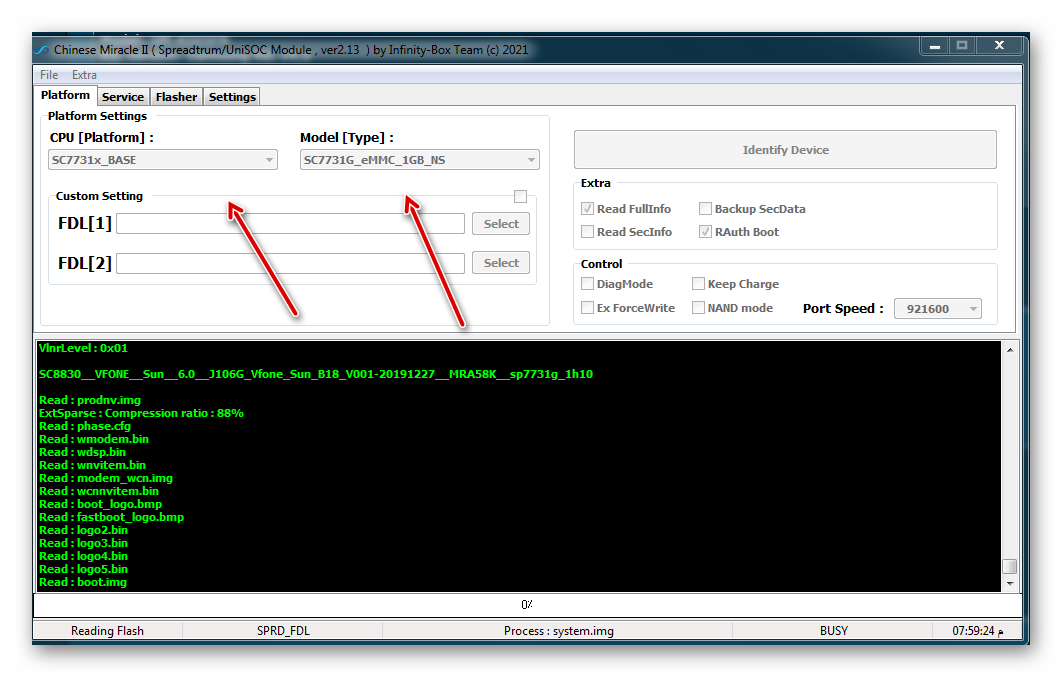
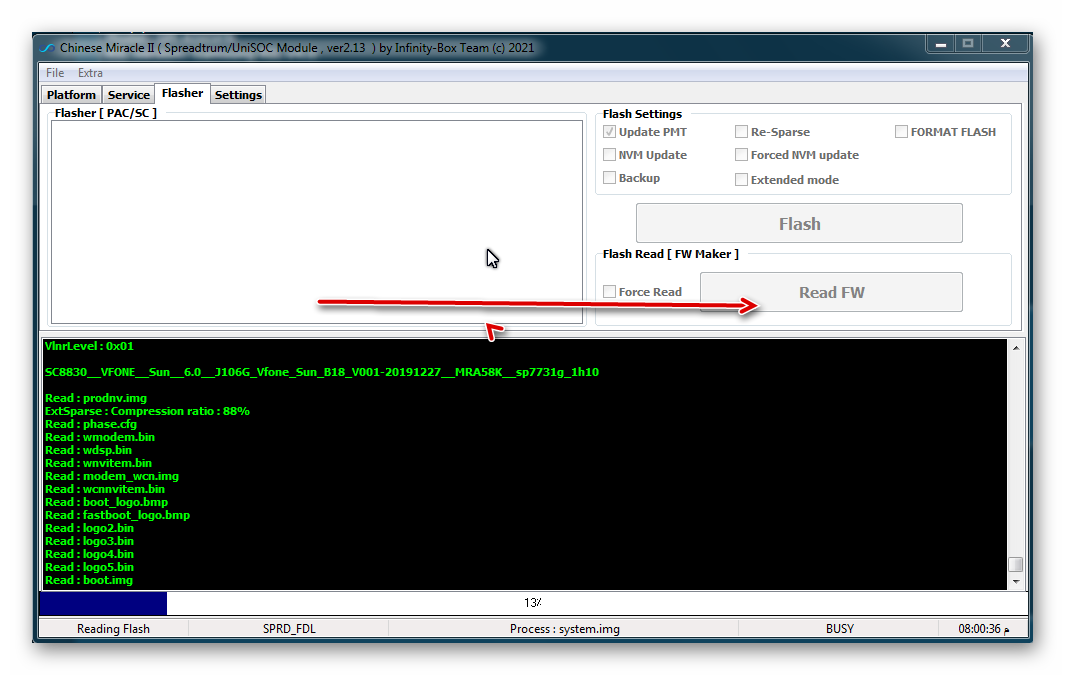
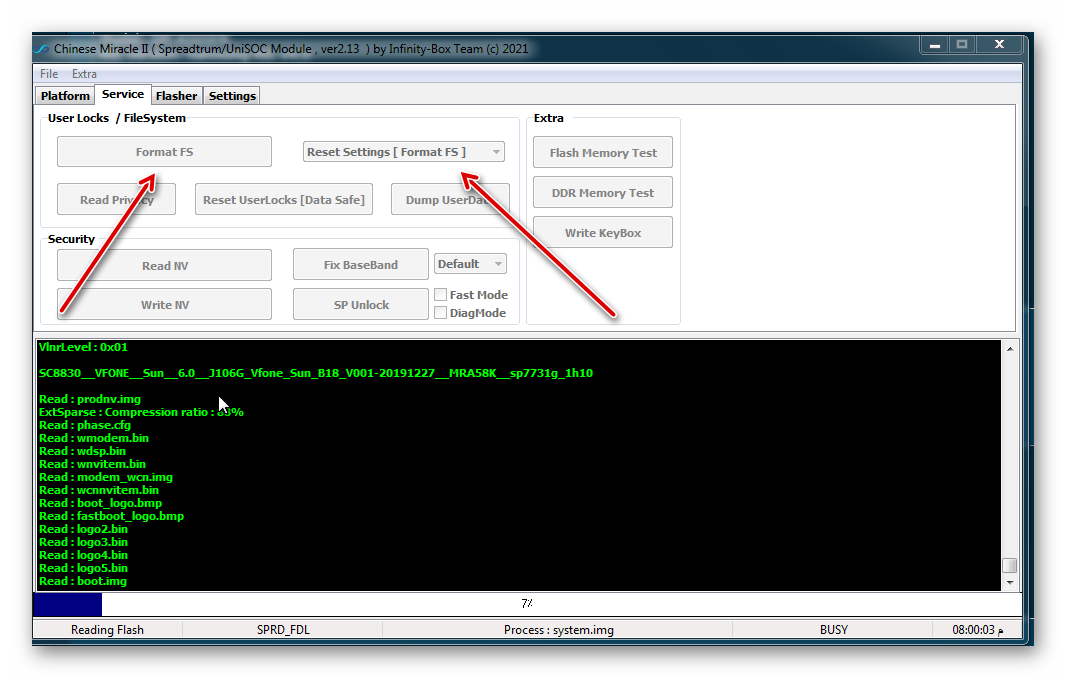
مفاتيح الاقلاع (البوت) خفض ورفع الصوت
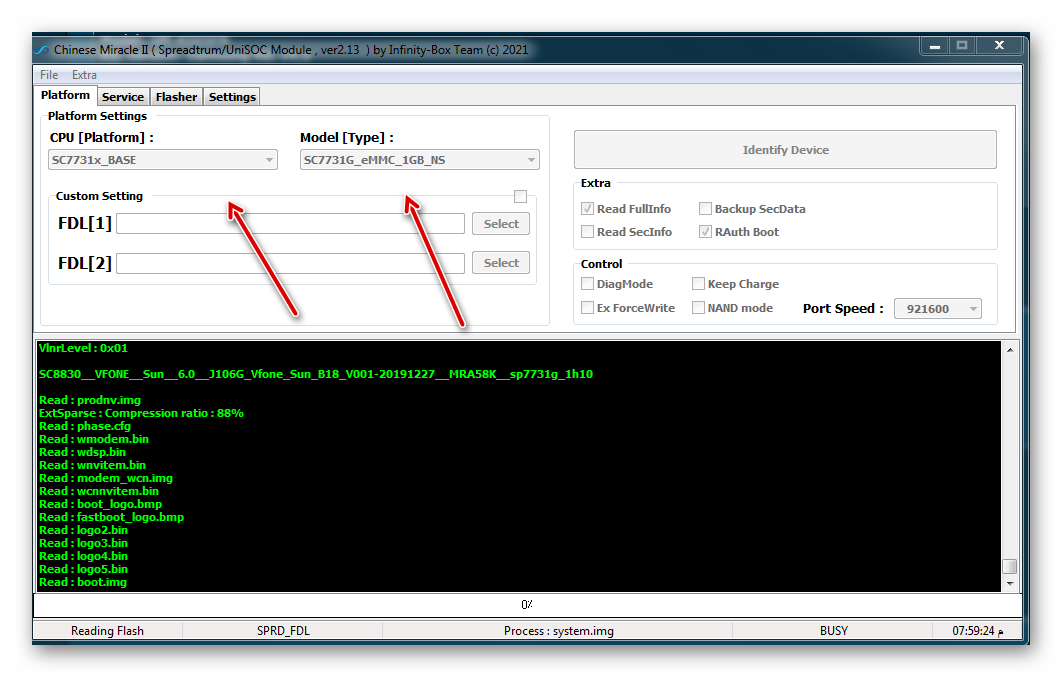
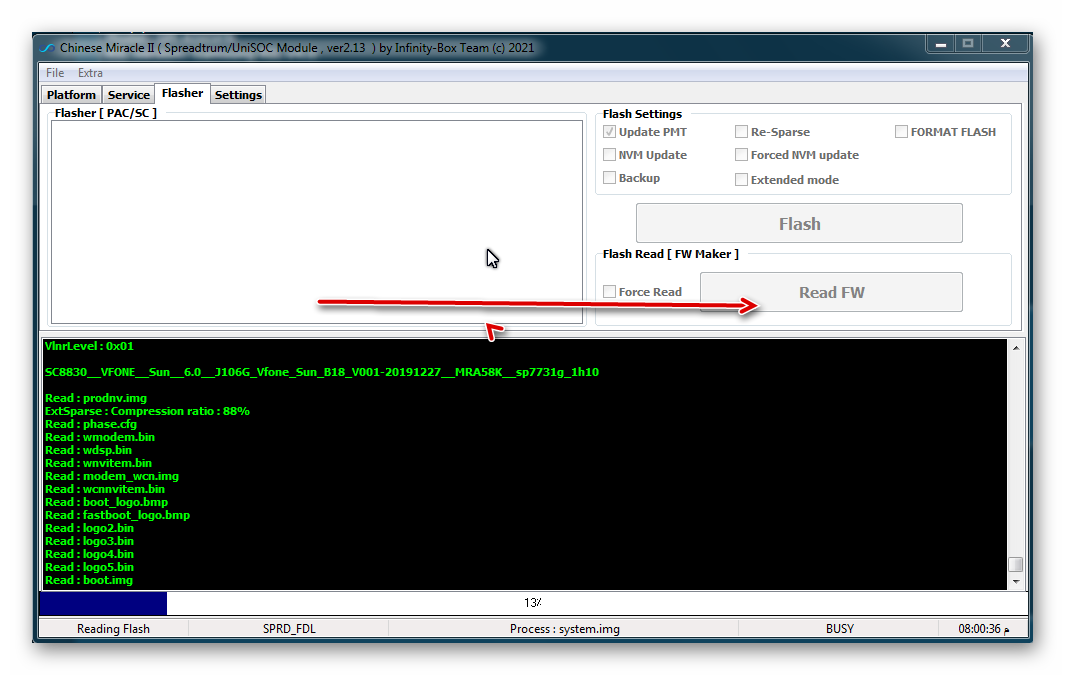
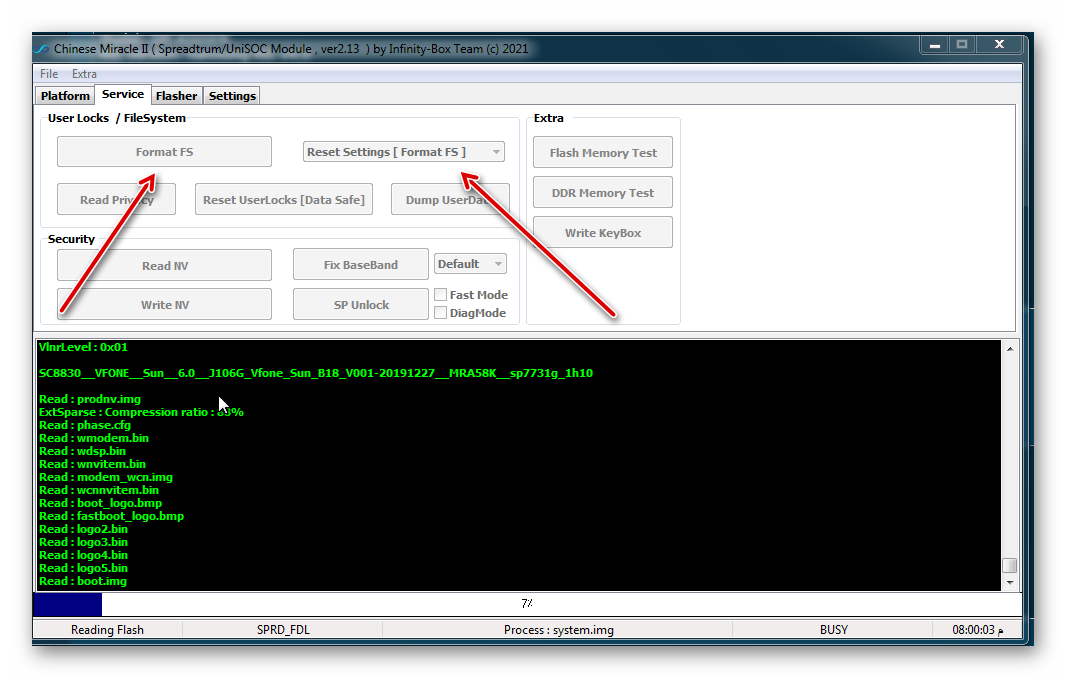
كود:
Infinity-Box Chinese Miracle II : SPD/USC Module [SP2] v2.13
Load IDBase v8331 Ok!
Operation : Identify [ v2.13 ]
BootMode : FLASH
1. Power off device, wait 10-15 seconds
2. Press and hold BooKey ( 1 : BOTH VOL , 2 : VOL+ , 3 : VOL- )
3. Insert cable in device!
Wait for device ...
Device Connected!
>>> ERROR : Protocol HandShake failed!
>>> Error : Fail to init protocol!
>>> Remove battery, cable. Check cable and connection. Repeat operation!
Reconnect Power/Cable!
Operation : Identify [ v2.13 ]
BootMode : FLASH
1. Power off device, wait 10-15 seconds
2. Press and hold BooKey ( 1 : BOTH VOL , 2 : VOL+ , 3 : VOL- )
3. Insert cable in device!
Wait for device ...
Device Connected!
BootVersion : SPRD3
Boot : INF : 0_SC7731x_BASE : SC7731G_eMMC_1GB_NS
Sending Init Boot ...
Boot sent!
Kick FDL ...
Kick FDL again ...
BootVersion : Spreadtrum Boot Block version 1.1
Protocol setup ...
Port speed : 921600
Sending Flash Boot ...
Boot sent!
Kick FLASH FDL ...
FDL : Control transfered!
Boot Done!
Device info :
Patch Level : MRA58K
Display ID : J106G_Vfone_Sun_B18_V001-20191227
Ver. Incmt : root-103233
Ver. CodeName : REL
Ver. Release : 6.0
Sec. Patch : 2016-07-01
Build Time : 27.12.2019
Product Brand : VFONE
Product Name : sp7731g_1h10_hd_oversea
Product Device : sp7731g_1h10
Product Board : sp7731gea_hdr
Product Manfct : VFONE
Board Platform : sc8830
Product Info : sp7731g_1h10
Product Model : Sun
Platform Version: MOCORTM_14B_MP_7731G_W17.22.4_Debug
Project Version: sc7731g_CP0_modem
BASE Version: TM_BASE_W17.22.4
MMI Version: sc7731g_modem
HW Version: sc7731g_CP0_modem
CMP_Time : 05-31-2017 21:23:59
MODEM TAG : MOCORTM_14B_MP_7731G_W17.22.4_Debug_TM_BASE_W17.22 .4_sc7731g_CP0_modem_sc7731g_CP0_modem_sc7731g_mod em
UserData : STATE : PLAIN [EXTFS]
- > INFO : Remove cable from device to switch it off!
Done!
Elapsed: 00:00:44
>>> Error : No PAC selected! Break!
Operation : Read FW [ v2.13 ]
1. Power off device, wait 10-15 seconds
2. Press and hold BooKey ( 1 : BOTH VOL , 2 : VOL+ , 3 : VOL- )
3. Insert cable in device!
Wait for device ...
Device Connected!
BootVersion : SPRD3
Boot : INF : 0_SC7731x_BASE : SC7731G_eMMC_1GB_NS
Sending Init Boot ...
Boot sent!
Kick FDL ...
Kick FDL again ...
BootVersion : Spreadtrum Boot Block version 1.1
Protocol setup ...
Port speed : 921600
Sending Flash Boot ...
Boot sent!
Kick FLASH FDL ...
FDL : Control transfered!
Boot Done!
Device info :
Patch Level : MRA58K
Display ID : J106G_Vfone_Sun_B18_V001-20191227
Ver. Incmt : root-103233
Ver. CodeName : REL
Ver. Release : 6.0
Sec. Patch : 2016-07-01
Build Time : 27.12.2019
Product Brand : VFONE
Product Name : sp7731g_1h10_hd_oversea
Product Device : sp7731g_1h10
Product Board : sp7731gea_hdr
Product Manfct : VFONE
Board Platform : sc8830
Product Info : sp7731g_1h10
Product Model : Sun
AndroidVer : 6
VlnrLevel : 0x01
SC8830__VFONE__Sun__6.0__J106G_Vfone_Sun_B18_V001-20191227__MRA58K__sp7731g_1h10
Read : prodnv.img
ExtSparse : Compression ratio : 88%
Read : phase.cfg
Read : wmodem.bin
Read : wdsp.bin
Read : wnvitem.bin
Read : modem_wcn.img
Read : wcnnvitem.bin
Read : boot_logo.bmp
Read : fastboot_logo.bmp
Read : logo2.bin
Read : logo3.bin
Read : logo4.bin
Read : logo5.bin
Read : boot.img
Read : system.img
ExtSparse : Compression ratio : 88%
Make : persist.img
Read : sysinfo.bin
ExtSparse : Compression ratio : 21%
Make : cache.img
Read : recovery.img
Make : userdata.img
Read : u-boot.bin
Read : u-boot-spl.bin
Firmware size : 0x4B88FC80 ( 1.18 GiB )
Android Info saved : _Android_info.txt
Reconnect Power/Cable!
Done!
Elapsed: 00:13:20
Operation : Format FS / Reset Settings [ v2.13 ]
Mode : Reset Settings [ Format FS ]
BootMode : FLASH
1. Power off device, wait 10-15 seconds
2. Press and hold BooKey ( 1 : BOTH VOL , 2 : VOL+ , 3 : VOL- )
3. Insert cable in device!
Wait for device ...
Device Connected!
BootVersion : SPRD3
Boot : INF : 0_SC7731x_BASE : SC7731G_eMMC_1GB_NS
Sending Init Boot ...
Boot sent!
Kick FDL ...
Kick FDL again ...
BootVersion : Spreadtrum Boot Block version 1.1
Protocol setup ...
Port speed : 921600
Sending Flash Boot ...
Boot sent!
Kick FLASH FDL ...
FDL : Control transfered!
Boot Done!
Wipe Ok : UserData
Wipe Ok : Cache
Reconnect Power/Cable!
Done!
Elapsed: 00:00:35
