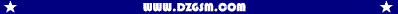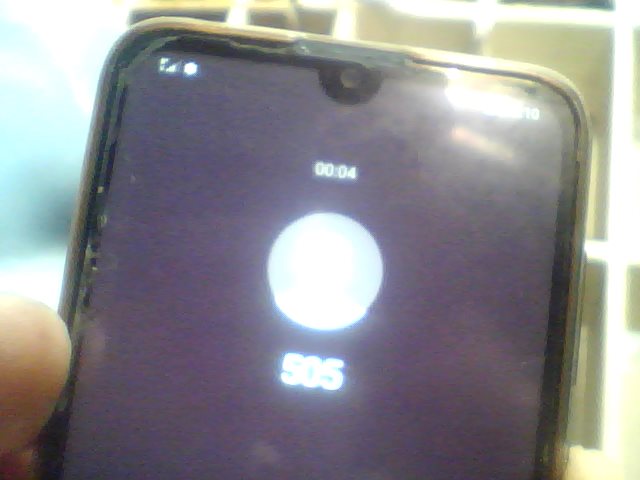حل مشكلة لا توجد خدمة لهاتف y7 prime 2019
Huawei Y7 2019 DUB-LX1 Test Point EDL Mode

ادخال الجهاز وضع EDL وعمل CONECT مع اللودر Loader_V2
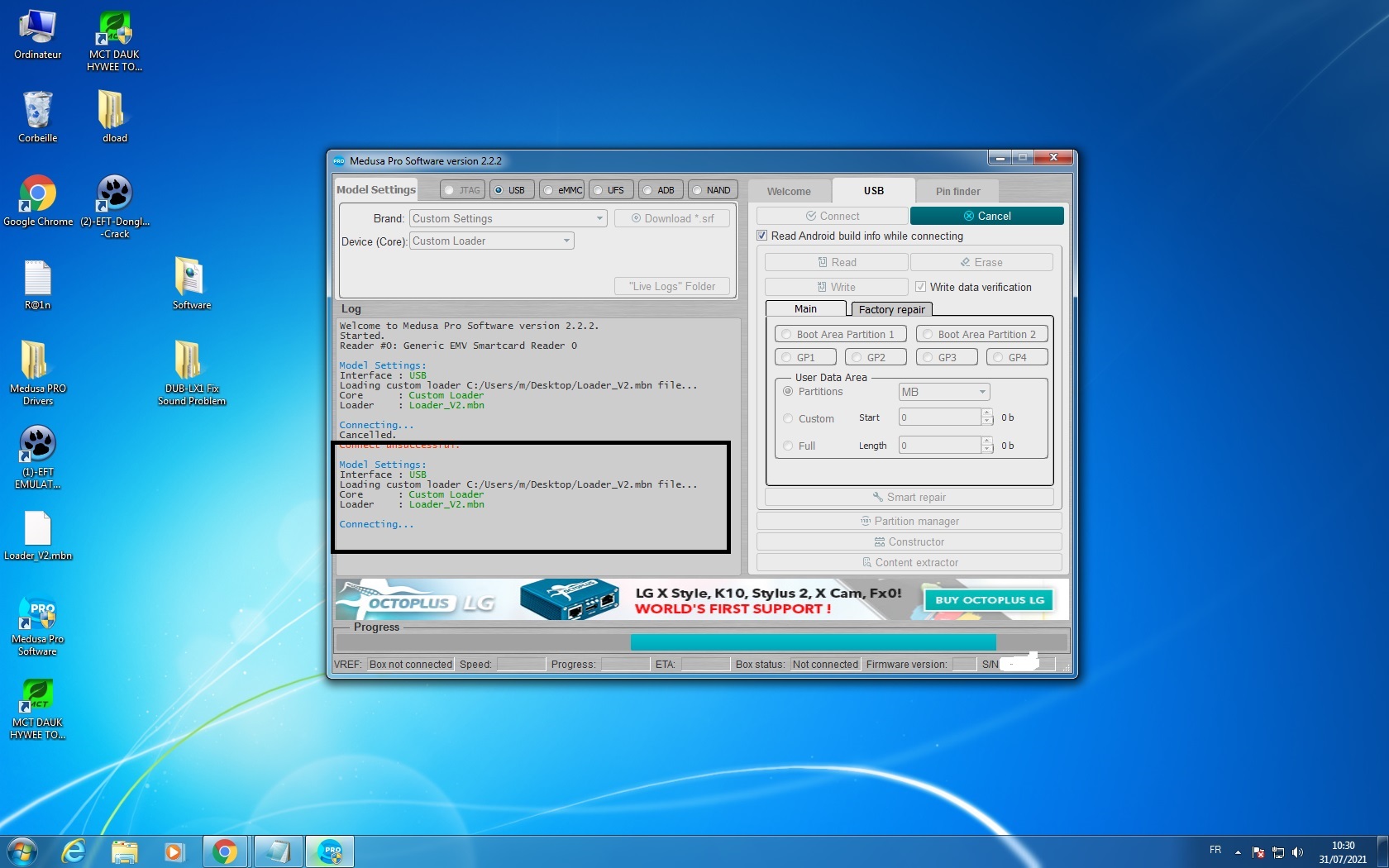
كود:
[B]Welcome to Medusa Pro Software version 2.2.2.
Started.
Reader #0: Generic EMV Smartcard Reader 0
Model Settings:
Interface : USB
Loading custom loader C:/Users/m/Desktop/Loader_V2.mbn file...
Core : Custom Loader
Loader : Loader_V2.mbn
Connecting...
Sending loader...OK.
Loader successfully initialized.
Device : CoreID_0009A0E1
Core : Custom Loader
Page size : 512 B
Block size : 512 B
Block count : 61071360
Size : 29.12 GB (29820.00 MB)
Connect successful.
---------------------------------------------------------------
SW: 2.2.2; FW: .
P00: GPT (00000000, 00000028) 20 KB
P01: sbl1 (00000028, 00000400) 512 KB
P02: rpm (00000428, 00000400) 512 KB
P03: tz (00000828, 00001000) 2048 KB
P04: devcfg (00001828, 00000200) 256 KB
P05: dsp (00001A28, 00008000) 16 MB
P06: keystore (00009A28, 00000400) 512 KB
P07: frp (00009E28, 00000400) 512 KB
P08: mota (0000A228, 00000400) 512 KB
P09: dip (0000A628, 00000800) 1024 KB
P10: syscfg (0000AE28, 00000400) 512 KB
P11: apdp (0000B228, 00000200) 256 KB
P12: msadp (0000B428, 00000200) 256 KB
P13: dpo (0000B628, 00000010) 8 KB
P14: fsc (0000B638, 00000002) 1024 b
P15: ssd (0000B640, 00000010) 8 KB
P16: mcfg (0000B650, 00002000) 4 MB
P17: modemst1 (0000D650, 00002000) 4 MB
P18: modemst2 (0000F650, 00002000) 4 MB
P19: misc (00011650, 00002000) 4 MB
P20: oeminfo (00013650, 00020000) 64 MB
P21: bootfail_info (00033650, 00004800) 9 MB
P22: rrecord (00037E50, 00004000) 8 MB
P23: rainbow (0003BE50, 00001000) 2048 KB
P24: pad0 (0003CE50, 000030B0) 6.086 MB
P25: aboot (00040000, 00002000) 4 MB
P26: cmnlib (00042000, 00000800) 1024 KB
P27: cmnlib64 (00042800, 00000800) 1024 KB
P28: keymaster (00043000, 00000800) 1024 KB
P29: fsg (00043800, 00002000) 4 MB
P30: DDR (00045800, 00000040) 32 KB
P31: sec (00045840, 00000020) 16 KB
P32: devinfo (00045860, 00000800) 1024 KB
P33: limits (00046060, 00000040) 32 KB
P34: modem (000460A0, 0003C000) 120 MB
P35: erecovery_kernel (000820A0, 00012000) 36 MB
P36: erecovery_ramdisk (000940A0, 00010000) 32 MB
P37: erecovery_vendor (000A40A0, 00008000) 16 MB
P38: kernel (000AC0A0, 00012000) 36 MB
P39: ramdisk (000BE0A0, 00008000) 16 MB
P40: recovery_ramdisk (000C60A0, 00010000) 32 MB
P41: recovery_vendor (000D60A0, 00008000) 16 MB
P42: persist (000E0000, 00010000) 32 MB
P43: cache (000F0000, 00034000) 104 MB
P44: odm (00124000, 00028000) 80 MB
P45: preload (0014C000, 00004000) 8 MB
P46: patch (00150000, 00010000) 32 MB
P47: log (00160000, 00010000) 32 MB
P48: version (00170000, 00010000) 32 MB
P49: product (00180000, 00060000) 192 MB
P50: cust (001E0000, 00060000) 192 MB
P51: vendor (00240000, 000EC000) 472 MB
P52: system (0032C000, 003B2000) 1892 MB
P53: preas (006DE000, 001D8000) 944 MB
P54: preavs (008B6000, 00010000) 32 MB
P55: prets (008C6000, 00062000) 196 MB
P56: pretvs (00928000, 00008000) 16 MB
P57: userdata (00930000, 0310DFDF) 24.53 GB
Backuping modemst1 partition...
Opening C:/Program Files/Medusa Pro Software/Backups/_modemst1_0xd650_0x2000_31_07_2021_02_08_29.bin file...
Reading. Please wait... Done.
Elapsed time 00:00:00
SW: 2.2.2; FW: .
Backuping modemst2 partition...
Opening C:/Program Files/Medusa Pro Software/Backups/_modemst2_0xf650_0x2000_31_07_2021_02_08_29.bin file...
Reading. Please wait... Done.
Elapsed time 00:00:00
SW: 2.2.2; FW: .
Backuping oeminfo partition...
Opening C:/Program Files/Medusa Pro Software/Backups/_oeminfo_0x13650_0x20000_31_07_2021_02_08_29.bin file...
Reading. Please wait... Done.
Elapsed time 00:00:11
SW: 2.2.2; FW: .
Backuping fsg partition...
Opening C:/Program Files/Medusa Pro Software/Backups/_fsg_0x43800_0x2000_31_07_2021_02_08_29.bin file...
Reading. Please wait... Done.
Elapsed time 00:00:00
SW: 2.2.2; FW: .
[/B]نمرر ملف modem فقط من واجهة partition menager
ساتعود الشبكة لكن لا يوجد صوت المكالمات هنا :up:
نمرر فلاشة DUB-LX1 Fix Sound Problem ومبروك عليك نجاح الهاتف واشتغاله طبيعي :clapping:
كود:
[B]---------------------------------------------------------------
Selected file: C:/Users/m/Desktop/DUB-LX1 Fix Sound Problem/Firmware/rawprogram0.xml.
Selected file: C:/Users/m/Desktop[COLOR="#006400"]/DUB-LX1 Fix Sound Problem/Firmware/rawprogram0.xml[/COLOR].
Switch error!!!
Backuping. Please wait...
Reading partition modemst1... Done.
Reading partition modemst2... Done.
Backuping finished.
Writing. Please wait...
Write data verification is enabled.
Writing partition gpt... Done.
Writing partition sbl1... Done.
Writing partition rpm... Done.
Writing partition tz... Done.
Writing partition devcfg... Done.
Writing partition dsp... Done.
Writing partition keystore... Done.
Writing partition frp... Done.
Writing partition mota... Done.
Writing partition dip... Done.
Writing partition syscfg... Done.
Writing partition apdp... Done.
Writing partition msadp... Done.
Writing partition dpo... Done.
Writing partition fsc... Done.
Writing partition ssd... Done.
Writing partition mcfg... Done.
Writing partition misc... Done.
Writing partition oeminfo... Done.
Writing partition bootfail_info... Done.
Writing partition rrecord... Done.
Writing partition rainbow... Done.
Writing partition pad0... Done.
Writing partition aboot... Done.
Writing partition cmnlib... Done.
Writing partition cmnlib64... Done.
Writing partition keymaster... Done.
Writing partition fsg... Done.
Writing partition DDR... Done.
Writing partition sec... Done.
Writing partition devinfo... Done.
Writing partition limits... Done.
Writing partition modem... Done.
Writing partition erecovery_kernel... Done.
Writing partition erecovery_ramdis... Done.
Writing partition erecovery_vendor... Done.
Writing partition kernel... Done.
Writing partition ramdisk... Done.
Writing partition recovery_ramdisk... Done.
Writing partition recovery_vendor... Done.
Writing partition persist... Done.
Writing partition cache... Done.
Writing partition odm... Done.
Writing partition preload... Done.
Writing partition patch... Done.
Writing partition log... Done.
Writing partition version... Done.
Writing partition product... Done.
Writing partition cust... Done.
Writing partition vendor... Done.
Writing partition system... Done.
Patching. Please wait... Done.
[COLOR="#00FF00"]Writing finished.
[/COLOR]SW: 2.2.2; FW: .
Disconnected.[/B]