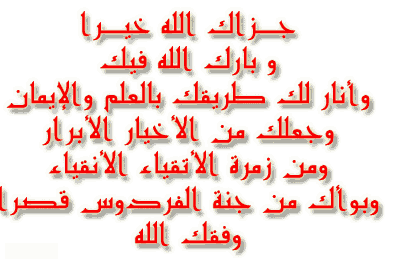السلام عليكم و رحمة الله تعالى و بركاته
تم بحمد الله حذف حساب جوجل ( FRP ) على دونجل cm2 و سحب الفلاشة على ( miracle + mct)

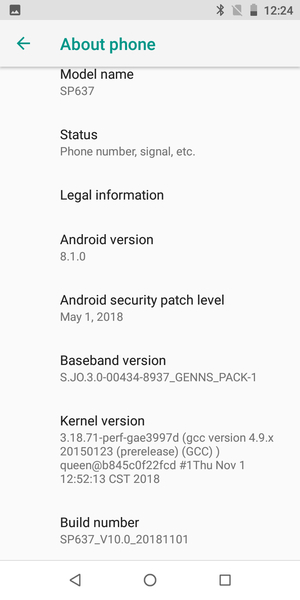
CM2
انفو الهاتف
تم بحمد الله حذف حساب جوجل ( FRP ) على دونجل cm2 و سحب الفلاشة على ( miracle + mct)

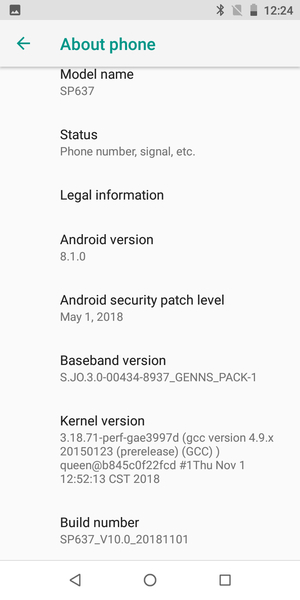
التبويت : الضغط على زري الصوت مع توصيل الكابل
CM2
انفو الهاتف
كود:
[LEFT][SIZE=4][COLOR=#FF0000]Operation : Identify [ v1.16 ][/COLOR][/SIZE]
1. Power Off Phone , Remove battery , Insert back
2. PRESS and HOLD BOTH VOLUME KEYS!
3. Insert USB cable. In some cases require use EDL cable or TP to force EDL mode!
Wait for phone...
Boot Ok!
Brand : [SIZE=4][COLOR=#FF0000]Condor[/COLOR][/SIZE]
ProdName : Plume_L3_Plus
ProdModel : [SIZE=4][COLOR=#FF0000]Plume L3 Plus[/COLOR][/SIZE]
Device : msm8937_64
AndroidVer: [SIZE=4][COLOR=#FF0000]8.1.0[/COLOR][/SIZE]
Manufact. : SPA Condor Electronics
SysPatch : OPM1
DevComTime: 11/1/2018 4:42:34 AM
QLMxPRJ : [SIZE=4][COLOR=#FF0000]SP637_V10.0_20181101_20181101-1244[/COLOR][/SIZE]
USERData : ENCRYPTED
GCSec : NORMAL
Done!
Elapsed: 00:00:22[/LEFT]بيانات حذف حساب جوجل
كود:
[LEFT][SIZE=4][COLOR=#FF0000]Operation : Reset Settings [ v1.16 ][/COLOR][/SIZE]
1. Power Off Phone , Remove battery , Insert back
2. PRESS and HOLD BOTH VOLUME KEYS!
3. Insert USB cable. In some cases require use EDL cable or TP to force EDL mode!
Wait for phone...
Boot Ok!
Format USER ...
Format CACHE ...
Format Ok!
Remove FRP
[SIZE=4][COLOR=#FF0000]Reset Ok![/COLOR][/SIZE]
Done!
Elapsed: 00:00:13[/LEFT]تنويه : عملية سحب الفلاشة غير مدعومة على الدونجل
انفو عملية السحب
انفو عملية السحب
كود:
[LEFT][SIZE=4][COLOR=#FF0000]Operation : Read Flash [ v1.16 ][/COLOR][/SIZE]
1. Power Off Phone , Remove battery , Insert back
2. PRESS and HOLD BOTH VOLUME KEYS!
3. Insert USB cable. In some cases require use EDL cable or TP to force EDL mode!
Wait for phone...
Boot Ok!
Brand : Condor
ProdName : Plume_L3_Plus
ProdModel : Plume L3 Plus
Device : msm8937_64
AndroidVer: 8.1.0
Manufact. : SPA Condor Electronics
QLMxPRJ : SP637_V10.0_20181101_20181101-1244
DevInfo : MSM89xx__SPA_Condor_Electronics__Condor__ANDR_v8.1.0__Plume_L3_Plus__msm8937_64__Plume_L3_Plus__SP637_V10.0_20181101_20181101-1244
ReportFile : C:\InfinityBox\CM2QLM\QLM_16report.log
Send report to mail : rd@infinity-box.com with title "QFW" !
INFO : [SIZE=4][COLOR=#FF0000]Device is not supported yet[/COLOR][/SIZE]!
INFO : Send log and report.log to support! Include device info also!
Reconnect Power/Cable![/LEFT]-----------------------------------------------------------------------------------
MIRACLE
انفو الهاتف
MIRACLE
انفو الهاتف
كود:
[LEFT] Connecting to Phone,Wait..
Done.
Reading partitions data...
display.id:[SIZE=4][COLOR=#FF0000]SP637_V10.0_20181101[/COLOR][/SIZE]
version.release:[SIZE=4][COLOR=#FF0000]8.1.0[/COLOR][/SIZE]
product.model:Plume [SIZE=4][COLOR=#FF0000]L3 Plus[/COLOR][/SIZE]
product.brand:[SIZE=4][COLOR=#FF0000]Condor[/COLOR][/SIZE]
product.manufacturer:SPA Condor Electronics
Done.[/LEFT]بيانات عملية السحب
كود:
[LEFT] 1. Phone switched Off
2. Press Vol+ or Vol-,Connect Mobile with USB Cable
Or use specialized USB Cable,Enter Edl(9008) mode
3. Scan Port
Definition Applied
Connecting to Phone,Wait..
Done.
display.id:SP637_V10.0_20181101
version.release:8.1.0
product.model:Plume L3 Plus
product.brand:Condor
product.manufacturer:SPA Condor Electronics
[SIZE=4][COLOR=#FF0000]reading,Wait[/COLOR][/SIZE]...
Reading gpt...4000000
Reading modem...5400000
Reading fsc...400
Reading ssd...2000
Reading sbl1...80000
Reading sbl1bak...80000
Reading rpm...80000
Reading rpmbak...80000
Reading tz...200000
Reading tzbak...200000
Reading devcfg...40000
Reading devcfgbak...40000
Reading dsp...1000000
Reading modemst1...180000
Reading modemst2...180000
Reading DDR...8000
Reading fsg...180000
Reading sec...4000
Reading splash...B00000
Reading aboot...100000
Reading abootbak...100000
Reading boot...4000000
Reading recovery...4000000
Reading devinfo...100000
Reading system...100000000
Reading vendor...40000000
Reading cache...18000000
Reading persist...2000000
Reading misc...100000
Reading keystore...80000
Reading config...8000
Reading oem...10000000
Reading limits...8000
Reading mota...80000
Reading dip...100000
Reading mdtp...2000000
Reading syscfg...80000
Reading mcfg...400000
Reading cmnlib...100000
Reading cmnlibbak...100000
Reading cmnlib64...100000
Reading cmnlib64bak...100000
Reading keymaster...100000
Reading keymasterbak...100000
Reading apdp...40000
Reading msadp...40000
Reading dpo...2000
Reading logdump...4000000
Read Completed.
Making Rawprogram xml..
[SIZE=4][COLOR=#FF0000]Saving Programmer : prg_emmc_0153.mbn[/COLOR][/SIZE]
>>Done.[/LEFT]رابط التحميل
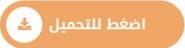
-----------------------------------------------------------------------------------
MCT
انفو الهاتف
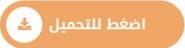
-----------------------------------------------------------------------------------
MCT
انفو الهاتف
كود:
[LEFT][SIZE=4][COLOR=#FF0000]OPERATION : LOADING PARTITION TABLE[/COLOR][/SIZE]
Connecting port to operate... OK
Searching dl agent for corresponding model... OK
Chip serial - 0x1b324b87
Chip msm id - 0x0004f0e1
Chip pk hash - 0xcc3153a80293939b90d02d3bf8b23e02
Chip sw version - 0x00000000
Parsing device chipset type... OK
Chipset name - [SIZE=4][COLOR=#FF0000]MSM8937[/COLOR][/SIZE]
Chipset code - Qualcomm Snapdragon 430/435
Checking device chipset type... OK
Chipset type - 32 bit chipset
Handshaking device via port... OK
Sending download agent... OK
Configuring communication settings... OK
Memory type - Embedded MultiMediaCard
Checking partitions data... OK
Parsing partitions data... OK
Sector size - 512 Bytes
Userarea size - 29820 MB
Total partitions - 49 partitions
Loading partitions table... OK
Loading partitions information... OK
[SIZE=4][COLOR=#FF0000]GENERAL INFORMATION[/COLOR][/SIZE]
Android Version - [SIZE=4][COLOR=#FF0000]8.1.0[/COLOR][/SIZE]
Brand - [SIZE=4][COLOR=#FF0000]CONDOR[/COLOR][/SIZE]
Build Date - 1541047354
Build Number - [SIZE=4][COLOR=#FF0000]SP637_V10.0_20181101[/COLOR][/SIZE]
Incremental - SW002
Model - PLUME L3 PLUS
Product Name - [SIZE=4][COLOR=#FF0000]PLUME_L3_PLUS[/COLOR][/SIZE]
Sdk Version - 27
STORAGE INFORMATION
Chipset Type - ARM64-V8A[/LEFT]بيانات عملية السحب ( Safe Flash Firmware )
كود:
[LEFT][COLOR=#FF0000][SIZE=4]OPERATION : BACKING UP PARTITIONS DATA[/SIZE][/COLOR]
[SIZE=4][COLOR=#FF0000]Checking target save path[/COLOR][/SIZE]... OK
[SIZE=4][COLOR=#FF0000]Generating[/COLOR][/SIZE] [SIZE=4][COLOR=#FF0000]PARTITION.XML fil[/COLOR][/SIZE][SIZE=4][COLOR=#FF0000]e[/COLOR][/SIZE]... OK
[SIZE=4][COLOR=#FF0000]Generating[/COLOR][/SIZE] [SIZE=4][COLOR=#FF0000]RAWPROGRAM0.XML file[/COLOR][/SIZE]... OK
[SIZE=4][COLOR=#FF0000]Generating PATCH0.XML file[/COLOR][/SIZE]... OK
Backing up GPT partition... OK
Backing up MODEM partition... OK
Backing up SBL1 partition... OK
Backing up SBL1BAK partition... OK
Backing up RPM partition... OK
Backing up RPMBAK partition... OK
Backing up TZ partition... OK
Backing up TZBAK partition... OK
Backing up DEVCFG partition... OK
Backing up DEVCFGBAK partition... OK
Backing up DSP partition... OK
Backing up FSG partition... OK
Backing up SPLASH partition... OK
Backing up ABOOT partition... OK
Backing up ABOOTBAK partition... OK
Backing up BOOT partition... OK
Backing up RECOVERY partition... OK
Backing up SYSTEM partition... OK
Backing up VENDOR partition... OK
Backing up CACHE partition... OK
Backing up MISC partition... OK
Backing up CONFIG partition... OK
Backing up CMNLIB partition... OK
Backing up CMNLIBBAK partition... OK
Backing up CMNLIB64 partition... OK
Backing up CMNLIB64BAK partition... OK
Backing up KEYMASTER partition... OK
Backing up KEYMASTERBAK partition... OK
Backing up USERDATA partition... OK
Rebooting device... OK
Downloaded file is saved to D:/CONDOR_PLUME L3 PLUS (PLUME_L3_PLUS)_810_200817043040_[SIZE=4][COLOR=#FF0000]Safe Flash Firmware[/COLOR][/SIZE]/
Time Elapsed - 00:07:35[/LEFT]
كود:
[LEFT][SIZE=4][COLOR=#FF0000]OPERATION : BACKING UP PARTITIONS DATA[/COLOR][/SIZE]
Checking target save path... OK
Generating PARTITION.XML file... OK
Generating RAWPROGRAM0.XML file... OK
Generating PATCH0.XML file... OK
Backing up GPT partition... OK
Backing up MODEM partition... OK
Backing up FSC partition... OK
Backing up SSD partition... OK
Backing up SBL1 partition... OK
Backing up SBL1BAK partition... OK
Backing up RPM partition... OK
Backing up RPMBAK partition... OK
Backing up TZ partition... OK
Backing up TZBAK partition... OK
Backing up DEVCFG partition... OK
Backing up DEVCFGBAK partition... OK
Backing up DSP partition... OK
Backing up MODEMST1 partition... OK
Backing up MODEMST2 partition... OK
Backing up DDR partition... OK
Backing up FSG partition... OK
Backing up SEC partition... OK
Backing up SPLASH partition... OK
Backing up ABOOT partition... OK
Backing up ABOOTBAK partition... OK
Backing up BOOT partition... OK
Backing up RECOVERY partition... OK
Backing up DEVINFO partition... OK
Backing up SYSTEM partition... OK
Backing up VENDOR partition... OK
Backing up CACHE partition... OK
Backing up PERSIST partition... OK
Backing up MISC partition... OK
Backing up KEYSTORE partition... OK
Backing up CONFIG partition... OK
Backing up OEM partition... OK
Backing up LIMITS partition... OK
Backing up MOTA partition... OK
Backing up DIP partition... OK
Backing up MDTP partition... OK
Backing up SYSCFG partition... OK
Backing up MCFG partition... OK
Backing up CMNLIB partition... OK
Backing up CMNLIBBAK partition... OK
Backing up CMNLIB64 partition... OK
Backing up CMNLIB64BAK partition... OK
Backing up KEYMASTER partition... OK
Backing up KEYMASTERBAK partition... OK
Backing up APDP partition... OK
Backing up MSADP partition... OK
Backing up DPO partition... OK
Backing up LOGDUMP partition... OK
Backing up USERDATA partition... OK
Rebooting device... OK
Downloaded file is saved to D:/CONDOR L3 PLUS SP637_V10.0_20181101/CONDOR_PLUME L3 PLUS (PLUME_L3_PLUS)_810_200817032542_[SIZE=4][COLOR=#FF0000]Full Flash Firmware[/COLOR][/SIZE]/
Time Elapsed - 00:08:07[/LEFT]
التعديل الأخير: