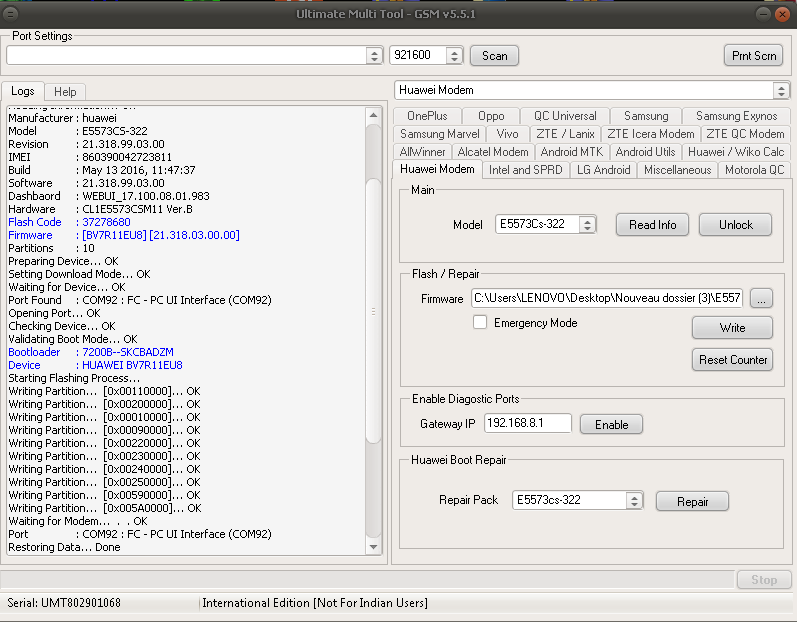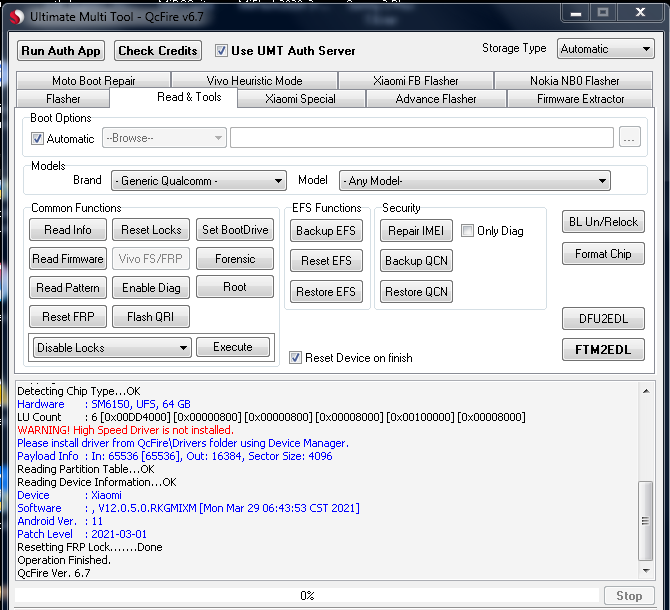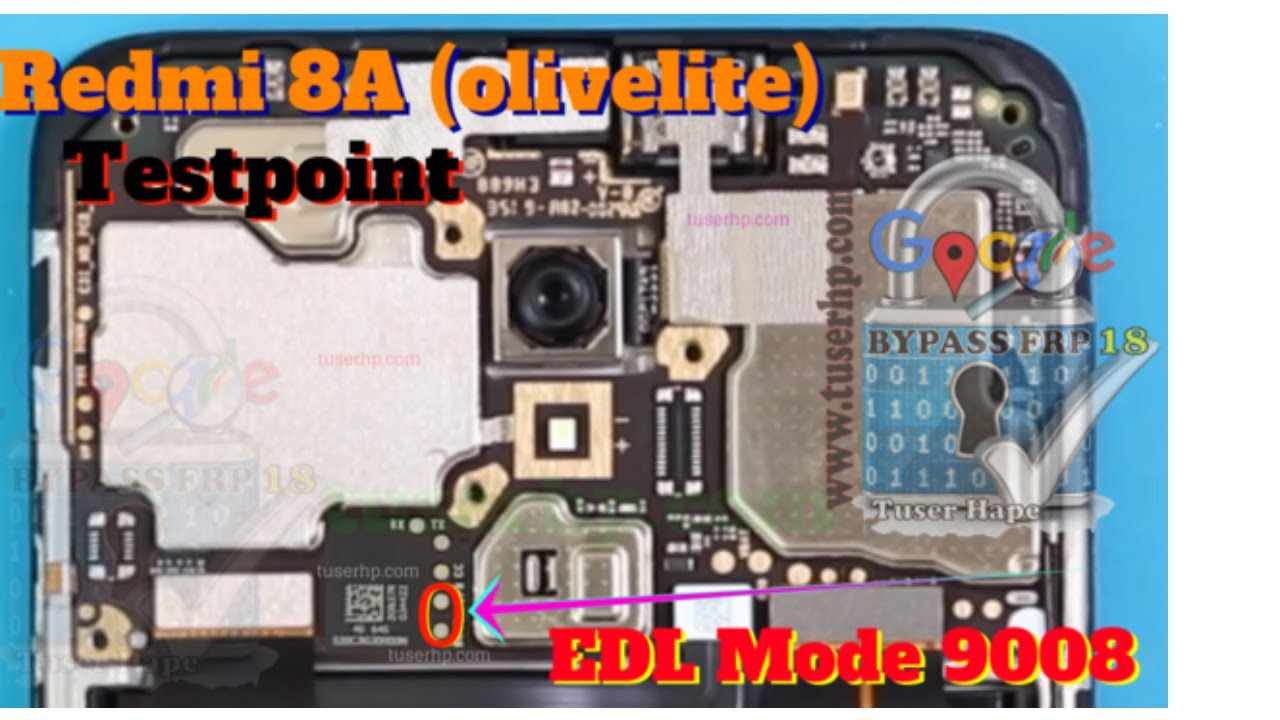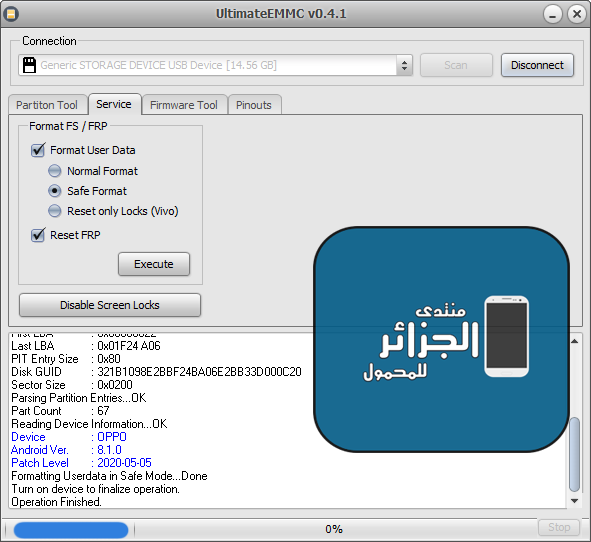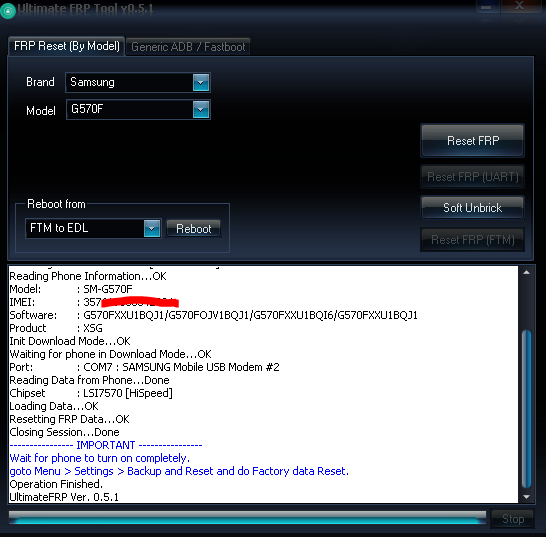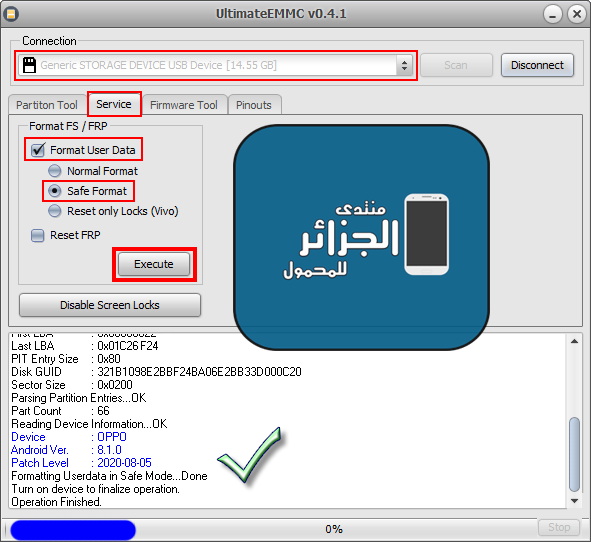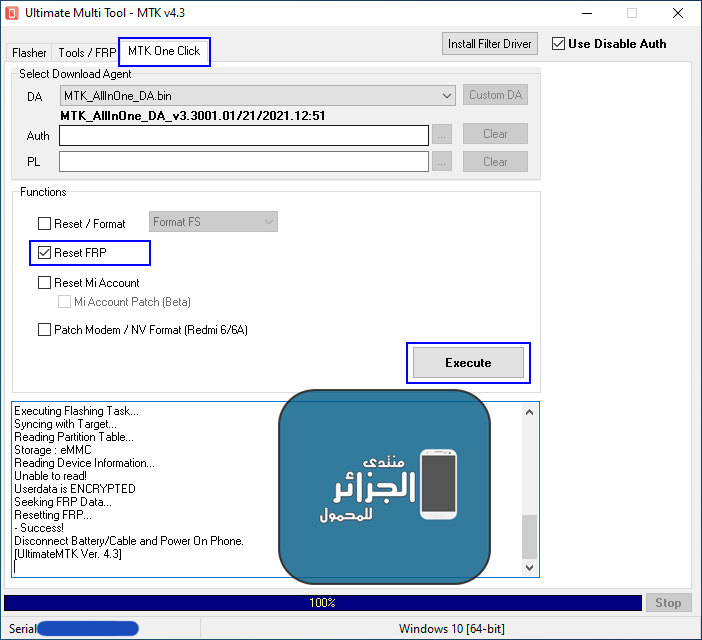- إنضم
- 16 سبتمبر 2012
- المشاركات
- 3,125
- مستوى التفاعل
- 2,963
- النقاط
- 113
XIAOMI REDMI NOTE 8 Mi Account Reset + Factory Reset (Hang On Logo)

XIAOMI REDMI NOTE 8 Mi Account Reset + Factory Reset (Hang On Logo)


كود:
Device : Xiaomi Redmi Note 8Operation : Reset Mi Account
Checking for existing devices...Not Found
Turn Off phone, hold Vol UP + Vol DOWN and insert USB cable.
Some phones may need Special Boot Cable or TestPoint for EDL mode.
Found Port : Qualcomm HS-USB QDLoader 9008 (COM9)
Driver Info : Qualcomm Incorporated, qcusbser.sys, 2.1.2.7
Connecting to phone...OK
Waiting for response...OK
Init Handshake Sequence...OK
Hardware ID : E1A01000 [SDM665] 00007200
OPK_DATA : 4B60244704D721E5B96DD5BB7233886E38F2198FBDE6433FCE1D25A7B0472DD7
Initializing Protocol...OK
Using Auto Loader Selection [1]
Preparing Loader...Done
Sending Loader [SDM665]...Done
Executing Loader...OK
Detecting Chip Type...OK
Hardware : SDM665, EMMC, 64 GB
LU Count : 1 [0x0747C000]
WARNING! High Speed Driver is not installed.
Please install driver from QcFire\Drivers folder using Device Manager.
Payload Info : In: 65536 [65536], Out: 16384, Sector Size: 512
Reading Partition Table...OK
Reading Device Information...OK
Device : Xiaomi
Software : , V12.0.1.0.QCOINXM [Thu Oct 29 21:43:57 WIB 2020]
Android Ver. : 10
Patch Level : 2020-10-01
Resetting Mi Account Data...Done
Preparing Data...Done
Formatting Userdata...Done
When phone is completely ON, connect to Internet and add Mi Account.
Resetting FRP Lock.......Done
-------------- INFORMATION --------------
New Firmware may cause hang on logo.
In such case, you need to flash phone to recover.
Or downgrade firmware and try Reset Mi Account again.
Operation Finished.
QcFire Ver. 6.6
كود:
Searching for phone in sideload mode...FoundDevice Id : ginkgo_in_global
Version : V12.0.1.0.QCOINXM
Code Base : 10
Ext Info : EG_#u-nu-latn, ar, F
Formatting Data...Done
Rebooting device...Done
Operation Finished.
QcFire Ver. 6.6