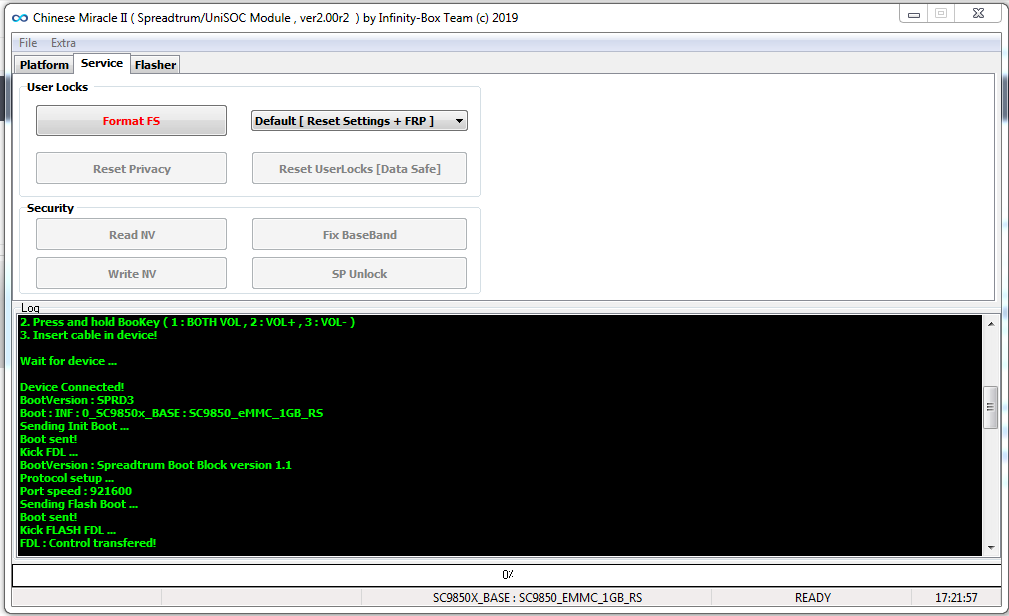رد: حذف حساب غوغل condor T6 على CM2
Card found : E66EB429 , v0148
Infinity-Box Chinese Miracle II : SPD/USC Module [SP2] v2.10
Load IDBase v8331 Ok!
Operation : Format FS / Reset Settings [ v2.10 ]
Mode : Reset FRP
BootMode : FLASH
1. Power off device, wait 10-15 seconds
2. Press and hold BooKey ( 1 : BOTH VOL , 2 : VOL+ , 3 : VOL- )
3. Insert cable in device!
Wait for device ...
Device Connected!
>>> ERROR : Protocol HandShake failed!
>>> Error : Fail to init protocol!
>>> Remove battery, cable. Check cable and connection. Repeat operation!
Reconnect Power/Cable!
Operation : Format FS / Reset Settings [ v2.10 ]
Mode : Reset FRP
BootMode : FLASH
1. Power off device, wait 10-15 seconds
2. Press and hold BooKey ( 1 : BOTH VOL , 2 : VOL+ , 3 : VOL- )
3. Insert cable in device!
Wait for device ...
Device Connected!
BootVersion : SPRD3
Boot : INF : 0_SC7731E_BASE : SC7731E_eMMC_1GB_0S
Sending Init Boot ...
Boot sent!
Kick FDL ...
>>> ERROR : FDL NOT started!
>>> Error : Fail to boot FDL!
>>> Unsupported device with selected fdl or settings! Change settings!
Reconnect Power/Cable!
Operation : Format FS / Reset Settings [ v2.10 ]
Mode : Reset FRP
BootMode : FLASH
1. Power off device, wait 10-15 seconds
2. Press and hold BooKey ( 1 : BOTH VOL , 2 : VOL+ , 3 : VOL- )
3. Insert cable in device!
Wait for device ...
Device Connected!
BootVersion : SPRD3
Boot : INF : 0_SC7731E_BASE : SC7731E_eMMC_1GB_RS
Sending Init Boot ...
Boot sent!
Kick FDL ...
>>> ERROR : FDL NOT started!
>>> Error : Fail to boot FDL!
>>> Unsupported device with selected fdl or settings! Change settings!
Reconnect Power/Cable!
Operation : Format FS / Reset Settings [ v2.10 ]
Mode : Reset FRP
BootMode : FLASH
1. Power off device, wait 10-15 seconds
2. Press and hold BooKey ( 1 : BOTH VOL , 2 : VOL+ , 3 : VOL- )
3. Insert cable in device!
Wait for device ...
Device Connected!
BootVersion : SPRD3
Boot : INF : 0_SC9850x_BASE : SC9850_eMMC_1GB_RS
Sending Init Boot ...
Boot sent!
Kick FDL ...
BootVersion : Spreadtrum Boot Block version 1.1
Protocol setup ...
Port speed : 921600
Sending Flash Boot ...
Boot sent!
Kick FLASH FDL ...
FDL : 0x0002
FDL : Control transfered!
Boot Done!
Wipe Ok : FRP
Reconnect Power/Cable!
Done!
Elapsed: 00:00:48