[url=https://www.0zz0.com]
 [/URL]
[/URL]
فلاشة doogee kissme dg580 مسحوبة بواسطة NCK
الهاتف
[url=https://www.0zz0.com] [/URL]
[/URL]
انفو الهاتف
انفو العملية
الفلاشة
https://mega.nz/#!11MHGYqa!CMcz5uGEc6vSaJMhMQMV510SlDrJlYamq4aUH9Ua6_g
[url=https://www.0zz0.com]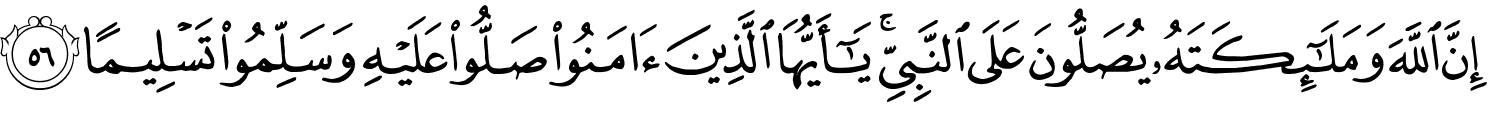 [/URL]
[/URL]
[
/SIZE] [/URL]
[/URL]فلاشة doogee kissme dg580 مسحوبة بواسطة NCK
الهاتف
[url=https://www.0zz0.com]
 [/URL]
[/URL]انفو الهاتف
كود:
Action : Boot Info.
Selected 0-By CPU:ELBRUS
Exe version: NCKDongle AndroidMTK 2.5.9.7
Reinsert phone battery.
Battery must be charged.
Phone must be off with battery inside.
Please insert USB cable now...
Detected : MediaTek PreLoader USB VCOM (Android) (COM179)
Boot mode: Preloader
BBCHIP: 6582 1 ca01
Using Algo 1.
Scatter file loaded, not need emmi.
Phone detected...Please wait
Sending DA agent, please wait...
----------------------------------------------------
BaseBand CPU :MT6582
BaseBand CPU Secure Version : FF
BaseBand CPU Bootloader Version : 01
----------------------------------------------------
INT RAM: 128 KB SDRAM
EXT RAM: 1 GB DRAM
----------------------------------------------------
EMMC: (58Gb+8192Mb) SAMSUNG 0x4b3758564d42
EMMC FW VERSION: 01:00:00:00:00:00:00:00
EMMC CID: 1501004B3758564D42 : 00000000000000
EMMC UA SIZE: 0x1d2000000
BOOT STYLE: EMMC BOOT
FULL LENGTH: 0x1d2880000 [7.290 GB]
Status: USB_HIGH_SPEED
Detecting high speed port, wait......
If driver not installed, install high speed port driver.
If not need high speed port, disable it.
After repeat opperation.
Detected : MediaTek DA USB VCOM (Android) (COM180)
Build ID: KOT49H
Display ID: DOOGEE-DG580-Android4.4-20140917
Version: 4.4.2
Build Date: 2014年 09月 17日 星期三 18:39:05 CST
Build Date: 1410950345
Model: KISSME-DG580
Brand: DOOGEE
Device: J608_PUBLIC
Manufacturer: DOOGEE
Region: US
Mediatek Version Release: ALPS.KK1.MP1.V2.10
[0]Warning, nvram posible damaged!!.
Read done.
Wait untill phone will start charging.
All done.انفو العملية
كود:
Reinsert phone battery.
Battery must be charged.
Phone must be off with battery inside.
Please insert USB cable now...
Detected : MediaTek PreLoader USB VCOM (Android) (COM179)
Boot mode: Preloader
BBCHIP: 6582 1 ca01
Using Algo 1.
Phone detected...Please wait
Sending DA agent, please wait...
----------------------------------------------------
BaseBand CPU :MT6582
BaseBand CPU Secure Version : FF
BaseBand CPU Bootloader Version : 01
----------------------------------------------------
INT RAM: 128 KB SDRAM
EXT RAM: 1 GB DRAM
----------------------------------------------------
EMMC: (58Gb+8192Mb) SAMSUNG 0x4b3758564d42
EMMC FW VERSION: 01:00:00:00:00:00:00:00
EMMC CID: 1501004B3758564D42 : 00000000000000
EMMC UA SIZE: 0x1d2000000
BOOT STYLE: EMMC BOOT
FULL LENGTH: 0x1d2880000 [7.290 GB]
Status: USB_HIGH_SPEED
Detecting high speed port, wait......
If driver not installed, install high speed port driver.
If not need high speed port, disable it.
After repeat opperation.
Detected : MediaTek DA USB VCOM (Android) (COM180)
Build ID: KOT49H
Display ID: DOOGEE-DG580-Android4.4-20141010
Version: 4.4.2
Build Date: 2014年 10月 10日 星期五 21:18:25 CST
Model: KISSME-DG580
Brand: DOOGEE
Device: J608_PUBLIC
Manufacturer: DOOGEE
Region: US
Mediatek Version Release: ALPS.KK1.MP1.V2.10
Dumping Preloader.
Start dumping flash, this can take up to 1 hour.......
Start processing PRELOADER ......
Reading: BEGIN: 0x0 - LEN: 0xc00000
Start processing MBR
Reading: BEGIN: 0xc00000 - LEN: 0x200
Start processing EBR1
Reading: BEGIN: 0xc80000 - LEN: 0x200
Start processing proinfo
Reading: BEGIN: 0xd00000 - LEN: 0x300000
Start processing nvram
Start processing PROTECT_F
Reading: BEGIN: 0x1500000 - LEN: 0xa00000
Start processing PROTECT_S
Reading: BEGIN: 0x1f00000 - LEN: 0xa00000
Start processing UBOOT ......
Start processing BOOTIMG
Start processing RECOVERY
Start processing secro
Reading: BEGIN: 0x4980000 - LEN: 0x600000
Start processing LOGO ......
Start processing EBR2
Reading: BEGIN: 0x5300000 - LEN: 0x200
Start processing system
Reading: BEGIN: 0x5d80000 - LEN: 0x38400000
Saved to : C:\Users\s\Documents\Android_MTK\firmware_backup\MT6582_EMMC_DOOGEE_KISSME-DG580_4_4_2_ALPS_KK1_MP1_V2_10(2019_04_02_02_05)
Wait untill phone will start charging.
All done.الفلاشة
https://mega.nz/#!11MHGYqa!CMcz5uGEc6vSaJMhMQMV510SlDrJlYamq4aUH9Ua6_g
[url=https://www.0zz0.com]
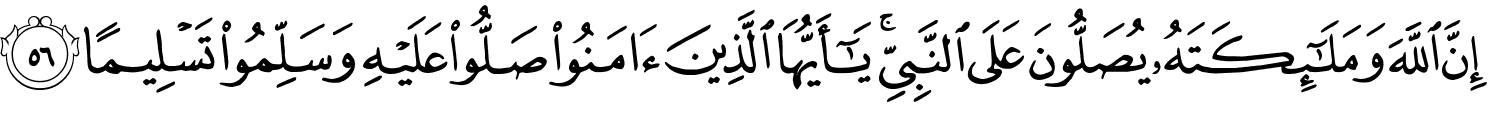 [/URL]
[/URL][
