بسم الله الرحمن الرحيم
حذف حساب جوجل هاتف سامسونج G570F اندرويد 7.0 على بوكس Octoplus باستعمال كابل UART
1- نفلش sboot فقط من اصدار 6.0.1 نفس الحماية
http://www.mediafire.com/file/rcn5y...257704_QB11037360_REV00_user_low_ship.tar.md5
نتبع الشرح في الصورة
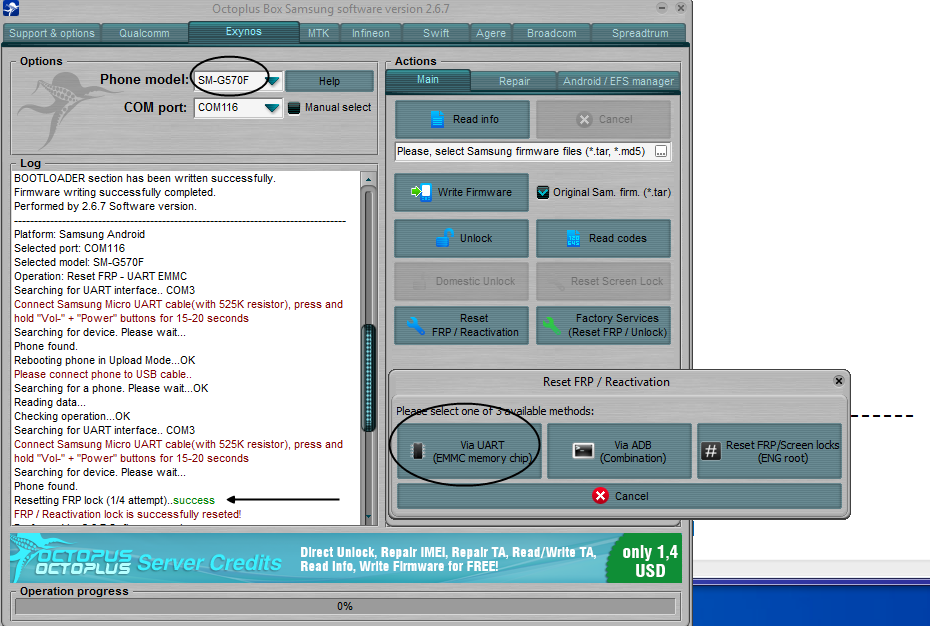
بعد مايتحول frp off نفلش sboot فقط من اصدار 7.0
http://www.mediafire.com/file/1hg3b...332636_QB15158342_REV00_user_low_ship.tar.md5
لوغ العملية
حذف حساب جوجل هاتف سامسونج G570F اندرويد 7.0 على بوكس Octoplus باستعمال كابل UART
1- نفلش sboot فقط من اصدار 6.0.1 نفس الحماية
http://www.mediafire.com/file/rcn5y...257704_QB11037360_REV00_user_low_ship.tar.md5
نتبع الشرح في الصورة
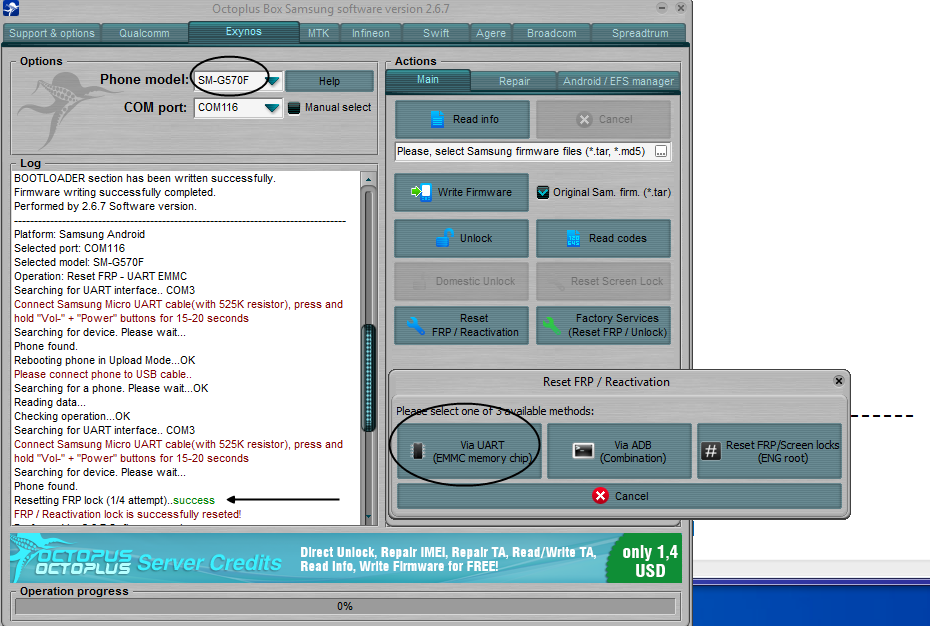
بعد مايتحول frp off نفلش sboot فقط من اصدار 7.0
http://www.mediafire.com/file/1hg3b...332636_QB15158342_REV00_user_low_ship.tar.md5
لوغ العملية
Welcome to Octoplus Box Samsung software version 2.6.7
-----------------------------------------------------------------------------------
To connect SM-G570F phone you have to perform the following steps:
1. Disconnect USB cable from phone.
2. Go to Menu->Settings->More->About Device.
3.Tap on "Build number" 7 times to enable developer options.
4. Go to Menu->Settings->More->Developer options.
5. Turn on "USB Debugging" option.
Selected BOOT file: K:\G570F\G570FXXU1APIB_OJV1APIB 6.0.1
\BL_G570FXXU1APIB_CL9257704_QB11037360_REV00
_user_low_ship.tar.md5
Please put the phone into Download Mode and connect USB cable.
To put SM-G570F into Download Mode, You have to perform the
following steps:
1. Reconnect the battery.
2. Press and hold "Volume-" + "Home" + "Power ON" keys.
3. When phone turns on, press "Volume+" key.
Writing firmware Canceled
Performed by 2.6.7 Software version.
Selected BOOT file: K:\G570F\G570FXXU1APIB_OJV1APIB 6.0.1
\BL_G570FXXU1APIB_CL9257704_QB11037360_REV00
_user_low_ship.tar.md5
Please put the phone into Download Mode and connect USB cable.
To put SM-G570F into Download Mode, You have to perform the
following steps:
1. Reconnect the battery.
2. Press and hold "Volume-" + "Home" + "Power ON" keys.
3. When phone turns on, press "Volume+" key.
Found phone on
Advanced mode!
Firmware write started.
Writing BOOTLOADER section...
BOOTLOADER section has been written successfully.
Firmware writing successfully completed.
Performed by 2.6.7 Software version.
-----------------------------------------------------------------------------------
Platform: Samsung Android
Selected port: COM116
Selected model: SM-G570F
Operation: Reset FRP - UART EMMC
Searching for UART interface.. COM3
Connect Samsung Micro UART cable(with 525K resistor), press and
hold "Vol-" + "Power" buttons for 15-20 seconds
Searching for device. Please wait...
Phone found.
Rebooting phone in Upload Mode...OK
Please connect phone to USB cable..
Searching for a phone. Please wait...OK
Reading data...
Checking operation...OK
Searching for UART interface.. COM3
Connect Samsung Micro UART cable(with 525K resistor), press and
hold "Vol-" + "Power" buttons for 15-20 seconds
Searching for device. Please wait...
Phone found.
Resetting FRP lock (1/4 attempt)..success
FRP / Reactivation lock is successfully reseted!
Performed by 2.6.7 Software version.
Selected BOOT file: K:\G570F\SM-G570F_1_20171006151213
_gdo7gbnext_Android_7.0\BL_G570FXXU1BQIA_CL12332636
_QB15158342_REV00_user_low_ship.tar.md5
Please put the phone into Download Mode and connect USB cable.
To put SM-G570F into Download Mode, You have to perform the
following steps:
1. Reconnect the battery.
2. Press and hold "Volume-" + "Home" + "Power ON" keys.
3. When phone turns on, press "Volume+" key.
Found phone on
Advanced mode!
Firmware write started.
Writing BOOTLOADER section...
BOOTLOADER section has been written successfully.
Firmware writing successfully completed.
Performed by 2.6.7 Software version.
-----------------------------------------------------------------------------------
To connect SM-G570F phone you have to perform the following steps:
1. Disconnect USB cable from phone.
2. Go to Menu->Settings->More->About Device.
3.Tap on "Build number" 7 times to enable developer options.
4. Go to Menu->Settings->More->Developer options.
5. Turn on "USB Debugging" option.
Selected BOOT file: K:\G570F\G570FXXU1APIB_OJV1APIB 6.0.1
\BL_G570FXXU1APIB_CL9257704_QB11037360_REV00
_user_low_ship.tar.md5
Please put the phone into Download Mode and connect USB cable.
To put SM-G570F into Download Mode, You have to perform the
following steps:
1. Reconnect the battery.
2. Press and hold "Volume-" + "Home" + "Power ON" keys.
3. When phone turns on, press "Volume+" key.
Writing firmware Canceled
Performed by 2.6.7 Software version.
Selected BOOT file: K:\G570F\G570FXXU1APIB_OJV1APIB 6.0.1
\BL_G570FXXU1APIB_CL9257704_QB11037360_REV00
_user_low_ship.tar.md5
Please put the phone into Download Mode and connect USB cable.
To put SM-G570F into Download Mode, You have to perform the
following steps:
1. Reconnect the battery.
2. Press and hold "Volume-" + "Home" + "Power ON" keys.
3. When phone turns on, press "Volume+" key.
Found phone on
Advanced mode!
Firmware write started.
Writing BOOTLOADER section...
BOOTLOADER section has been written successfully.
Firmware writing successfully completed.
Performed by 2.6.7 Software version.
-----------------------------------------------------------------------------------
Platform: Samsung Android
Selected port: COM116
Selected model: SM-G570F
Operation: Reset FRP - UART EMMC
Searching for UART interface.. COM3
Connect Samsung Micro UART cable(with 525K resistor), press and
hold "Vol-" + "Power" buttons for 15-20 seconds
Searching for device. Please wait...
Phone found.
Rebooting phone in Upload Mode...OK
Please connect phone to USB cable..
Searching for a phone. Please wait...OK
Reading data...
Checking operation...OK
Searching for UART interface.. COM3
Connect Samsung Micro UART cable(with 525K resistor), press and
hold "Vol-" + "Power" buttons for 15-20 seconds
Searching for device. Please wait...
Phone found.
Resetting FRP lock (1/4 attempt)..success
FRP / Reactivation lock is successfully reseted!
Performed by 2.6.7 Software version.
Selected BOOT file: K:\G570F\SM-G570F_1_20171006151213
_gdo7gbnext_Android_7.0\BL_G570FXXU1BQIA_CL12332636
_QB15158342_REV00_user_low_ship.tar.md5
Please put the phone into Download Mode and connect USB cable.
To put SM-G570F into Download Mode, You have to perform the
following steps:
1. Reconnect the battery.
2. Press and hold "Volume-" + "Home" + "Power ON" keys.
3. When phone turns on, press "Volume+" key.
Found phone on
Advanced mode!
Firmware write started.
Writing BOOTLOADER section...
BOOTLOADER section has been written successfully.
Firmware writing successfully completed.
Performed by 2.6.7 Software version.
