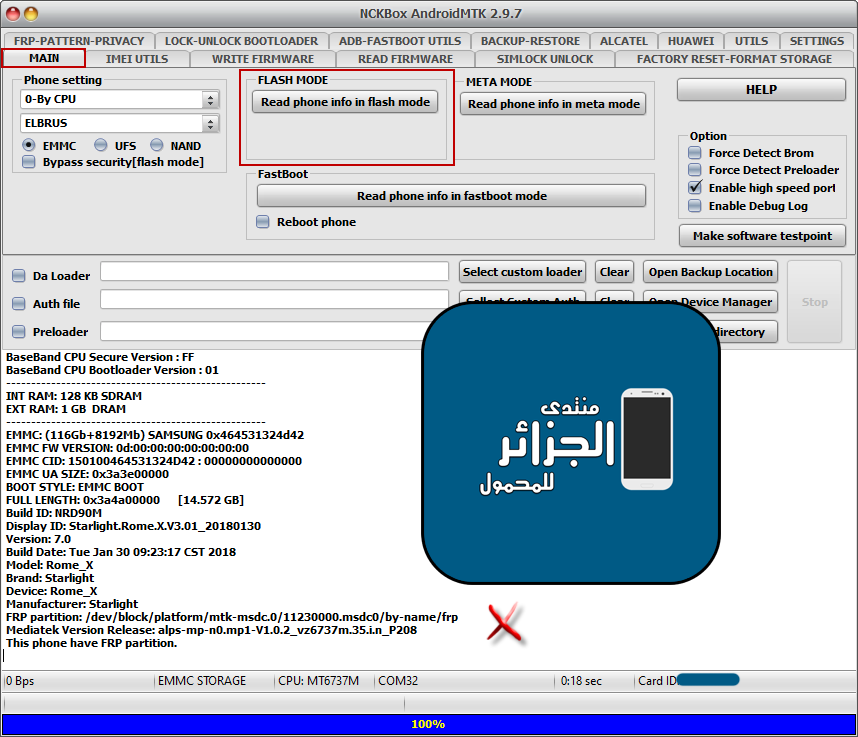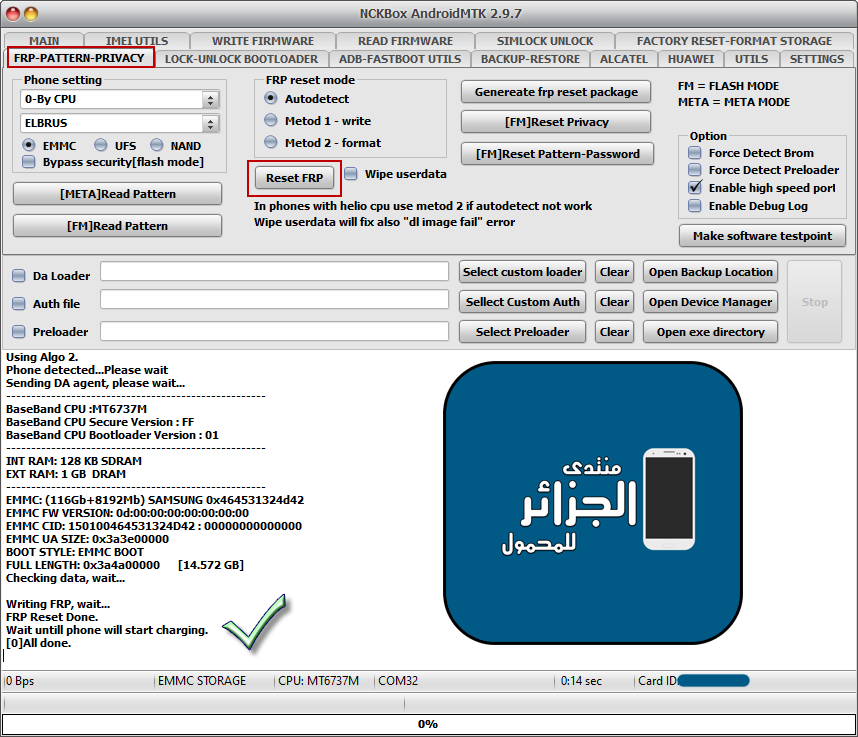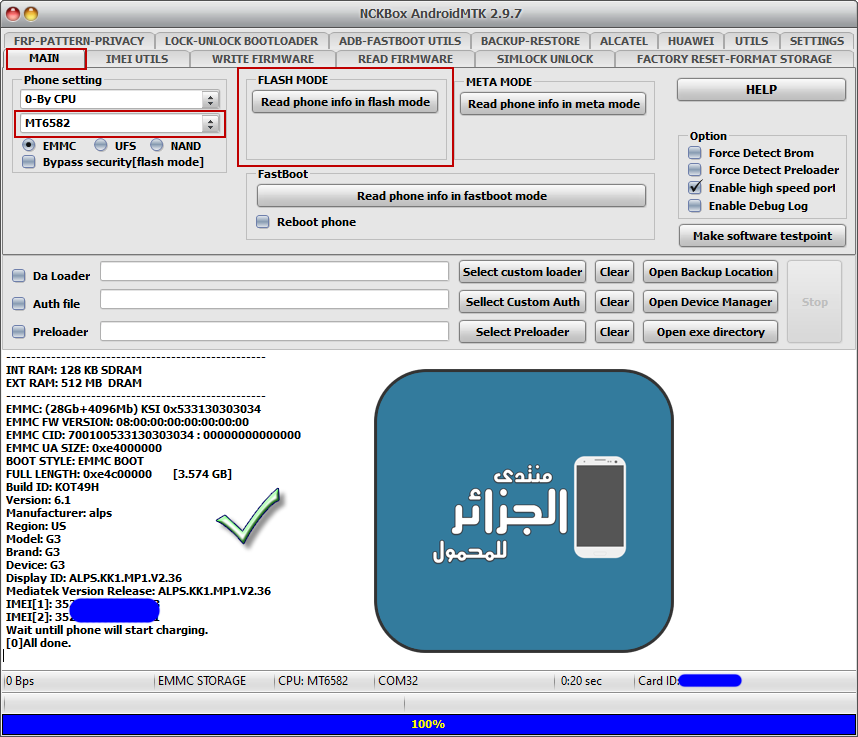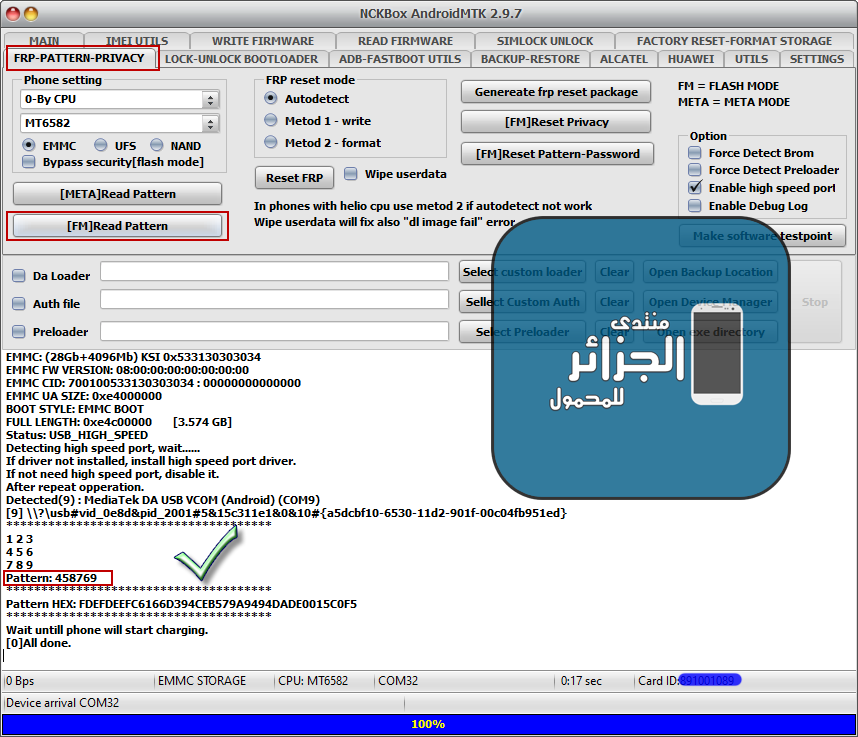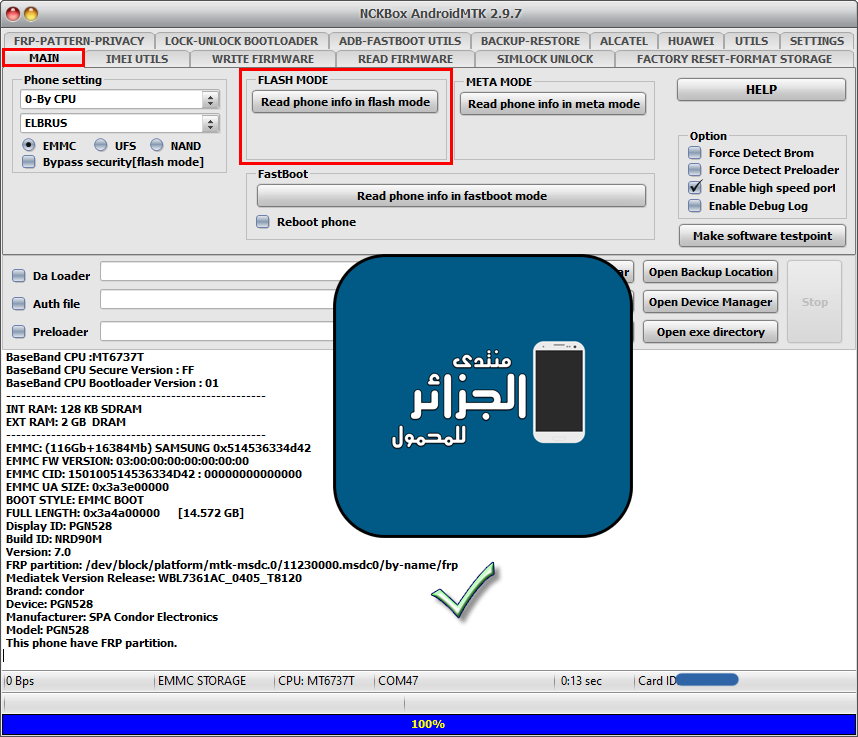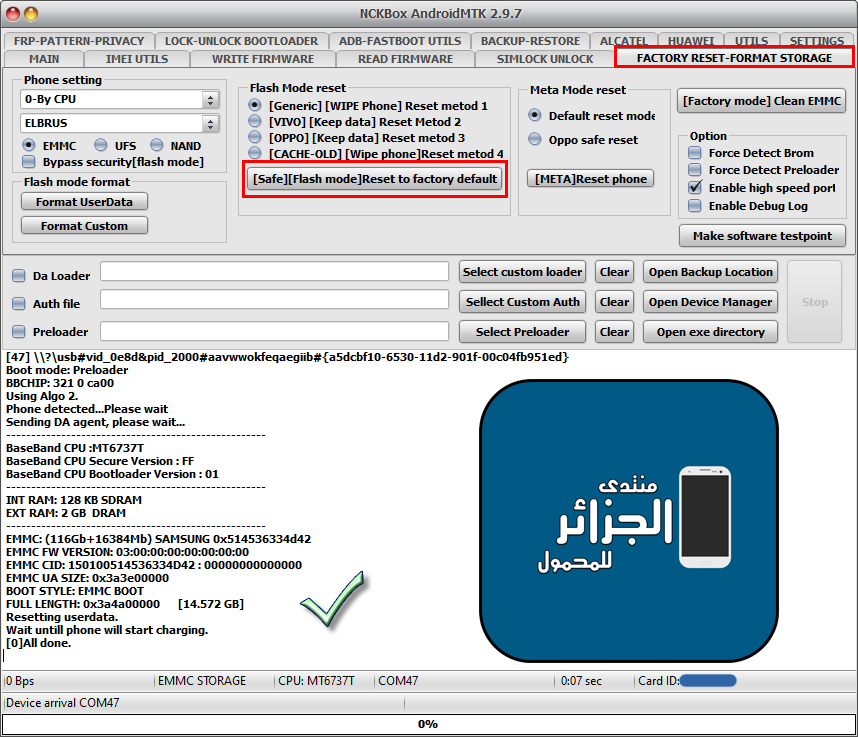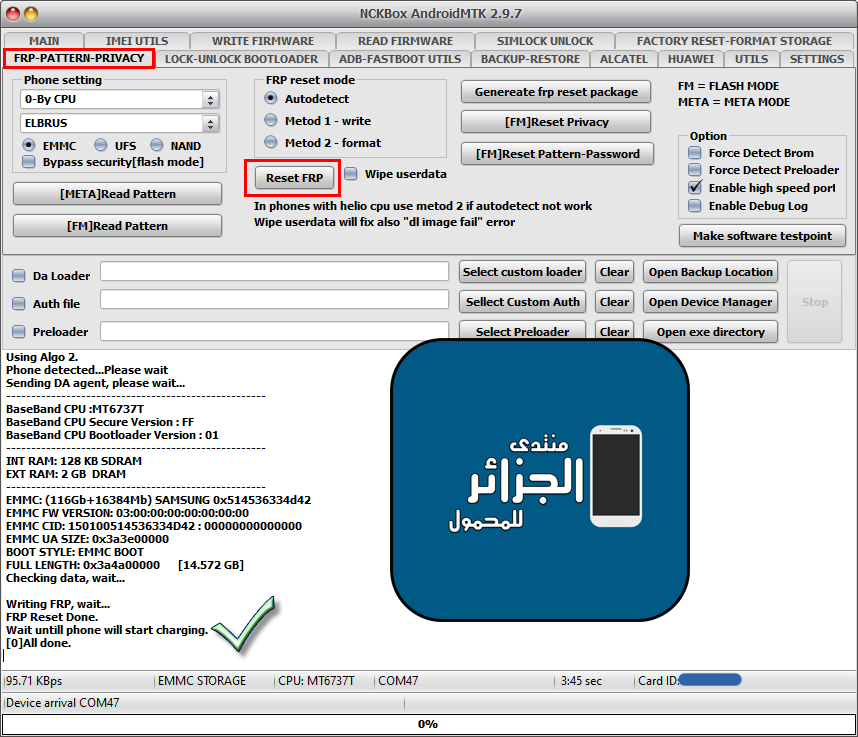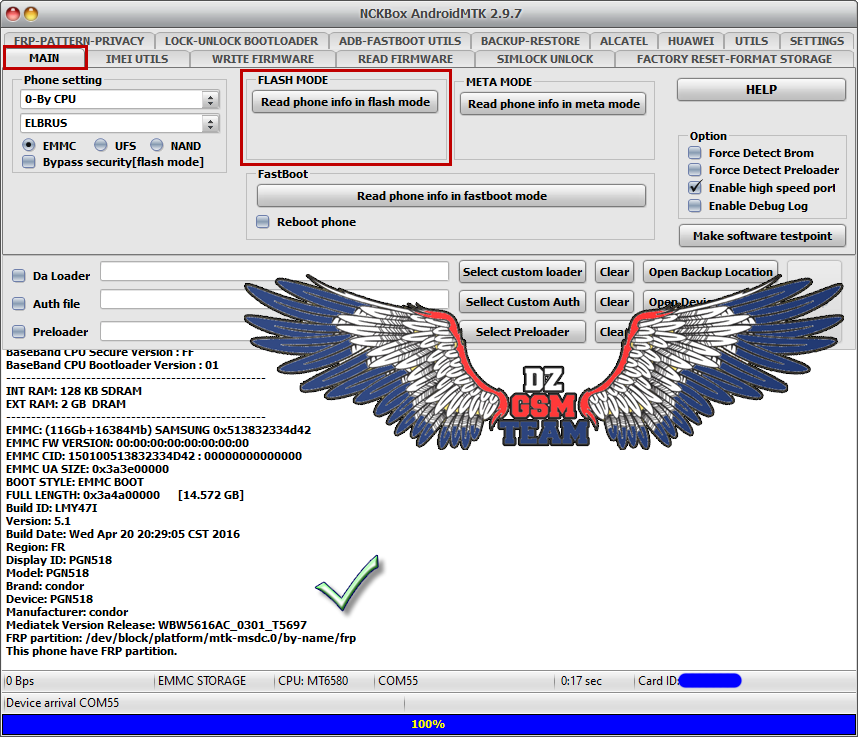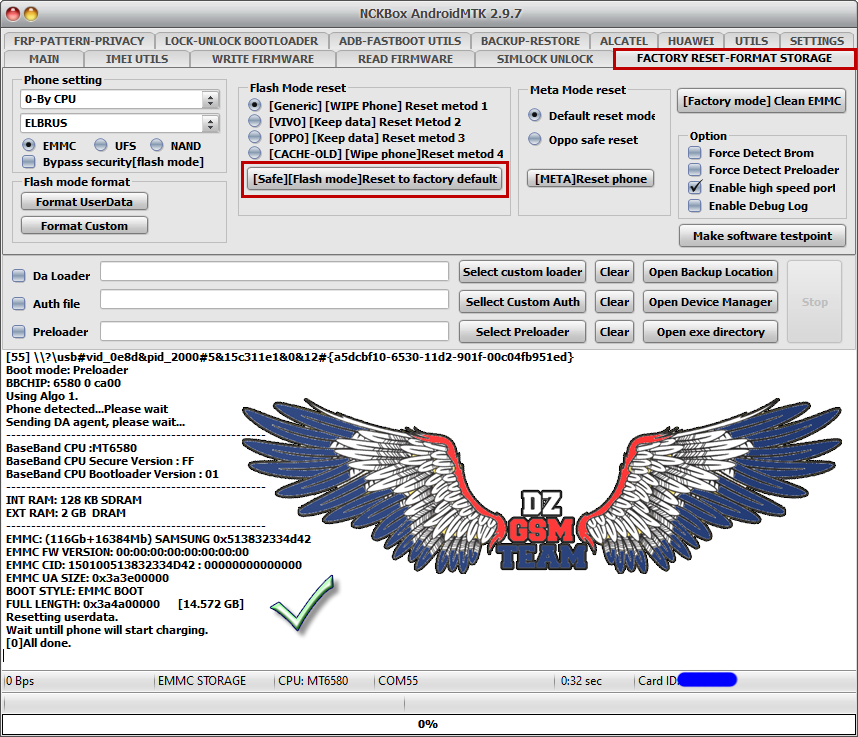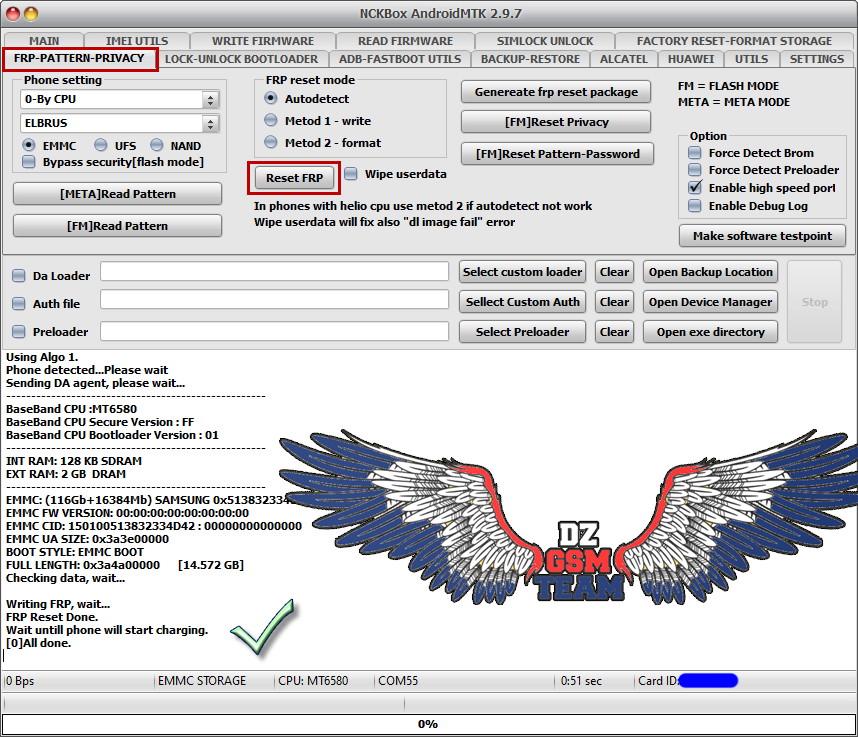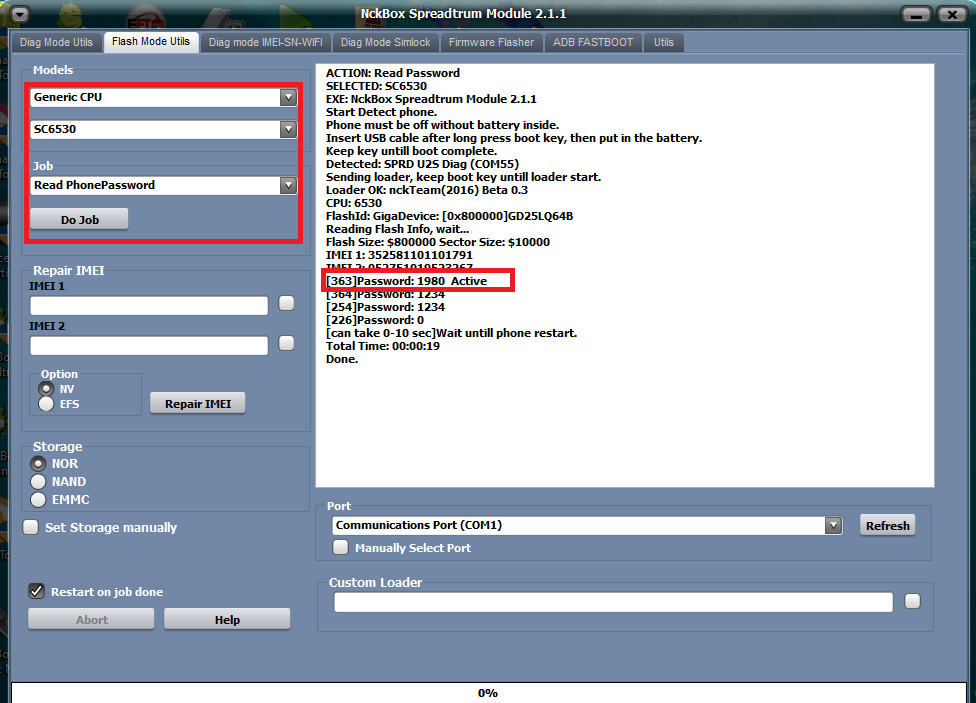أنت تستخدم أحد المتصفحات القديمة. قد لا يتم عرض هذا الموقع أو المواقع الأخرى بشكل صحيح.
يجب عليك ترقية متصفحك أو استخدام أحد المتصفحات البديلة.
يجب عليك ترقية متصفحك أو استخدام أحد المتصفحات البديلة.
تجارب الاعضاء فى تفليش وعمل ريبير وفك الشفرة على NckBox
رد: تجارب الاعضاء فى تفليش وعمل ريبير وفك الشفرة على NckBox
Wiko Lenny 4 Reset To Factory + Remove FRP
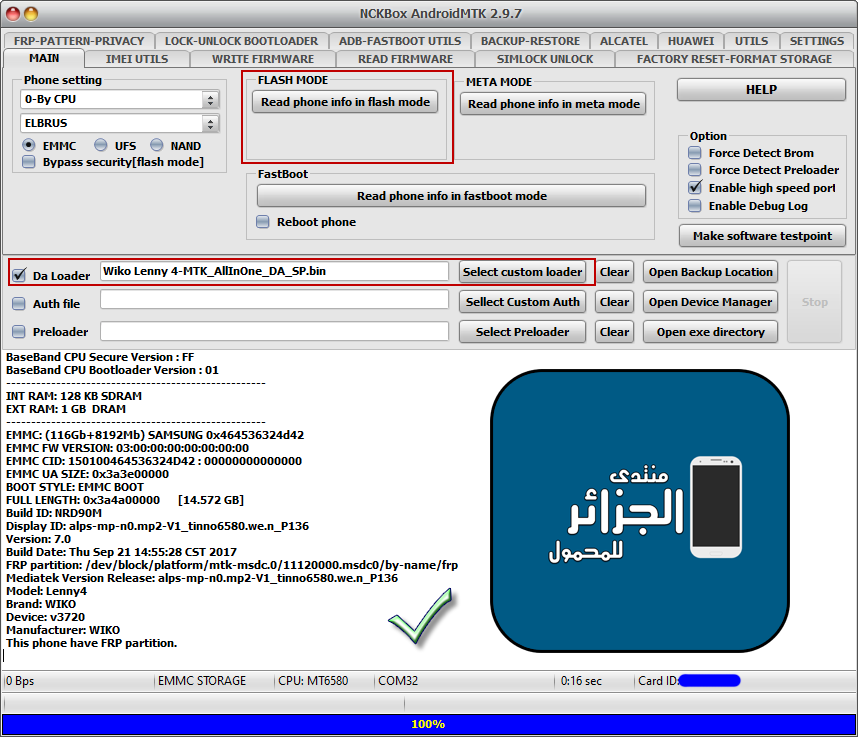
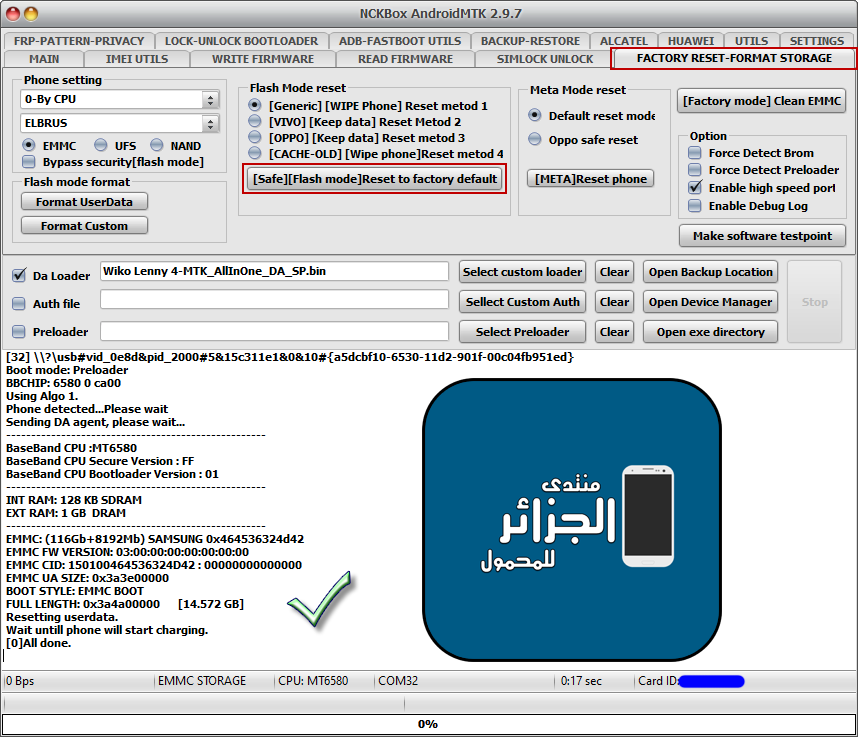
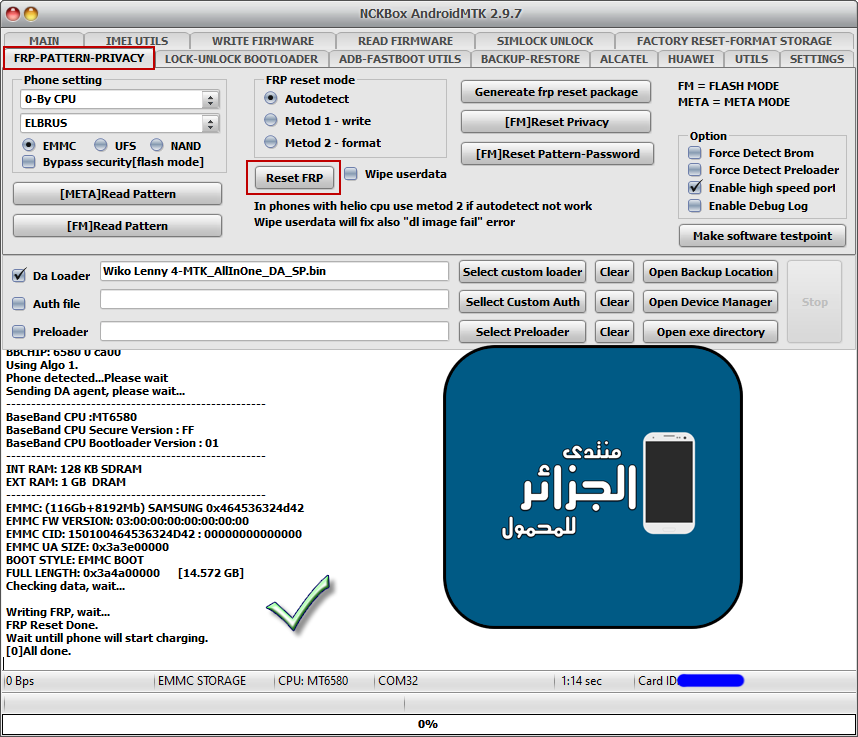
Wiko Lenny4 da file DZGSM
Wiko Lenny 4 Reset To Factory + Remove FRP
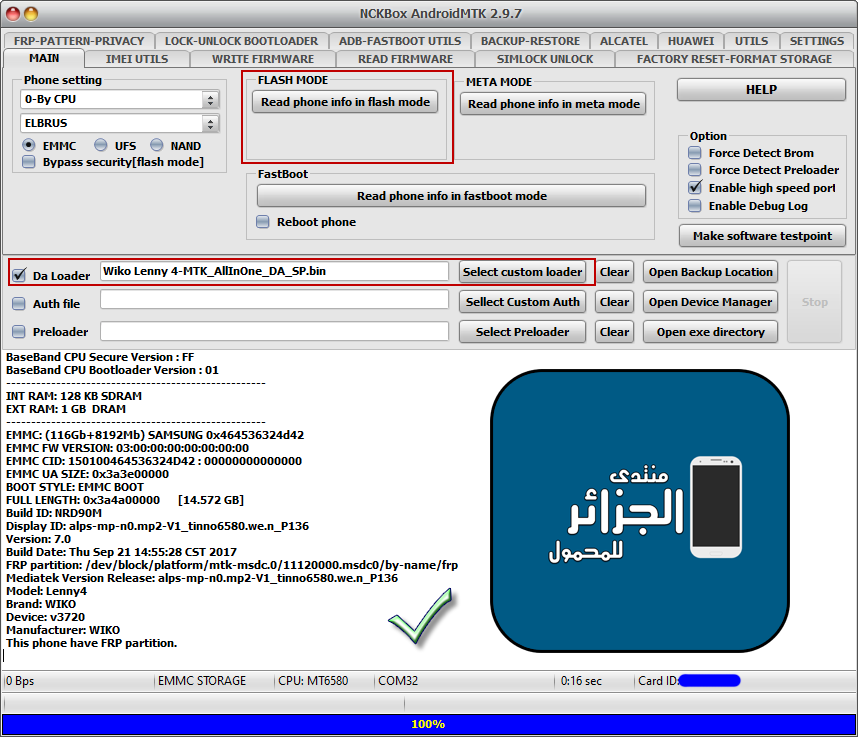
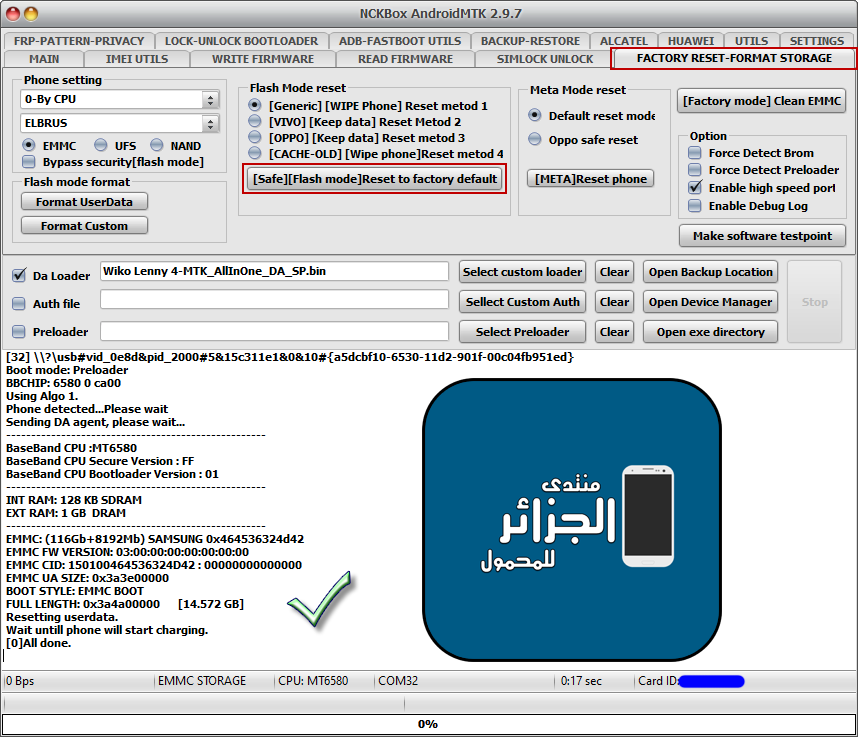
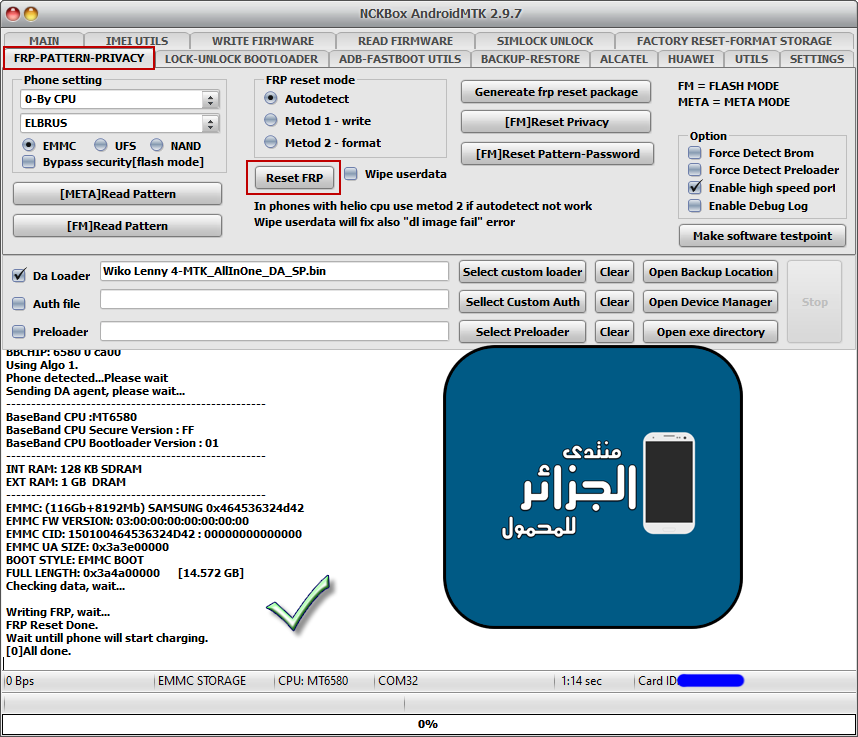
Wiko Lenny4 da file DZGSM
رد: تجارب الاعضاء فى تفليش وعمل ريبير وفك الشفرة على NckBox
Condor P6 Pro LTE (PGN528) Reset FRP
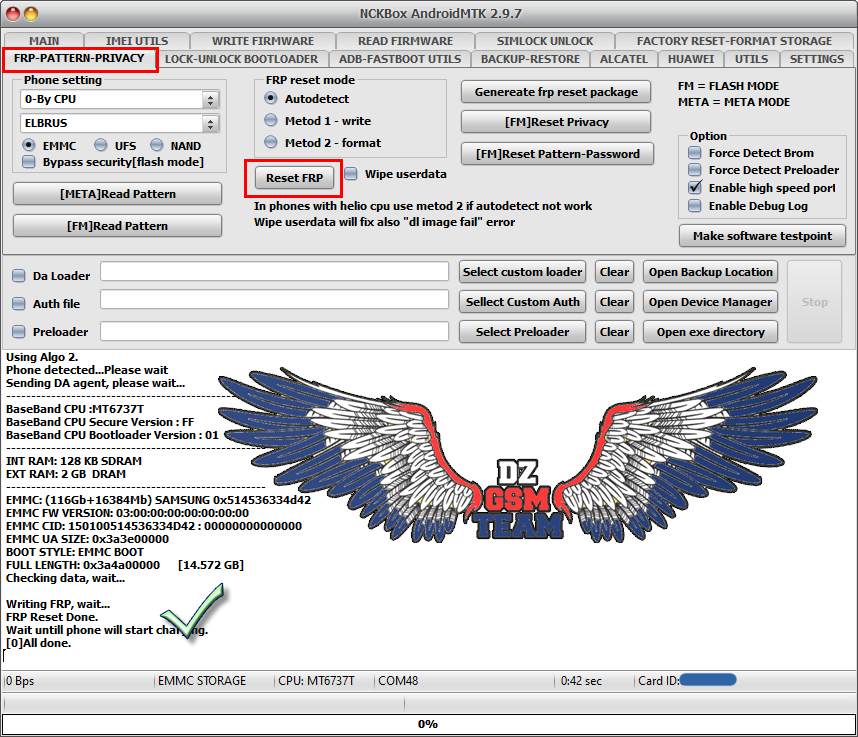
Condor P6 Pro LTE (PGN528) Reset FRP
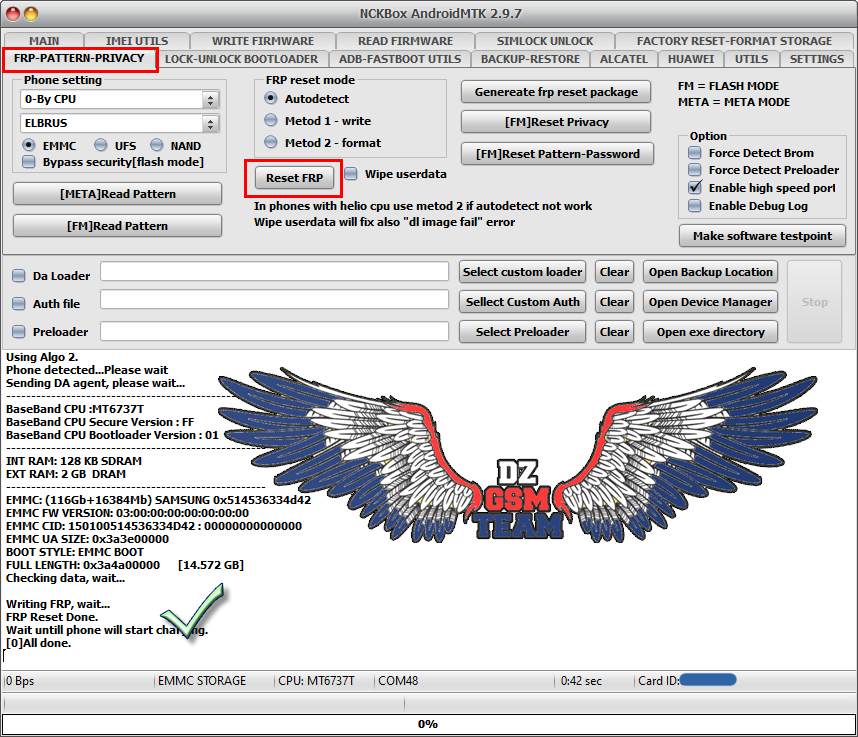
كود:
[B][FONT=Arial Black][SIZE=2] Selected model: 0-By CPU ELBRUS
[auto]Action: Reset FRP
Phone must be off with battery inside.
Battery must be charged
Please insert USB cable now...
For some phones need to keep "VOL-" button untill inserting USB cable.
For some phones need to keep "VOL+ and VOL-" button untill inserting USB cable.
For some phones need to keep "VOL+" button untill inserting USB cable.
Detected(48) : MediaTek PreLoader USB VCOM_V1632 (Android) (COM48)
[48] \\?\usb#vid_0e8d&pid_2000#yhjna6vkg66p4puo#{a5dcbf10-6530-11d2-901f-00c04fb951ed}
Boot mode: Preloader
BBCHIP: 321 0 ca00
Using Algo 2.
Phone detected...Please wait
Sending DA agent, please wait...
----------------------------------------------------
BaseBand CPU :MT6737T
BaseBand CPU Secure Version : FF
BaseBand CPU Bootloader Version : 01
----------------------------------------------------
INT RAM: 128 KB SDRAM
EXT RAM: 2 GB DRAM
----------------------------------------------------
EMMC: (116Gb+16384Mb) SAMSUNG 0x514536334d42
EMMC FW VERSION: 03:00:00:00:00:00:00:00
EMMC CID: 150100514536334D42 : 00000000000000
EMMC UA SIZE: 0x3a3e00000
BOOT STYLE: EMMC BOOT
FULL LENGTH: 0x3a4a00000 [14.572 GB]
Checking data, wait...
Writing FRP, wait...
FRP Reset Done.
Wait untill phone will start charging.
[0]All done.
[/SIZE][/FONT][/B]- إنضم
- 16 سبتمبر 2012
- المشاركات
- 3,125
- مستوى التفاعل
- 2,963
- النقاط
- 113
Condor T9 plus (SP647) Reset Userdata and Remove FRP
Condor T9 plus (SP647) Reset Userdata and Remove FRP
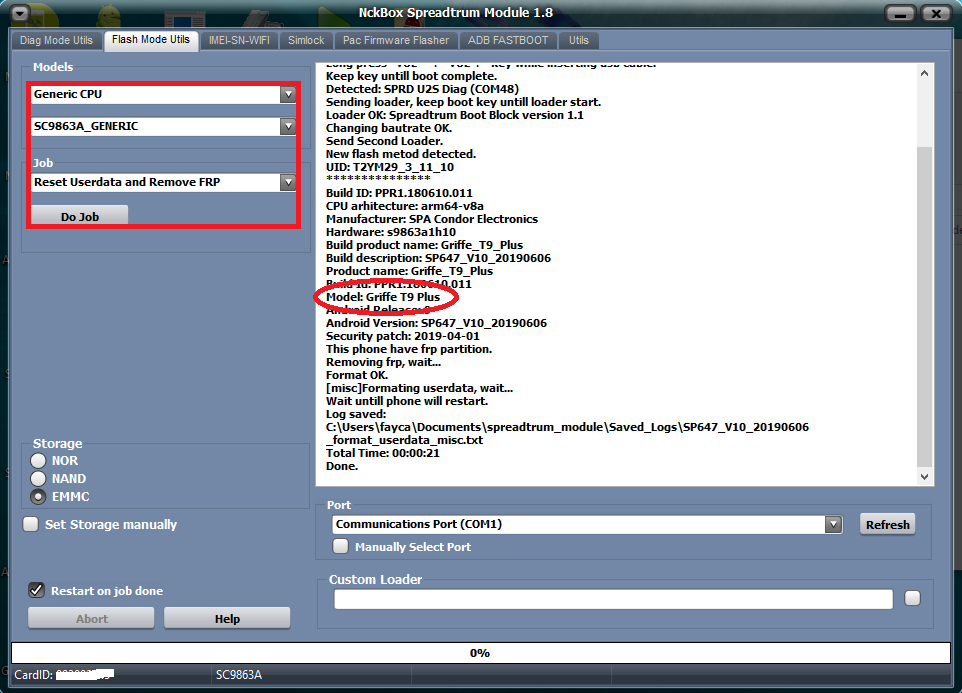
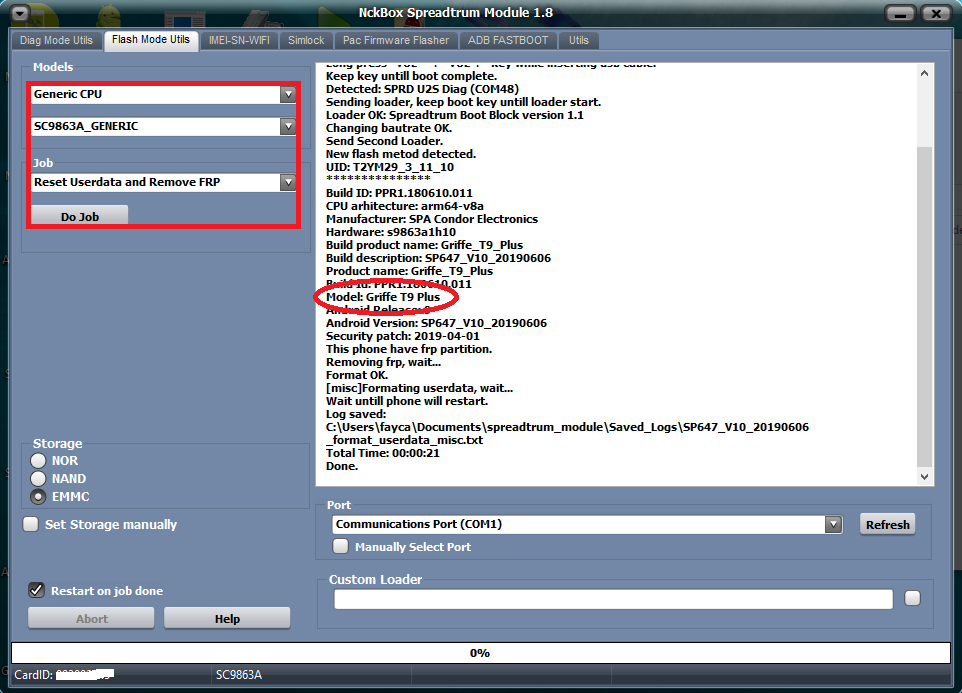
كود:
[/SIZE][/B][/SIZE]Phone Storage: EMMC[/CENTER]
EXE: NckBox Spreadtrum Module 1.8
SELECTED: SC9863A_GENERIC
ACTION: [COLOR=#ff0000]Reset Userdata and Remove FRP[/COLOR]
Start Detect phone.
Phone must be off with battery inside.
Long press "VOL -"+ "VOL +" key while inserting usb cable.
Keep key untill boot complete.
Detected: SPRD U2S Diag (COM48)
Sending loader, keep boot key untill loader start.
Loader OK: Spreadtrum Boot Block version 1.1
Changing bautrate OK.
Send Second Loader.
New flash metod detected.
UID: T2YM29_3_11_10
***************
Build ID: PPR1.180610.011
CPU arhitecture: arm64-v8a
Manufacturer: SPA Condor Electronics
Hardware: s9863a1h10
Build product name: Griffe_T9_Plus
Build description: SP647_V10_20190606
Product name: Griffe_T9_Plus
Build Id: PPR1.180610.011
Model: [COLOR=#ff0000]Griffe T9 Plus[/COLOR]
Android Release: 9
Android Version: SP647_V10_20190606
Security patch: 2019-04-01
This phone have frp partition.
Removing frp, wait...
Format OK.
[misc]Formating userdata, wait...
Wait untill phone will restart.
Log saved:
C:\Users\fayca\Documents\spreadtrum_module\Saved_Logs\SP647_V10_20190606_format_userdata_misc.txt
Total Time: 00:00:21
[CENTER]Done.[SIZE=6][B][SIZE=3]رد: تجارب الاعضاء فى تفليش وعمل ريبير وفك الشفرة على NckBox
VNUS Marina 62 Reset Userdata and Remove FRP
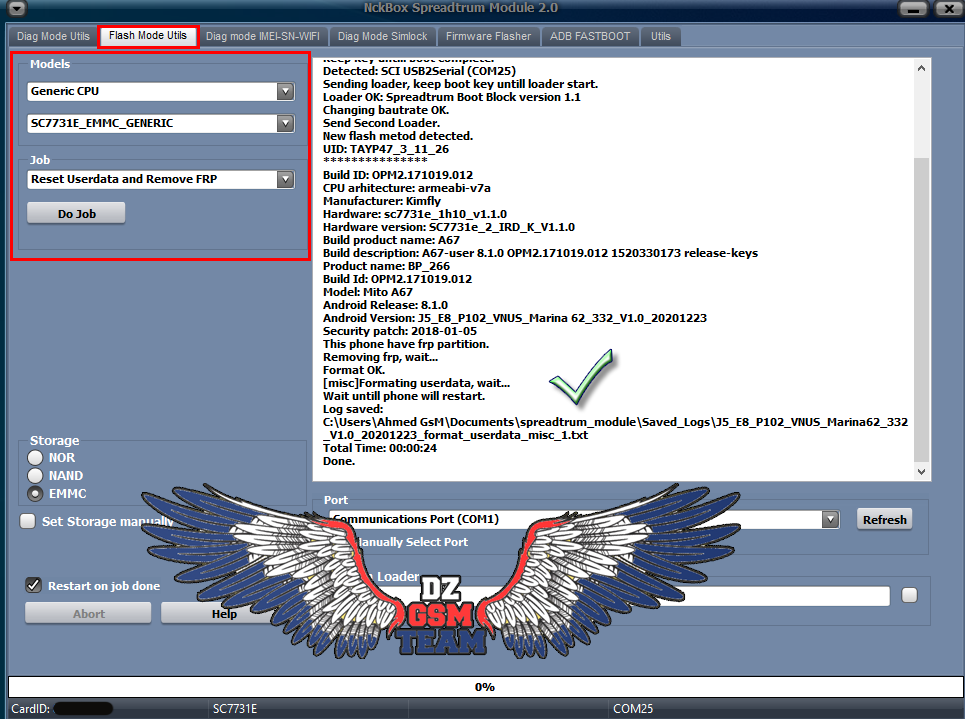
VNUS Marina 62 Reset Userdata and Remove FRP
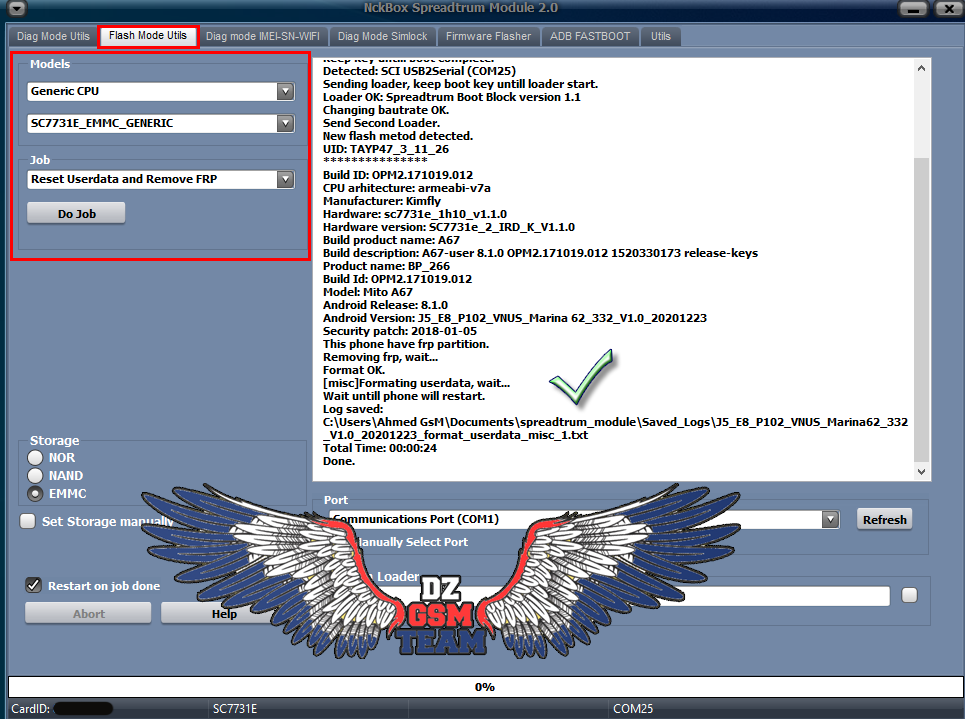
كود:
[B][FONT=Arial Black][SIZE=2]Phone Storage: EMMC
EXE: NckBox Spreadtrum Module 2.0
SELECTED: SC7731E_EMMC_GENERIC
ACTION: Reset Userdata and Remove FRP
Loader format:NEW
Start Detect phone.
Phone must be off with battery inside.
Long press "VOL -" key while inserting usb cable.
Keep key untill boot complete.
Detected: SCI USB2Serial (COM25)
Sending loader, keep boot key untill loader start.
Loader OK: Spreadtrum Boot Block version 1.1
Changing bautrate OK.
Send Second Loader.
New flash metod detected.
UID: TAYP47_3_11_26
***************
Build ID: OPM2.171019.012
CPU arhitecture: armeabi-v7a
Manufacturer: Kimfly
Hardware: sc7731e_1h10_v1.1.0
Hardware version: SC7731e_2_IRD_K_V1.1.0
Build product name: A67
Build description: A67-user 8.1.0 OPM2.171019.012 1520330173 release-keys
Product name: BP_266
Build Id: OPM2.171019.012
Model: Mito A67
Android Release: 8.1.0
Android Version: J5_E8_P102_VNUS_Marina 62_332_V1.0_20201223
Security patch: 2018-01-05
This phone have frp partition.
Removing frp, wait...
Format OK.
[misc]Formating userdata, wait...
Wait untill phone will restart.
Log saved:
C:\Users\Ahmed GsM\Documents\spreadtrum_module\Saved_Logs\J5_E8_P102_VNUS_Marina62_332_V1.0_20201223_format_userdata_misc_1.txt
Total Time: 00:00:24
Done.
[/SIZE][/FONT][/B]رد: تجارب الاعضاء فى تفليش وعمل ريبير وفك الشفرة على NckBox
OPPO A1K (CPH1923) Resetting userdata Done
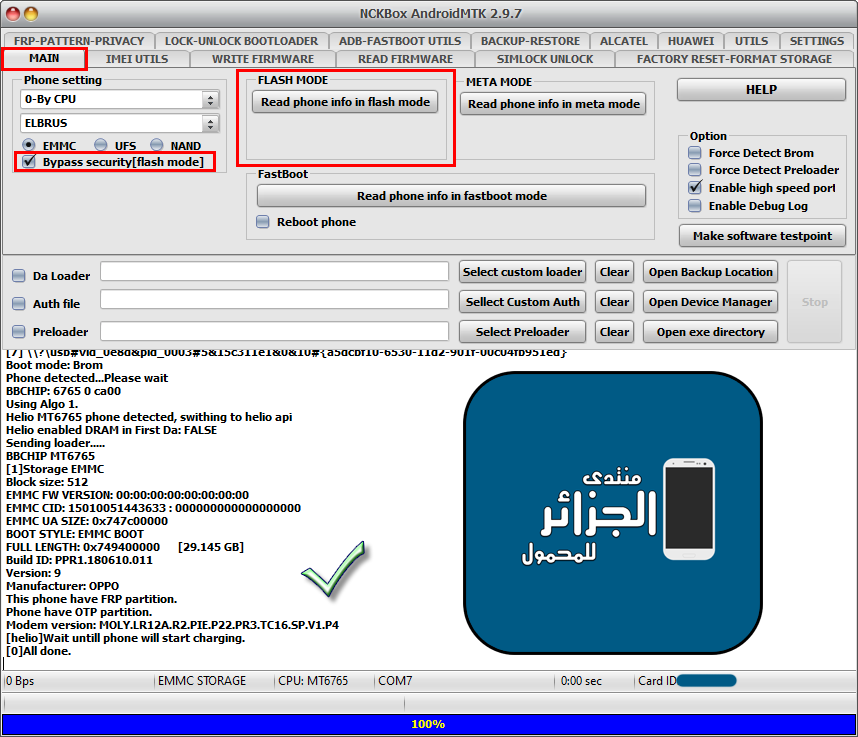
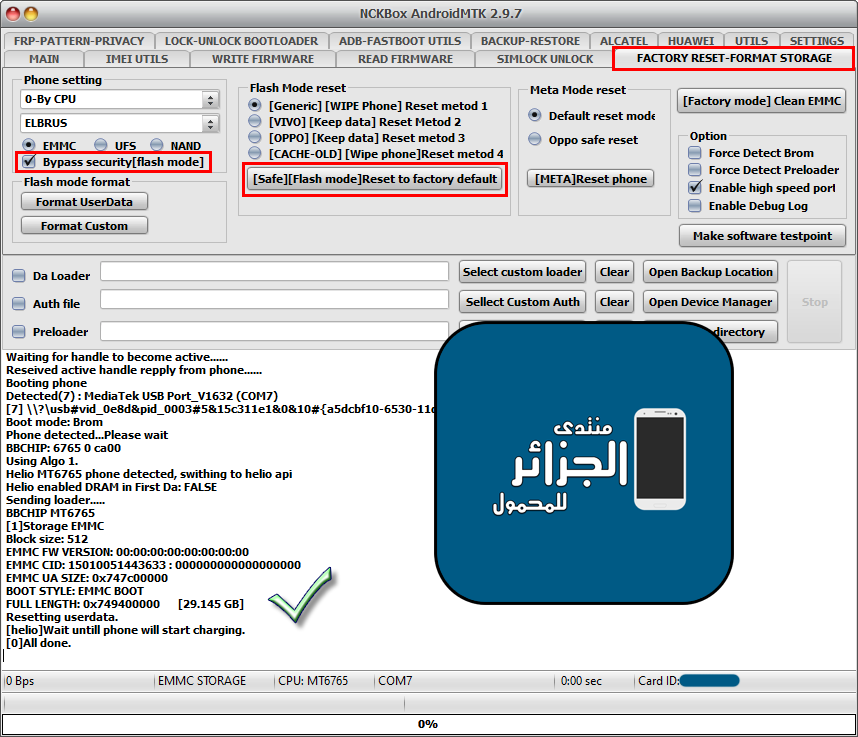
OPPO A1K (CPH1923) Resetting userdata Done
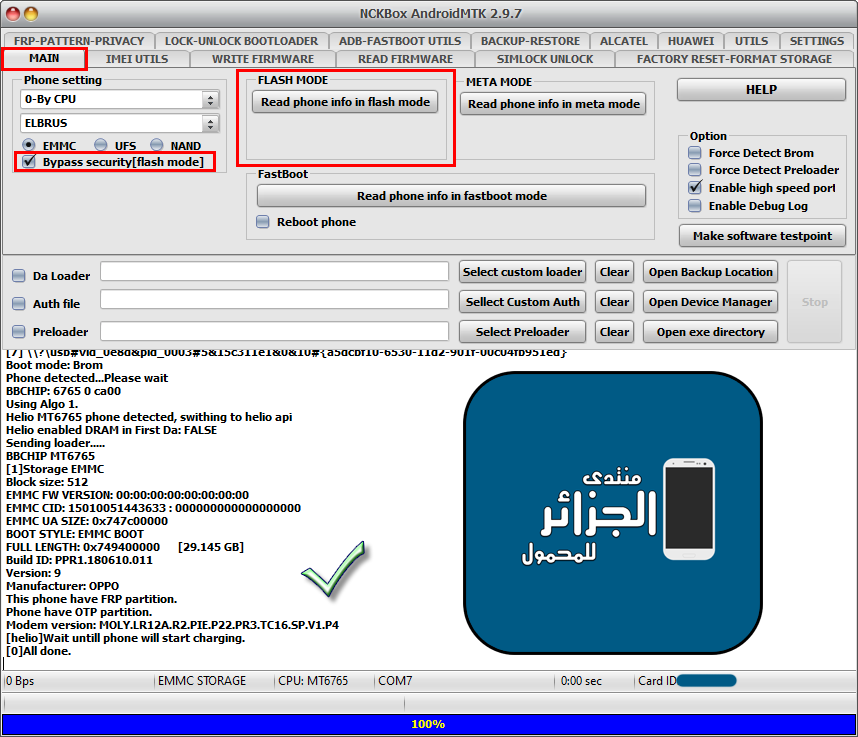
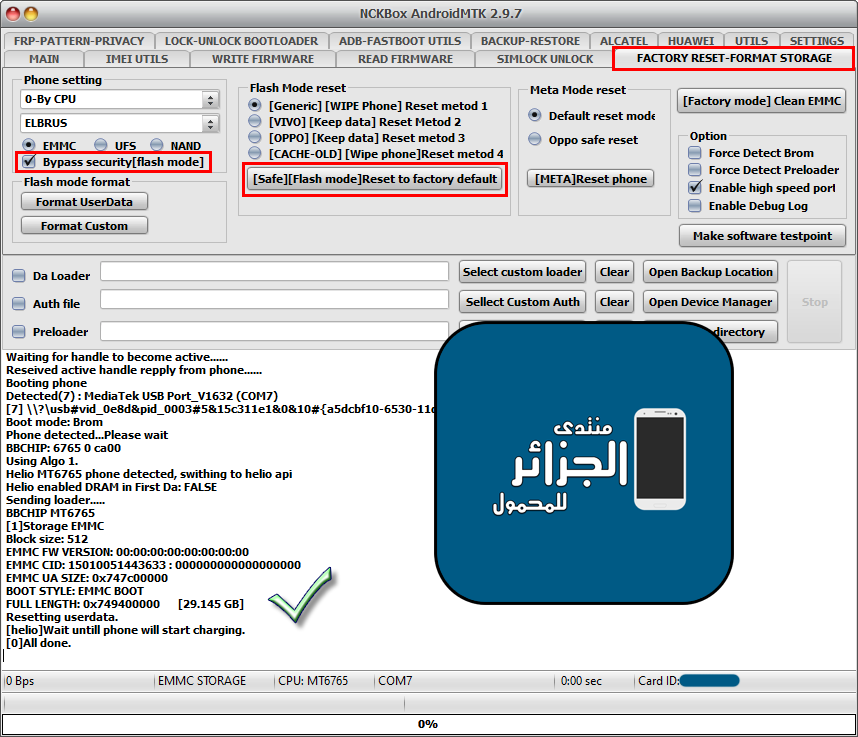
كود:
[B][FONT=Arial Black][SIZE=2] [MISC]Action: Reset To Factory.
Selected 0-By CPU:ELBRUS
Exe version: NCKBox AndroidMTK 2.9.7
Phone must be off with battery inside.
Battery must be charged
Please connect phone in brom mode
For some phones need to keep "VOL-" button untill inserting USB cable.
For some phones need to keep "VOL+ and VOL-" button untill inserting USB cable.
For some phones need to keep "VOL+" button untill inserting USB cable.
Detected(7) : MediaTek USB Port_V1632 (COM7)
[7] \\?\usb#vid_0e8d&pid_0003#5&15c311e1&0&10#{a5dcbf10-6530-11d2-901f-00c04fb951ed}
CPU: MT6765 CPU code: 766 Target config: e5
***********************
Secure boot enabled: true
Need serial link authorization: false
Need download agent authorization: true
SWJTAG enabled: true
EPP_PARAM at 0x600 after EMMC_BOOT/SDMMC_BOOT: false
Root cert required: false
Memory read authorization: true
Memory write authorization: true
Cmd 0xC8 blocked: true
***********************
Executing exploit, do not disconnect phone
Exploit has been executed successfully.
[3c200]Dumping phone preloader.
Preloader: C:\ProgramData\Android_MTK_Backup_Folder\preloader_backup\preloader_oppo6762_18540.bin
Waiting for handle to become active......
Reseived active handle repply from phone......
Booting phone
Detected(7) : MediaTek USB Port_V1632 (COM7)
[7] \\?\usb#vid_0e8d&pid_0003#5&15c311e1&0&10#{a5dcbf10-6530-11d2-901f-00c04fb951ed}
Boot mode: Brom
Phone detected...Please wait
BBCHIP: 6765 0 ca00
Using Algo 1.
Helio MT6765 phone detected, swithing to helio api
Helio enabled DRAM in First Da: FALSE
Sending loader.....
BBCHIP MT6765
[1]Storage EMMC
Block size: 512
EMMC FW VERSION: 00:00:00:00:00:00:00:00
EMMC CID: 15010051443633 : 000000000000000000
EMMC UA SIZE: 0x747c00000
BOOT STYLE: EMMC BOOT
FULL LENGTH: 0x749400000 [29.145 GB]
Resetting userdata.
[helio]Wait untill phone will start charging.
[0]All done.
[/SIZE][/FONT][/B]رد: تجارب الاعضاء فى تفليش وعمل ريبير وفك الشفرة على NckBox
Bea-fon SL590 Read and reset User Code Done

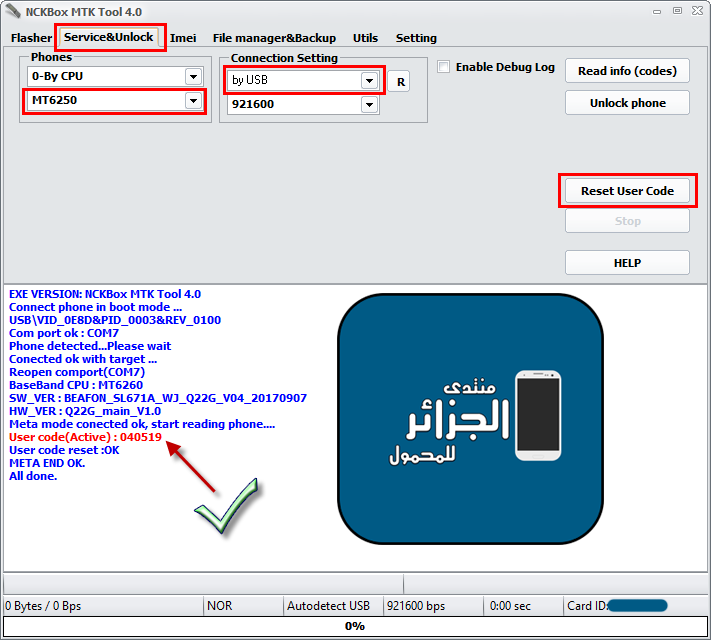
Bea-fon SL590 Read and reset User Code Done

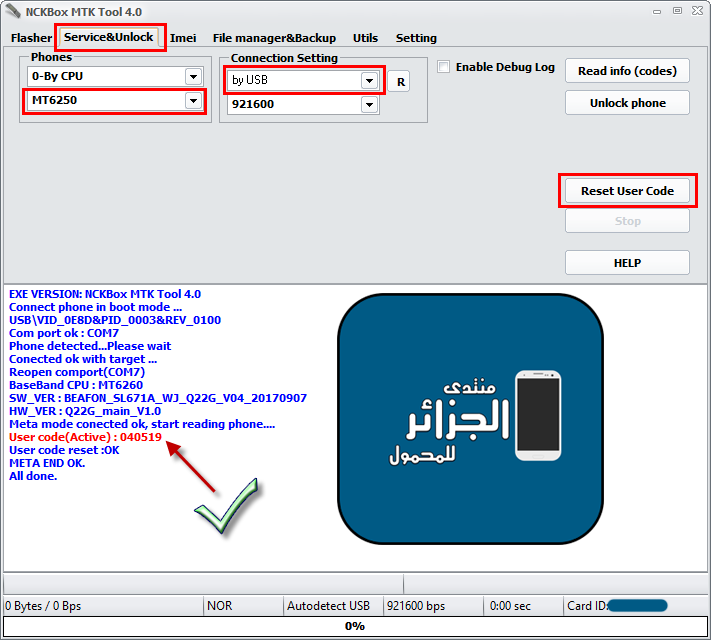
كود:
[B][FONT=Arial Black][SIZE=2] EXE VERSION: NCKBox MTK Tool 4.0
Connect phone in boot mode ...
USB\VID_0E8D&PID_0003&REV_0100
Com port ok : COM7
Phone detected...Please wait
Conected ok with target ...
Reopen comport(COM7)
BaseBand CPU : MT6260
SW_VER : BEAFON_SL671A_WJ_Q22G_V04_20170907
HW_VER : Q22G_main_V1.0
Meta mode conected ok, start reading phone....
[COLOR="#FF0000"] User code(Active) : 040519
[/COLOR] User code reset :OK
META END OK.
All done.
[/SIZE][/FONT][/B]رد: تجارب الاعضاء فى تفليش وعمل ريبير وفك الشفرة على NckBox
Huawei Ascend Y221-U12 Flash Done
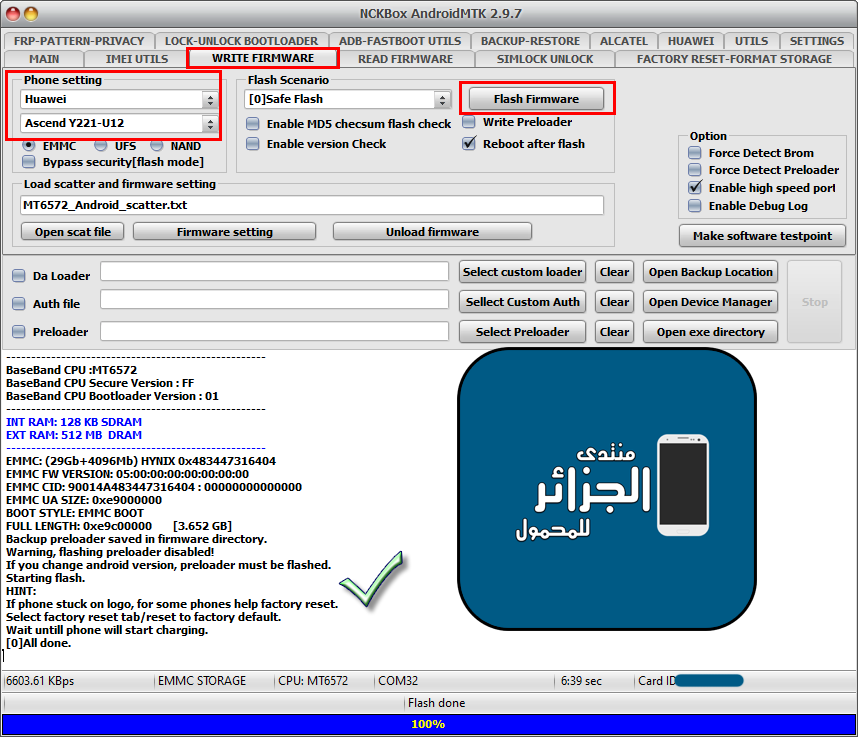
الفلاش المستعمل
full dump huawie y221 y12 الخاص بموبيليس
Huawei Ascend Y221-U12 Flash Done
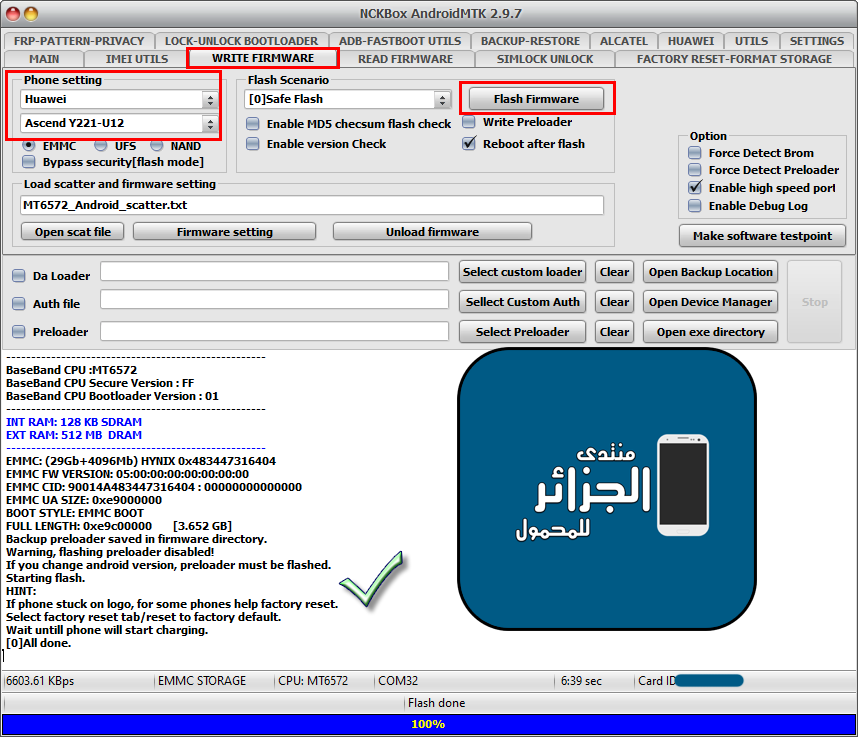
كود:
[B][FONT=Arial Black][SIZE=2] Flash files count is :8
Action :[COLOR="#FF0000"] Firmware update[/COLOR].
Selected Model: Huawei: [COLOR="#FF0000"]Ascend Y221-U12[/COLOR]
Exe version: NCKBox AndroidMTK 2.9.7
Scenario: [COLOR="#FF0000"][0]Safe Flash[/COLOR]
Phone must be off with battery inside.
Battery must be charged
Please insert USB cable now...
For some phones need to keep "VOL-" button untill inserting USB cable.
For some phones need to keep "VOL+ and VOL-" button untill inserting USB cable.
For some phones need to keep "VOL+" button untill inserting USB cable.
Detected(32) : MediaTek PreLoader USB VCOM_V1632 (Android) (COM32)
[32] \\?\usb#vid_0e8d&pid_2000#5&15c311e1&0&10#{a5dcbf10-6530-11d2-901f-00c04fb951ed}
Boot mode: Preloader
BBCHIP: 6572 0 ca00
Using Algo 1.
Phone detected...Please wait
Sending DA agent, please wait...
----------------------------------------------------
BaseBand CPU :MT6572
BaseBand CPU Secure Version : FF
BaseBand CPU Bootloader Version : 01
----------------------------------------------------
INT RAM: 128 KB SDRAM
EXT RAM: 512 MB DRAM
----------------------------------------------------
EMMC: (29Gb+4096Mb) HYNIX 0x483447316404
EMMC FW VERSION: 05:00:00:00:00:00:00:00
EMMC CID: 90014A483447316404 : 00000000000000
EMMC UA SIZE: 0xe9000000
BOOT STYLE: EMMC BOOT
FULL LENGTH: 0xe9c00000 [3.652 GB]
Backup preloader saved in firmware directory.
Warning, flashing preloader disabled!
If you change android version, preloader must be flashed.
[COLOR="#FF0000"] Starting flash[/COLOR].
HINT:
If phone stuck on logo, for some phones help factory reset.
Select factory reset tab/reset to factory default.
Wait untill phone will start charging.
[0][COLOR="#008000"]All done[/COLOR].
[/SIZE][/FONT][/B]الفلاش المستعمل
full dump huawie y221 y12 الخاص بموبيليس
رد: تجارب الاعضاء فى تفليش وعمل ريبير وفك الشفرة على NckBox
Samsung B310E Read Password Done
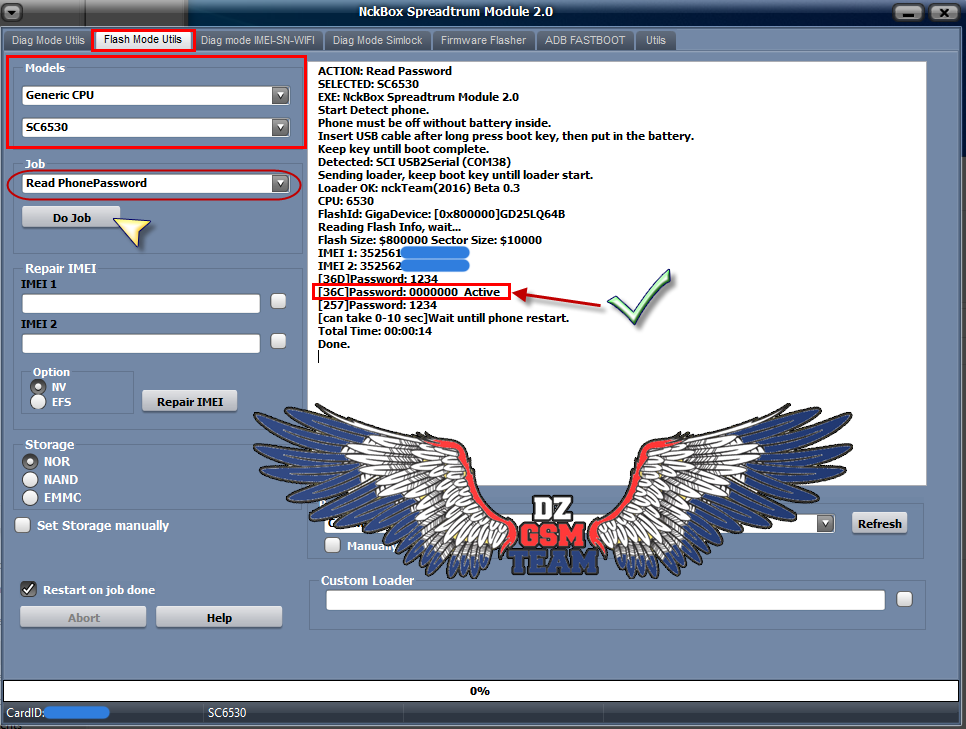
Samsung B310E Read Password Done
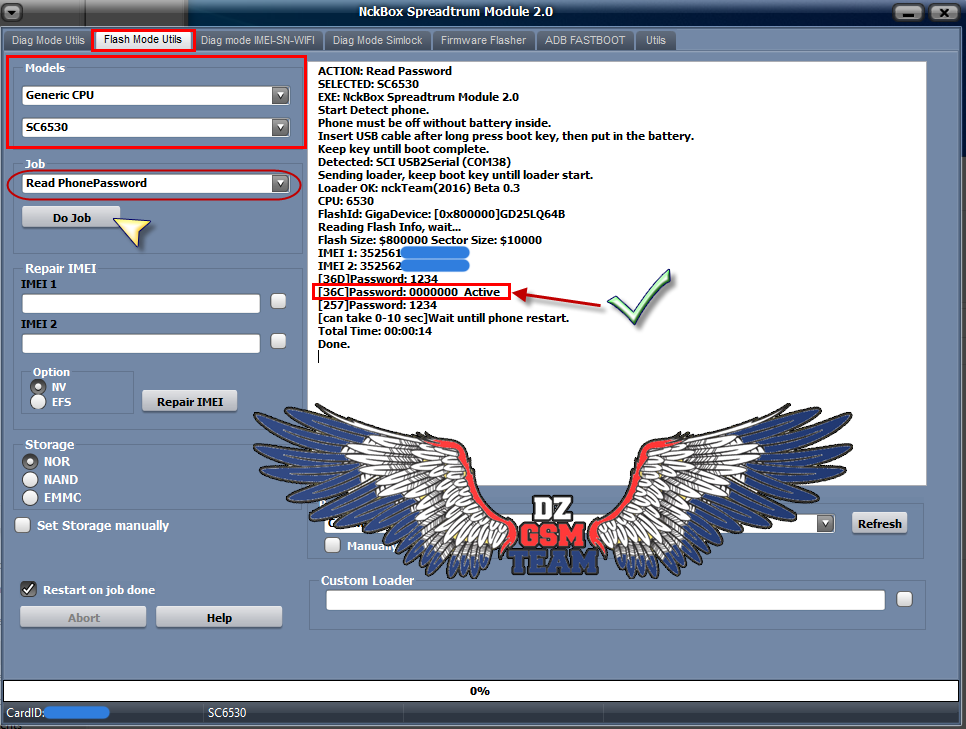
كود:
[B][FONT=Arial Black][SIZE=2]ACTION: [COLOR="#FF0000"]Read Password[/COLOR]
SELECTED: SC6530
EXE: NckBox Spreadtrum Module 2.0
Start Detect phone.
Phone must be off without battery inside.
Insert USB cable after long press boot key, then put in the battery.
Keep key untill boot complete.
Detected: SCI USB2Serial (COM38)
Sending loader, keep boot key untill loader start.
Loader OK: nckTeam(2016) Beta 0.3
CPU: 6530
FlashId: GigaDevice: [0x800000]GD25LQ64B
Reading Flash Info, wait...
Flash Size: $800000 Sector Size: $10000
IMEI 1: 352561XXXXXXX
IMEI 2: 3525621XXXXXX
[36D]Password: 1234
[36C][COLOR="#008000"]Password: 0000000[/COLOR] [COLOR="#FF0000"]Active[/COLOR]
[257]Password: 1234
[can take 0-10 sec]Wait untill phone restart.
Total Time: 00:00:14
[COLOR="#FF0000"]Done[/COLOR].[/SIZE]
[/FONT][/B]- إنضم
- 16 سبتمبر 2012
- المشاركات
- 3,125
- مستوى التفاعل
- 2,963
- النقاط
- 113
Condor G4 (PGN513) imei Repair
Condor G4 (PGN513) imei Repair
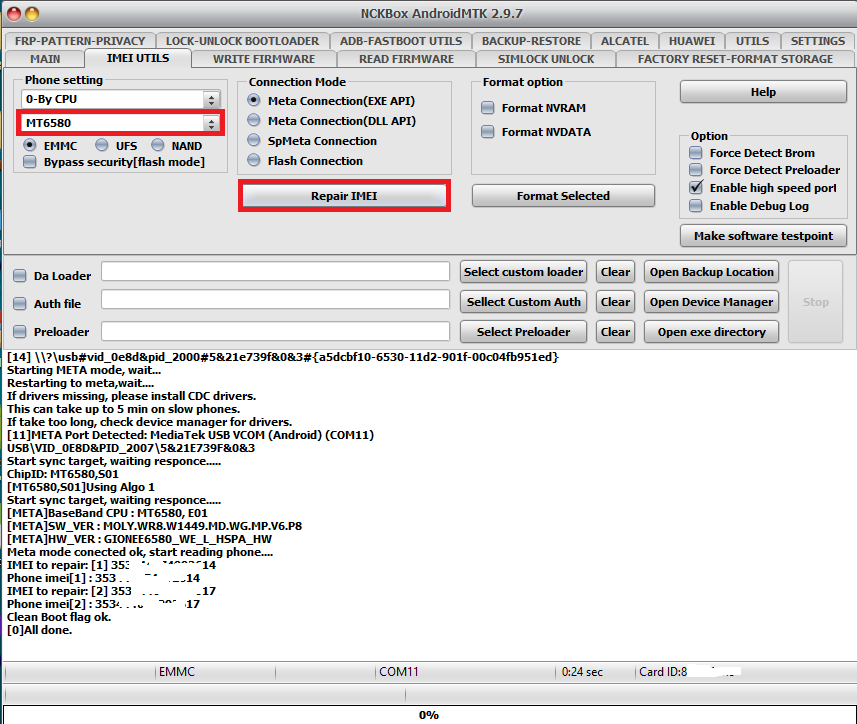
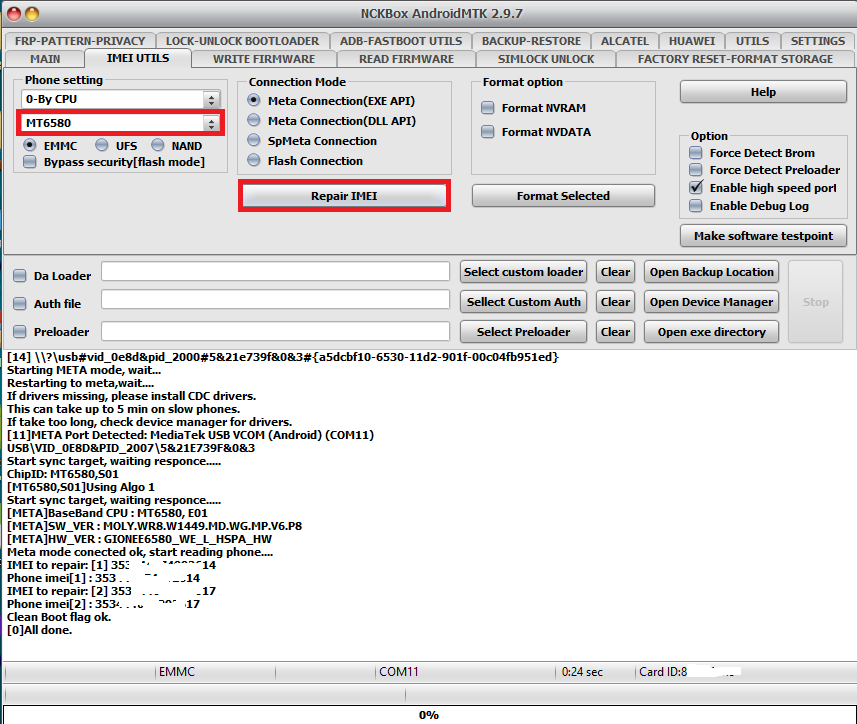
كود:
Selected connection metod: Meta Connection(EXE API) Exe version: NCKBox AndroidMTK 2.9.7
Selected phone: MT6580
Action : IMEI REPAIR.
Phone must be off with battery inside.
Battery must be charged
Please insert USB cable now...
For some phones need to keep "VOL-" button untill inserting USB cable.
For some phones need to keep "VOL+ and VOL-" button untill inserting USB cable.
For some phones need to keep "VOL+" button untill inserting USB cable.
Detected(14) : MediaTek PreLoader USB VCOM_V1633 (Android) (COM14)
[14] \\?\usb#vid_0e8d&pid_2000#5&21e739f&0&3#{a5dcbf10-6530-11d2-901f-00c04fb951ed}
Starting META mode, wait...
Restarting to meta,wait....
If drivers missing, please install CDC drivers.
This can take up to 5 min on slow phones.
If take too long, check device manager for drivers.
[11]META Port Detected: MediaTek USB VCOM (Android) (COM11)
USB\VID_0E8D&PID_2007\5&21E739F&0&3
Start sync target, waiting responce.....
ChipID: MT6580,S01
[MT6580,S01]Using Algo 1
Start sync target, waiting responce.....
[META]BaseBand CPU : MT6580, E01
[META]SW_VER : MOLY.WR8.W1449.MD.WG.MP.V6.P8
[META]HW_VER : GIONEE6580_WE_L_HSPA_HW
Meta mode conected ok, start reading phone....
[COLOR=#ff0000] IMEI to repair: [1] 353**********14[/COLOR]
[COLOR=#ff0000] Phone imei[1] : 353**********14[/COLOR]
[COLOR=#ff0000] IMEI to repair: [2] 353**********17[/COLOR]
[COLOR=#ff0000] Phone imei[2] : 353**********17[/COLOR]
Clean Boot flag ok.
[0]All done.رد: تجارب الاعضاء فى تفليش وعمل ريبير وفك الشفرة على NckBox
IRIS Next P PRO Reset FRP Done
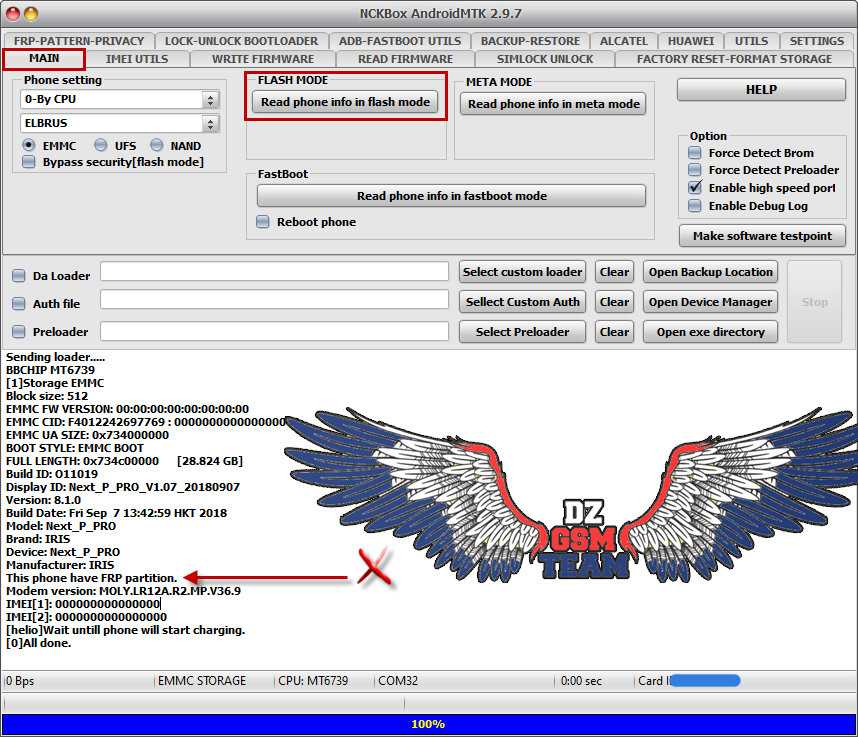
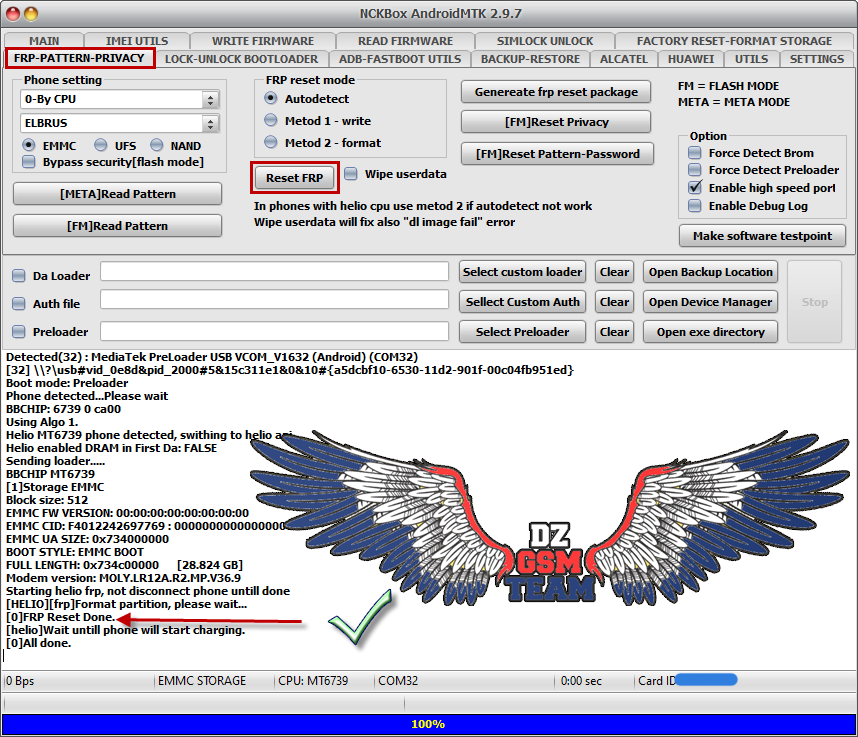
IRIS Next P PRO Reset FRP Done
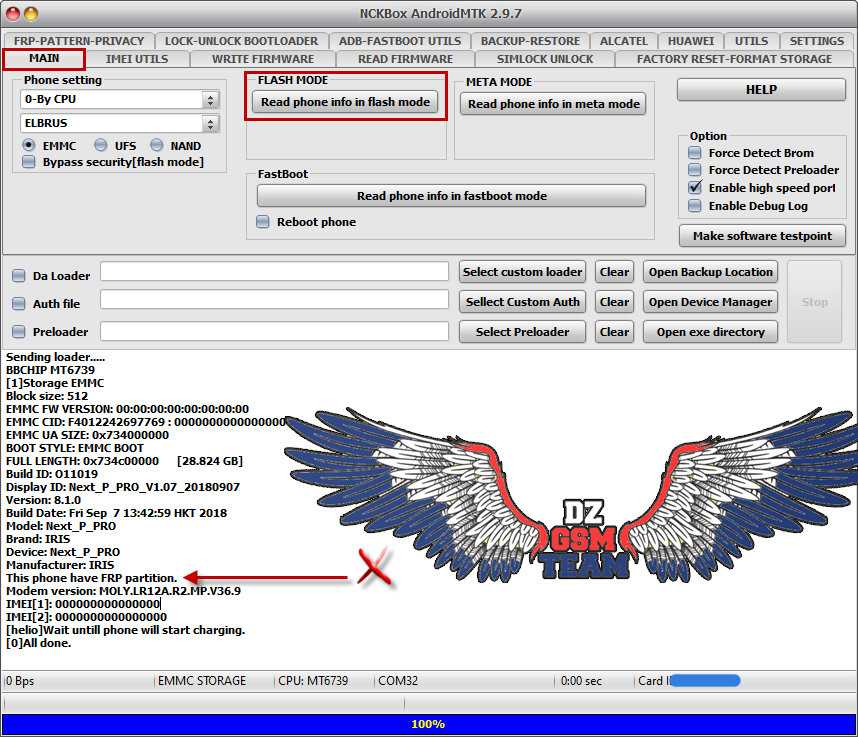
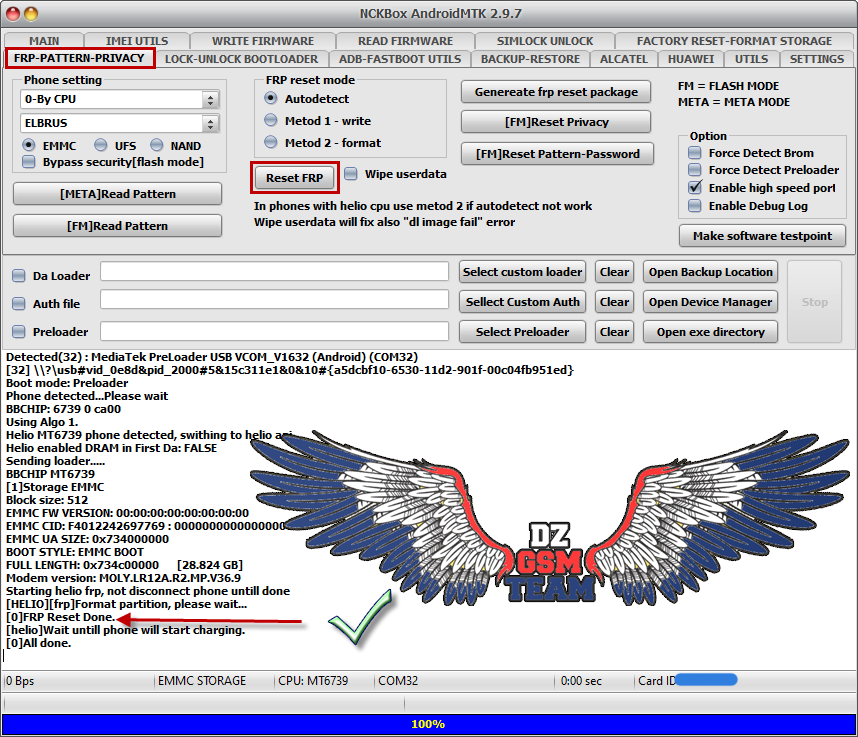
كود:
[B][FONT=Arial Black][SIZE=2] Exe version: NCKBox AndroidMTK 2.9.7
Selected model: 0-By CPU ELBRUS
[auto]Action: [COLOR="#008000"]Reset FRP[/COLOR]
Phone must be off with battery inside.
Battery must be charged
Please insert USB cable now...
For some phones need to keep "VOL-" button untill inserting USB cable.
For some phones need to keep "VOL+ and VOL-" button untill inserting USB cable.
For some phones need to keep "VOL+" button untill inserting USB cable.
Detected(32) : MediaTek PreLoader USB VCOM_V1632 (Android) (COM32)
[32] \\?\usb#vid_0e8d&pid_2000#5&15c311e1&0&10#{a5dcbf10-6530-11d2-901f-00c04fb951ed}
Boot mode: Preloader
Phone detected...Please wait
BBCHIP: 6739 0 ca00
Using Algo 1.
Helio MT6739 phone detected, swithing to helio api
Helio enabled DRAM in First Da: FALSE
Sending loader.....
BBCHIP MT6739
[1]Storage EMMC
Block size: 512
EMMC FW VERSION: 00:00:00:00:00:00:00:00
EMMC CID: F4012242697769 : 000000000000000000
EMMC UA SIZE: 0x734000000
BOOT STYLE: EMMC BOOT
FULL LENGTH: 0x734c00000 [28.824 GB]
Modem version: MOLY.LR12A.R2.MP.V36.9
Starting helio frp, not disconnect phone untill done
[HELIO][frp]Format partition, please wait...
[0][COLOR="#008000"]FRP Reset Done[/COLOR].
[helio]Wait untill phone will start charging.
[0][COLOR="#008000"]All done[/COLOR].
[/SIZE][/FONT][/B]رد: تجارب الاعضاء فى تفليش وعمل ريبير وفك الشفرة على NckBox
Lenovo A1000 Direct Simlock Unlock Done
Enter Diag Mode
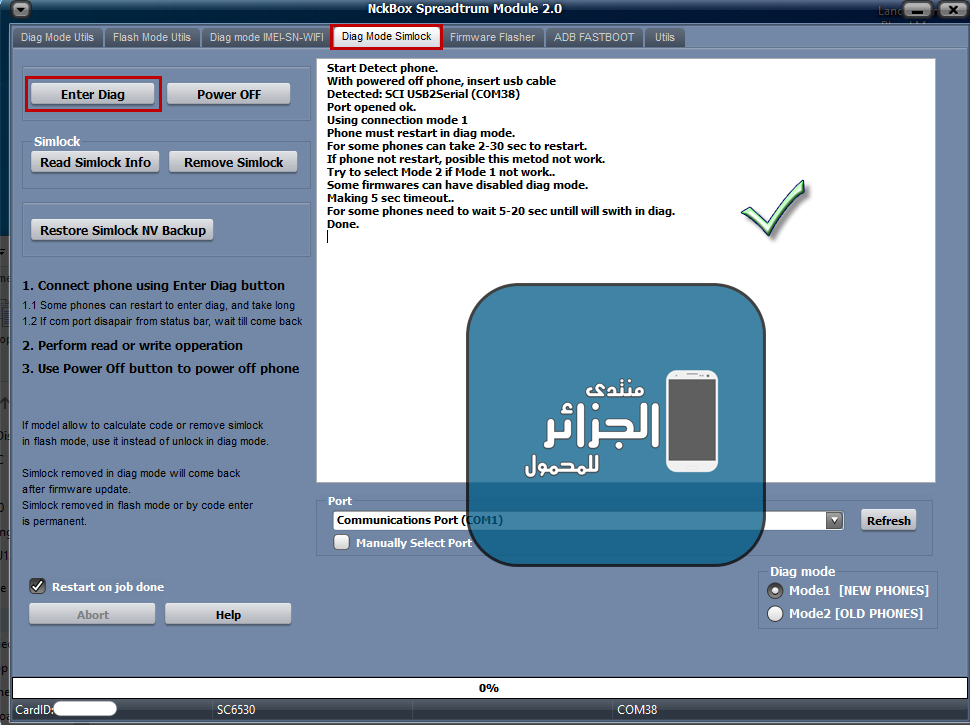
Remove Simlock
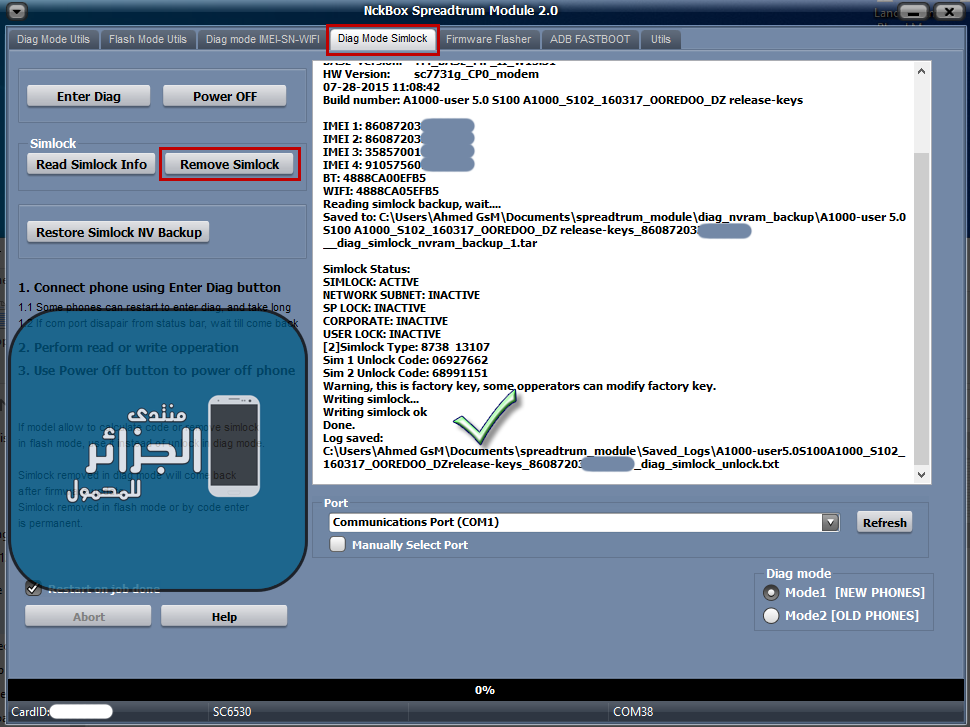
Lenovo A1000 Direct Simlock Unlock Done
Enter Diag Mode
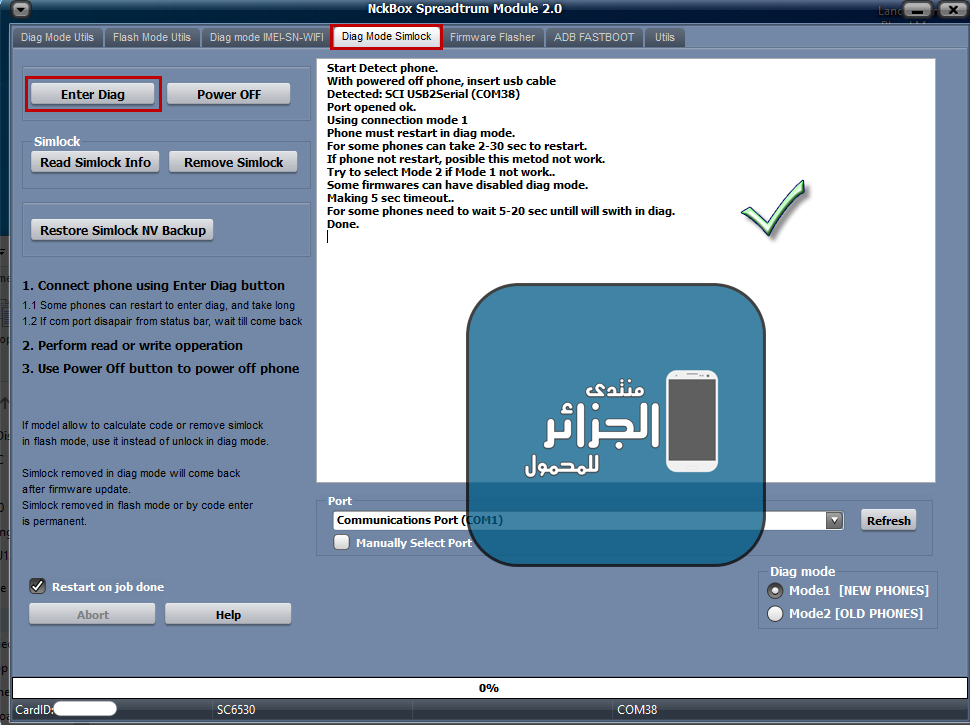
كود:
[B][FONT=Arial Black][SIZE=2]Start Detect phone.
With powered off phone, insert usb cable
Detected: SCI USB2Serial (COM38)
Port opened ok.
Using connection mode 1
Phone must restart in diag mode.
For some phones can take 2-30 sec to restart.
If phone not restart, posible this metod not work.
Try to select Mode 2 if Mode 1 not work..
Some firmwares can have disabled diag mode.
Making 5 sec timeout..
[COLOR="#008000"]For some phones need to wait 5-20 sec untill will swith in diag.
Done.
[/COLOR][/SIZE][/FONT][/B]Remove Simlock
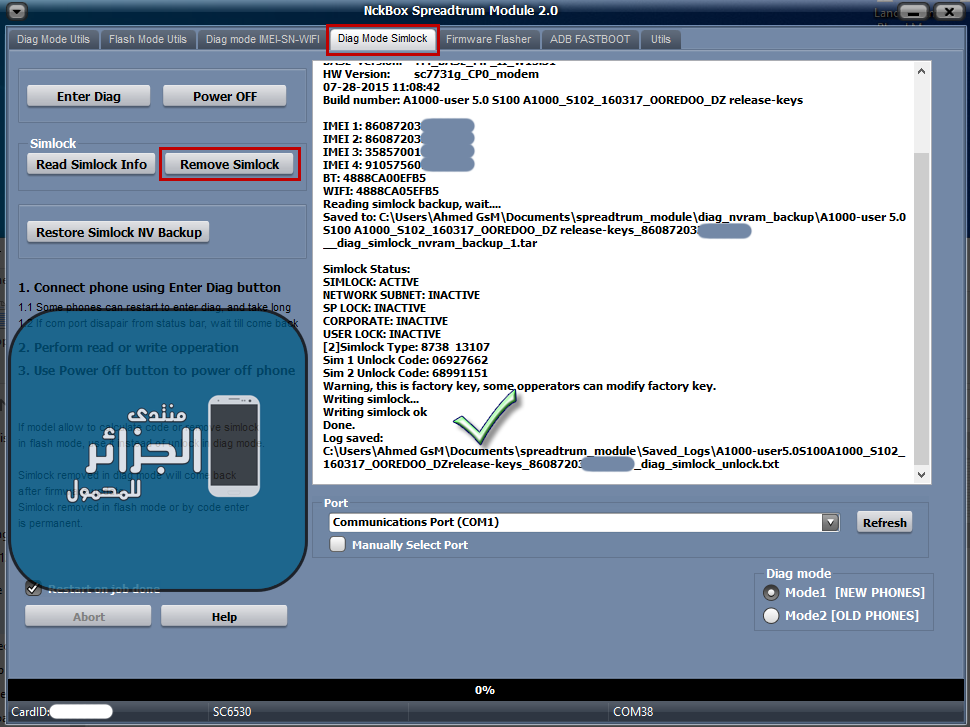
كود:
[B][FONT=Arial Black][SIZE=2]ACTION: [COLOR="#008000"]Direct Unlock[/COLOR]
Detecting phone, wait...
Using connection mode 1
Detected: SCI USB2Serial (COM38)
Platform Version: MOCORTM_14B_W15.24_Debug
Project Version: sc7731g_CP0_modem
BASE Version: TM_BASE_MP_II_W15.31
HW Version: sc7731g_CP0_modem
07-28-2015 11:08:42
Build number: A1000-user 5.0 S100 A1000_S102_160317_OOREDOO_DZ release-keys
IMEI 1: 860872033XXXXXX
IMEI 2: 860872033XXXXXX
IMEI 3: 358570010XXXXXX
IMEI 4: 910575601XXXXXX
BT: 4888CA00EFB5
WIFI: 4888CA05EFB5
Reading simlock backup, wait....
Saved to: C:\Users\Ahmed GsM\Documents\spreadtrum_module\diag_nvram_backup\A1000-user 5.0 S100 A1000_S102_160317_OOREDOO_DZ release-keys_860872033XXXXXX__diag_simlock_nvram_backup_1.tar
Simlock Status:
SIMLOCK: [COLOR="#FF0000"]ACTIVE[/COLOR]
NETWORK SUBNET: INACTIVE
SP LOCK: INACTIVE
CORPORATE: INACTIVE
USER LOCK: INACTIVE
[COLOR="#FF0000"][2]Simlock Type: 8738 13107
Sim 1 Unlock Code: 06927662
Sim 2 Unlock Code: 68991151
[/COLOR]Warning, this is factory key, some opperators can modify factory key.
[COLOR="#008000"]Writing simlock...
Writing simlock ok
Done.
[/COLOR]Log saved:
C:\Users\Ahmed GsM\Documents\spreadtrum_module\Saved_Logs\A1000-user5.0S100A1000_S102_160317_OOREDOO_DZrelease-keys_860872033XXXXXX_diag_simlock_unlock.txt
[/SIZE][/FONT][/B]رد: تجارب الاعضاء فى تفليش وعمل ريبير وفك الشفرة على NckBox
تصليح ايمي MODIO M12 (IMEI REPAIR)
تصليح ايمي MODIO M12 (IMEI REPAIR)
كود:
[B][FONT=Arial Black][SIZE=2] Selected connection metod: Flash Connection
Exe version: NCKBox AndroidMTK 2.9.7
Selected phone: [COLOR="#008000"]MT6582[/COLOR]
Action :[COLOR="#008000"] IMEI REPAIR[/COLOR].
Phone must be off with battery inside.
Battery must be charged
Please insert USB cable now...
For some phones need to keep "VOL-" button untill inserting USB cable.
For some phones need to keep "VOL+ and VOL-" button untill inserting USB cable.
For some phones need to keep "VOL+" button untill inserting USB cable.
Detected(21) : MediaTek USB Port_V1632 (COM21)
[21] \\?\usb#vid_0e8d&pid_0003#5&15c311e1&0&12#{a5dcbf10-6530-11d2-901f-00c04fb951ed}
Boot mode: Brom
BBCHIP: 6582 1 ca01
Using Algo 1.
Phone detected...Please wait
Sending DA agent, please wait...
[emmi]EMMC CID: 90014A483847326404
----------------------------------------------------
BaseBand CPU :MT6582
BaseBand CPU Secure Version : 05
BaseBand CPU Bootloader Version : FE
----------------------------------------------------
INT RAM: 128 KB SDRAM
EXT RAM: 1 GB DRAM
----------------------------------------------------
EMMC: (58Gb+8192Mb) HYNIX 0x483847326404
EMMC FW VERSION: 05:00:00:00:00:00:00:00
EMMC CID: 90014A483847326404 : 00000000000000
EMMC UA SIZE: 0x1d2000000
BOOT STYLE: EMMC BOOT
FULL LENGTH: 0x1d2c00000 [7.293 GB]
Status: USB_FULL_SPEED
Detecting high speed port, wait......
If driver not installed, install high speed port driver.
If not need high speed port, disable it.
After repeat opperation.
Detected(59) : MediaTek DA USB VCOM (Android) (COM59)
[59] \\?\usb#vid_0e8d&pid_2001#5&15c311e1&0&12#{a5dcbf10-6530-11d2-901f-00c04fb951ed}
Dumping data, wait.
Reading imei
[COLOR="#FF0000"] IMEI[1]: 35XXXXXXXXXX944
IMEI[2]: 35XXXXXXXXXX947
[/COLOR] Backup saved: C:\ProgramData\Android_MTK_Backup_Folder\nvram_backup\FLASH_MODE_NVRAM_MT6582_356XXXXXXXX944_356XXXXXXXX947_02_05_2022_14_08_21.zip
[COLOR="#0000FF"] Writing imei[/COLOR]
[COLOR="#008000"] IMEI[1] TO UPDATE: 3568XXXXXXX5639
IMEI[2] TO UPDATE: 3568XXXXXXX6139
[/COLOR] [COLOR="#008000"]Generic IMEI OK[/COLOR]
Wait untill phone will start charging.
[0][COLOR="#008000"]All done[/COLOR].
[/SIZE][/FONT][/B]رد: تجارب الاعضاء فى تفليش وعمل ريبير وفك الشفرة على NckBox
Lenovo A319 Flash Done
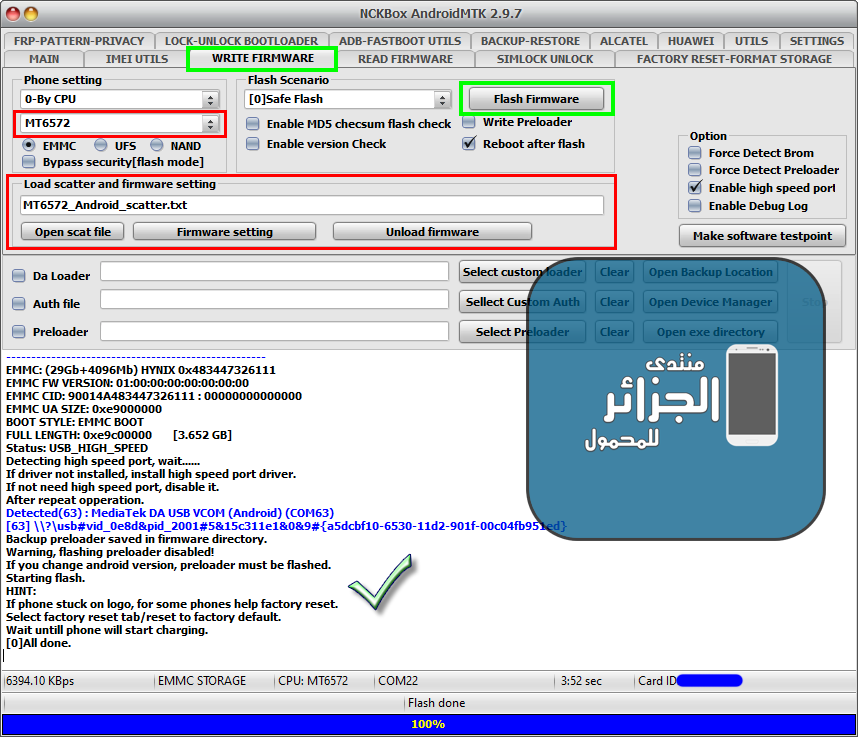
Lenovo A319 Flash Done
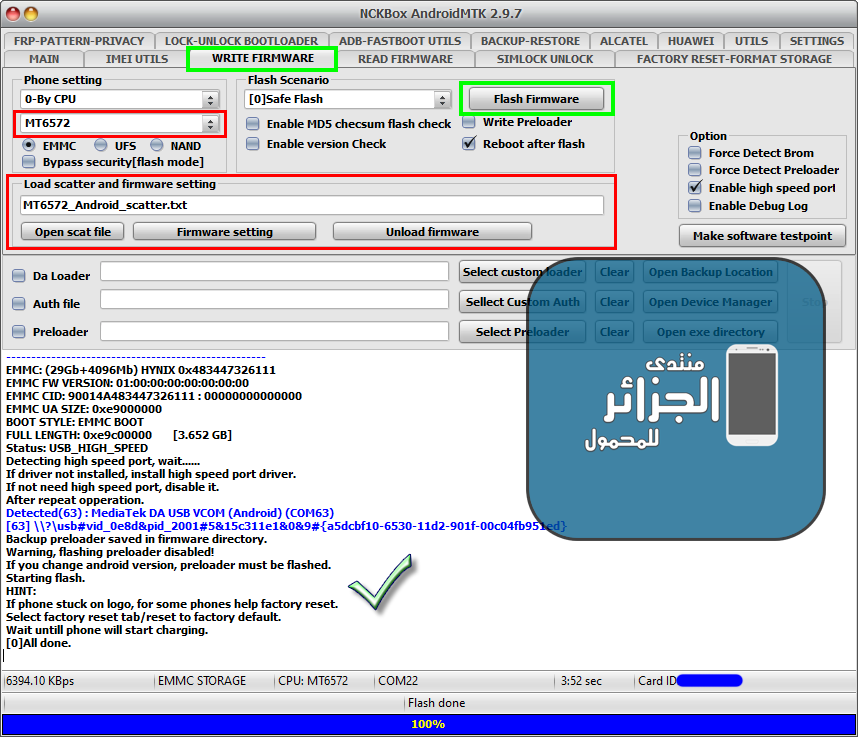
كود:
[B][FONT=Arial Black][SIZE=2]
[COLOR="#0000FF"] Flash files count is :12
Action : Firmware update.
Selected Model: 0-By CPU: MT6572
Exe version: NCKBox AndroidMTK 2.9.7
Scenario: [0]Safe Flash
[/COLOR] Phone must be off with battery inside.
Battery must be charged
Please insert USB cable now...
For some phones need to keep "VOL-" button untill inserting USB cable.
For some phones need to keep "VOL+ and VOL-" button untill inserting USB cable.
For some phones need to keep "VOL+" button untill inserting USB cable.
[COLOR="#0000FF"] Detected(22) : MediaTek PreLoader USB VCOM_V1632 (Android) (COM22)
[22] \\?\usb#vid_0e8d&pid_2000#5&15c311e1&0&9#{a5dcbf10-6530-11d2-901f-00c04fb951ed}
[/COLOR] Boot mode: Preloader
BBCHIP: 6572 0 ca00
Using Algo 1.
Phone detected...Please wait
Sending DA agent, please wait...
----------------------------------------------------
BaseBand CPU :MT6572
BaseBand CPU Secure Version : FF
BaseBand CPU Bootloader Version : 01
----------------------------------------------------
[COLOR="#0000FF"] INT RAM: 128 KB SDRAM
EXT RAM: 512 MB DRAM
[/COLOR] ----------------------------------------------------
EMMC: (29Gb+4096Mb) HYNIX 0x483447326111
EMMC FW VERSION: 01:00:00:00:00:00:00:00
EMMC CID: 90014A483447326111 : 00000000000000
EMMC UA SIZE: 0xe9000000
BOOT STYLE: EMMC BOOT
FULL LENGTH: 0xe9c00000 [3.652 GB]
Status: USB_HIGH_SPEED
Detecting high speed port, wait......
If driver not installed, install high speed port driver.
If not need high speed port, disable it.
After repeat opperation.
[COLOR="#0000FF"] Detected(63) : MediaTek DA USB VCOM (Android) (COM63)
[63] \\?\usb#vid_0e8d&pid_2001#5&15c311e1&0&9#{a5dcbf10-6530-11d2-901f-00c04fb951ed}
[/COLOR] Backup preloader saved in firmware directory.
Warning, flashing preloader disabled!
If you change android version, preloader must be flashed.
[COLOR="#FF0000"] Starting flash.
[/COLOR] HINT:
If phone stuck on logo, for some phones help factory reset.
Select factory reset tab/reset to factory default.
Wait untill phone will start charging.
[0][COLOR="#008000"]All done[/COLOR].
[/SIZE][/FONT][/B]رد: تجارب الاعضاء فى تفليش وعمل ريبير وفك الشفرة على NckBox
OPPO A5s (CPH1909) Reset To Factory Done
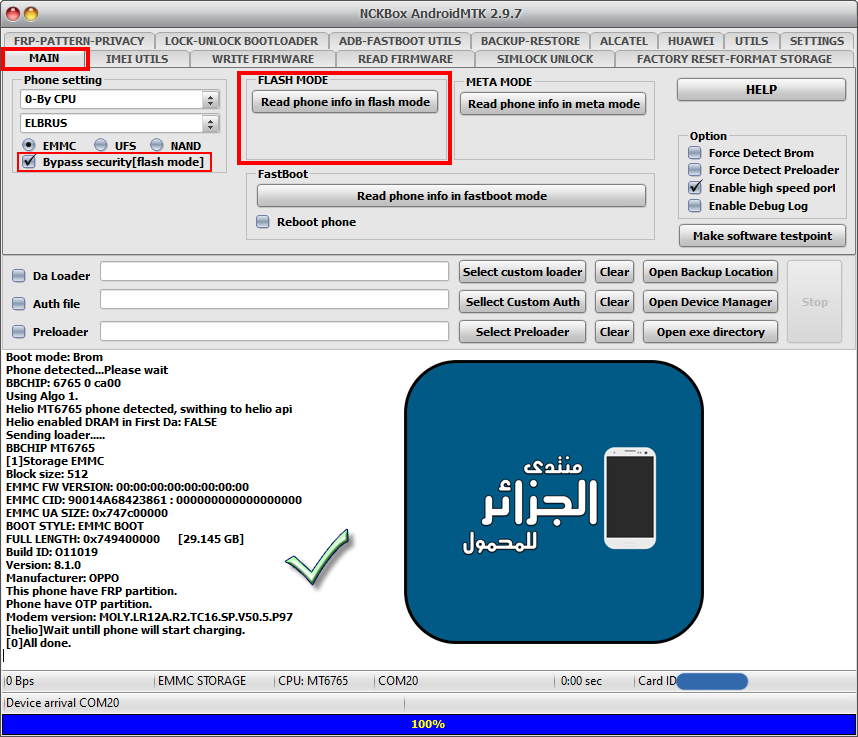
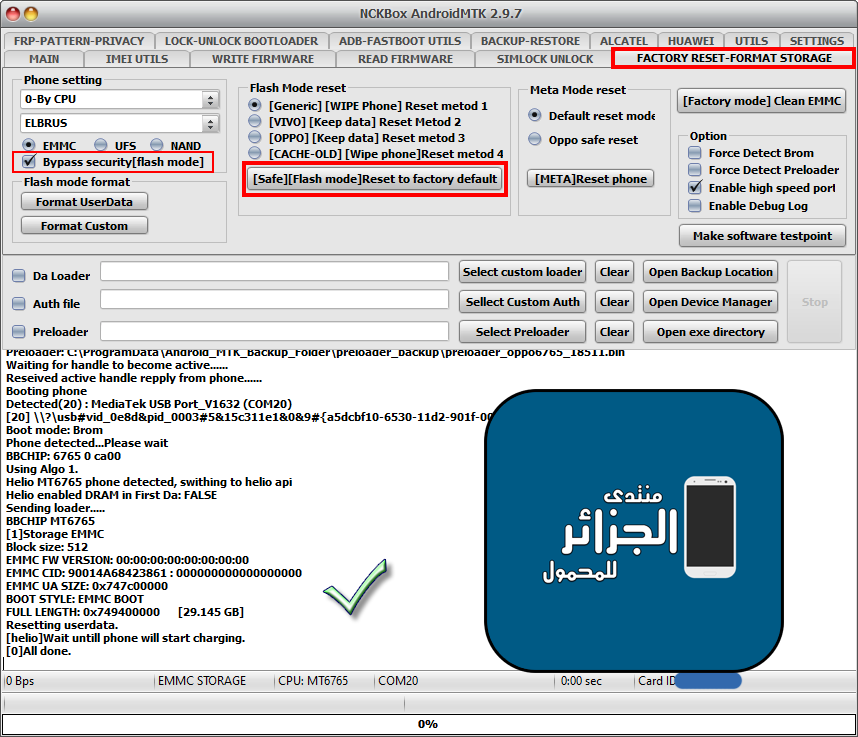
OPPO A5s (CPH1909) Reset To Factory Done
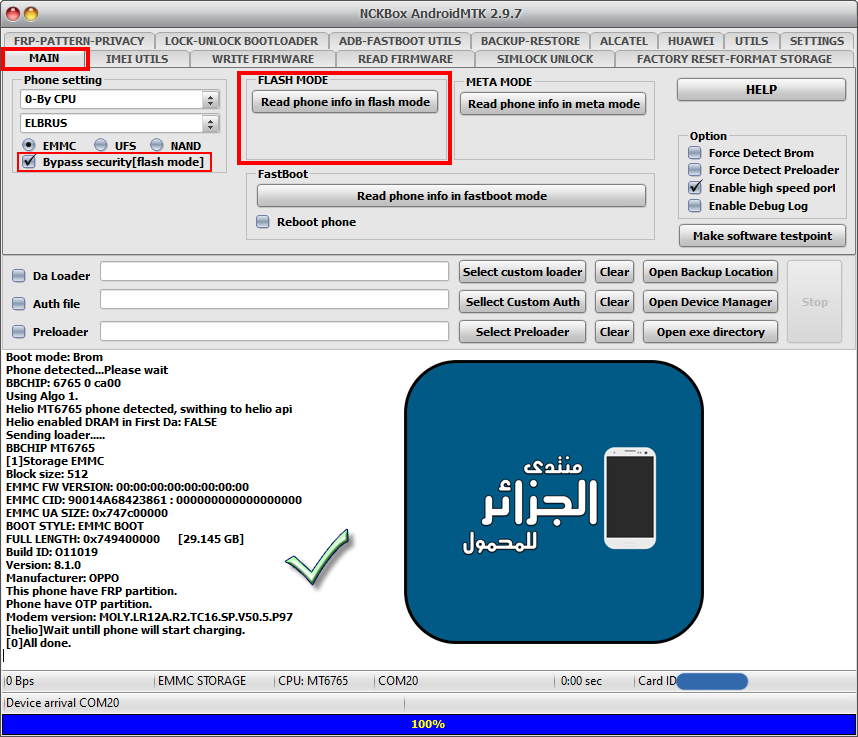
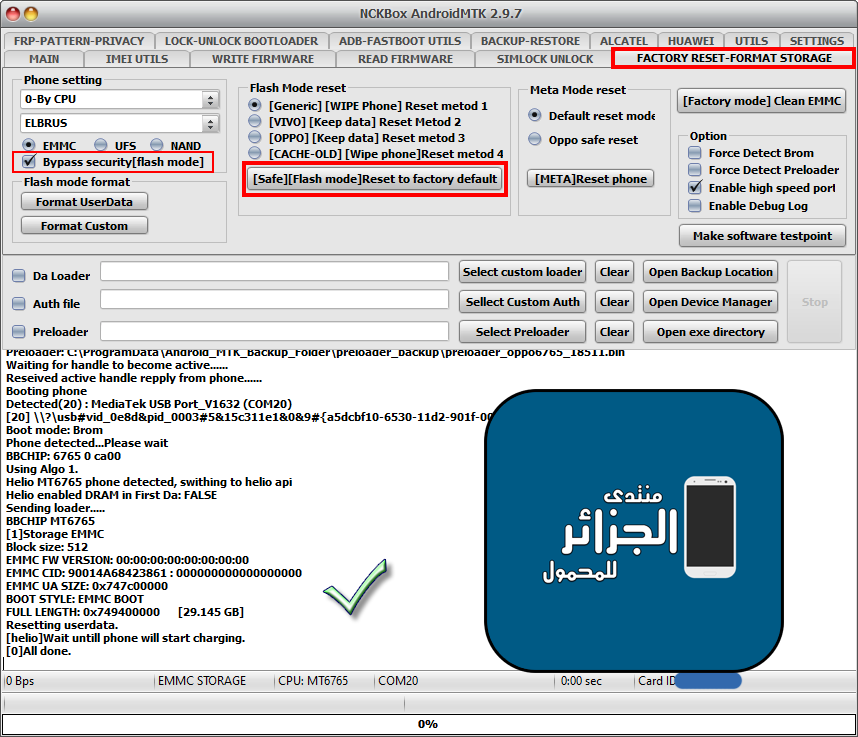
كود:
[B][FONT=Arial Black][SIZE=2] [MISC]Action: [COLOR="#FF0000"]Reset To Factory[/COLOR].
Selected 0-By CPU:ELBRUS
Exe version: NCKBox AndroidMTK 2.9.7
Phone must be off with battery inside.
Battery must be charged
Please connect phone in brom mode
For some phones need to keep "VOL-" button untill inserting USB cable.
For some phones need to keep "VOL+ and VOL-" button untill inserting USB cable.
For some phones need to keep "VOL+" button untill inserting USB cable.
Detected(20) : MediaTek USB Port_V1632 (COM20)
[20] \\?\usb#vid_0e8d&pid_0003#5&15c311e1&0&9#{a5dcbf10-6530-11d2-901f-00c04fb951ed}
CPU: MT6765 CPU code: 766 Target config: e5
***********************
Secure boot enabled: true
Need serial link authorization: false
Need download agent authorization: true
SWJTAG enabled: true
EPP_PARAM at 0x600 after EMMC_BOOT/SDMMC_BOOT: false
Root cert required: false
Memory read authorization: true
Memory write authorization: true
Cmd 0xC8 blocked: true
***********************
Executing exploit, do not disconnect phone
Exploit has been executed successfully.
[3aa00]Dumping phone preloader.
Preloader: C:\ProgramData\Android_MTK_Backup_Folder\preloader_backup\preloader_oppo6765_18511.bin
Waiting for handle to become active......
Reseived active handle repply from phone......
Booting phone
Detected(20) : MediaTek USB Port_V1632 (COM20)
[20] \\?\usb#vid_0e8d&pid_0003#5&15c311e1&0&9#{a5dcbf10-6530-11d2-901f-00c04fb951ed}
Boot mode: Brom
Phone detected...Please wait
BBCHIP: 6765 0 ca00
Using Algo 1.
Helio MT6765 phone detected, swithing to helio api
Helio enabled DRAM in First Da: FALSE
Sending loader.....
BBCHIP MT6765
[1]Storage EMMC
Block size: 512
EMMC FW VERSION: 00:00:00:00:00:00:00:00
EMMC CID: 90014A68423861 : 000000000000000000
EMMC UA SIZE: 0x747c00000
BOOT STYLE: EMMC BOOT
FULL LENGTH: 0x749400000 [29.145 GB]
[COLOR="#008000"]Resetting userdata[/COLOR].
[helio]Wait untill phone will start charging.
[0][COLOR="#008000"]All done[/COLOR].[/SIZE][/FONT][/B]رد: تجارب الاعضاء فى تفليش وعمل ريبير وفك الشفرة على NckBox
Wiko Jerry FRP Reset Done
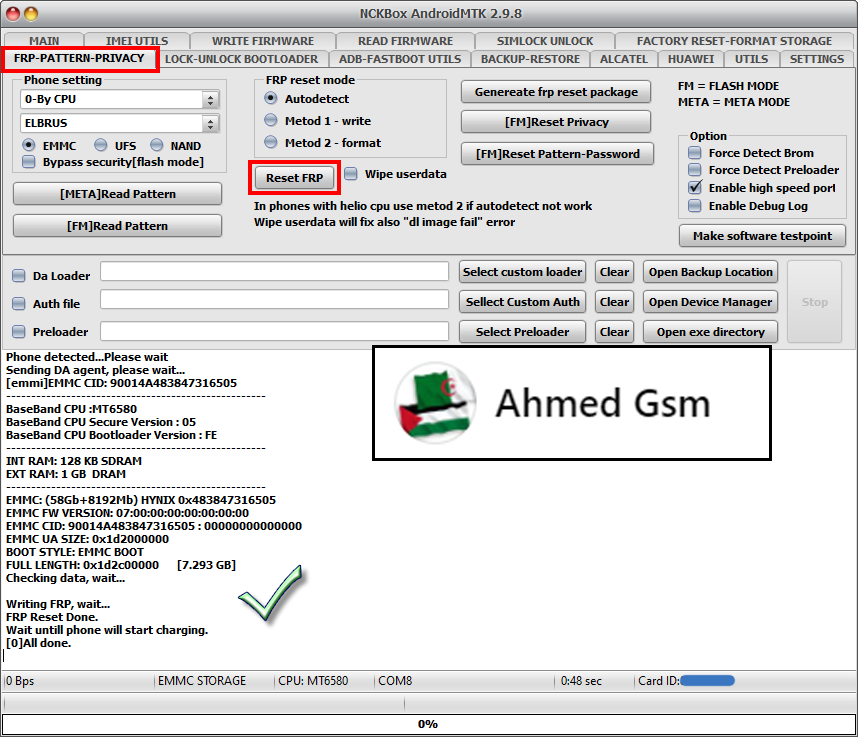
Wiko Jerry FRP Reset Done
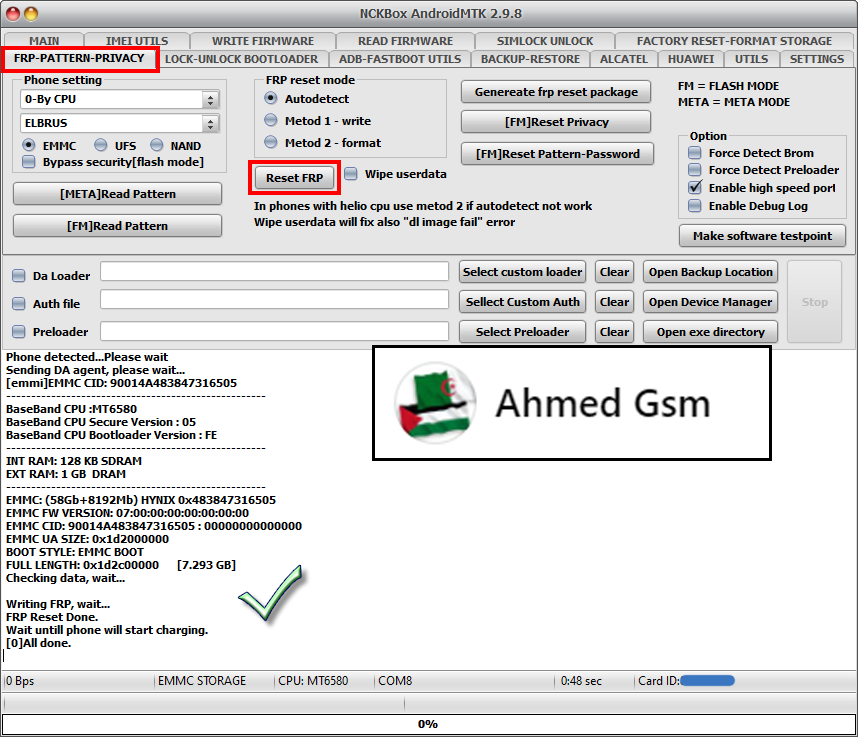
كود:
[B][FONT=Arial Black] Exe version: NCKBox AndroidMTK 2.9.8
Selected model: 0-By CPU ELBRUS
[auto]Action: Reset FRP
Phone must be off with battery inside.
Battery must be charged
Please insert USB cable now...
For some phones need to keep "VOL-" button untill inserting USB cable.
For some phones need to keep "VOL+ and VOL-" button untill inserting USB cable.
For some phones need to keep "VOL+" button untill inserting USB cable.
Detected(8) : MediaTek USB Port_V1632 (COM8)
[8] \\?\usb#vid_0e8d&pid_0003#5&15c311e1&0&9#{a5dcbf10-6530-11d2-901f-00c04fb951ed}
Boot mode: Brom
BBCHIP: 6580 0 ca00
Using Algo 1.
Phone detected...Please wait
Sending DA agent, please wait...
[emmi]EMMC CID: 90014A483847316505
----------------------------------------------------
BaseBand CPU :MT6580
BaseBand CPU Secure Version : 05
BaseBand CPU Bootloader Version : FE
----------------------------------------------------
INT RAM: 128 KB SDRAM
EXT RAM: 1 GB DRAM
----------------------------------------------------
EMMC: (58Gb+8192Mb) HYNIX 0x483847316505
EMMC FW VERSION: 07:00:00:00:00:00:00:00
EMMC CID: 90014A483847316505 : 00000000000000
EMMC UA SIZE: 0x1d2000000
BOOT STYLE: EMMC BOOT
FULL LENGTH: 0x1d2c00000 [7.293 GB]
Checking data, wait...
Writing FRP, wait...
FRP Reset Done.
Wait untill phone will start charging.
[0]All done.
[/FONT][/B]