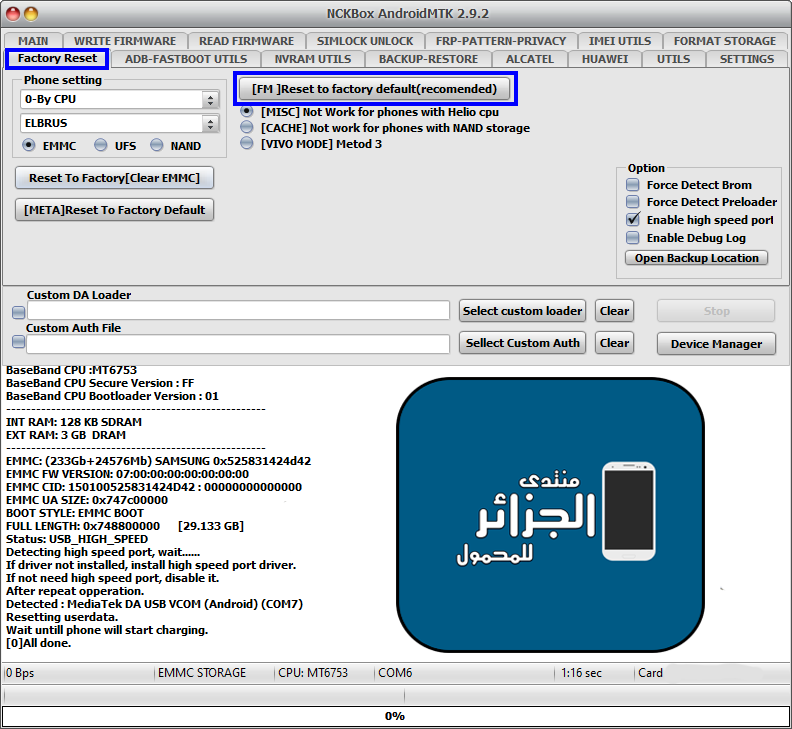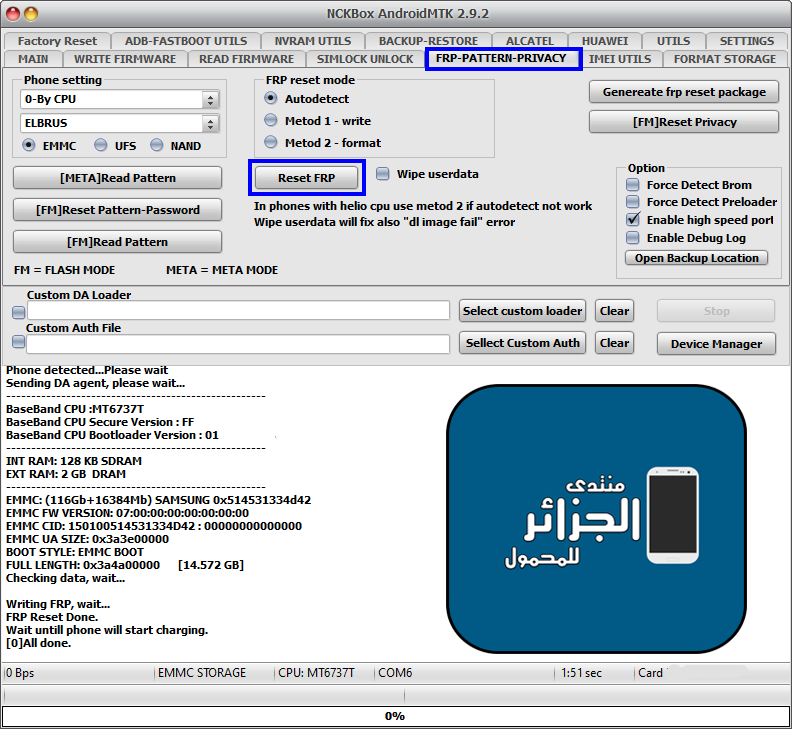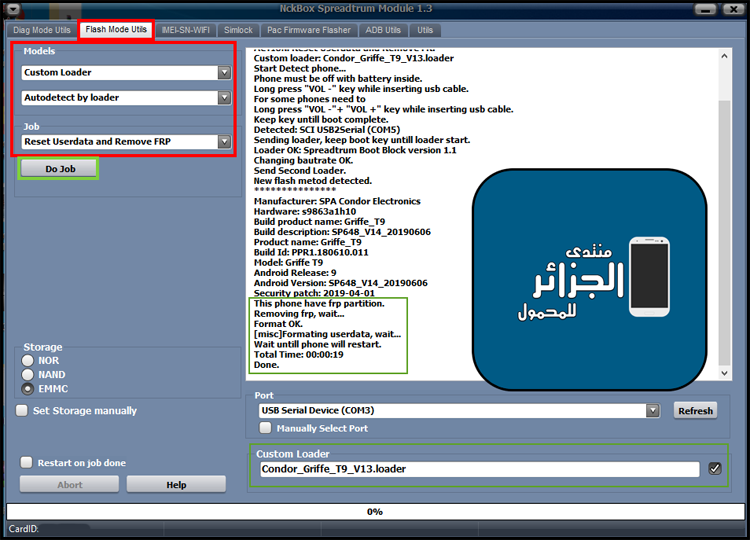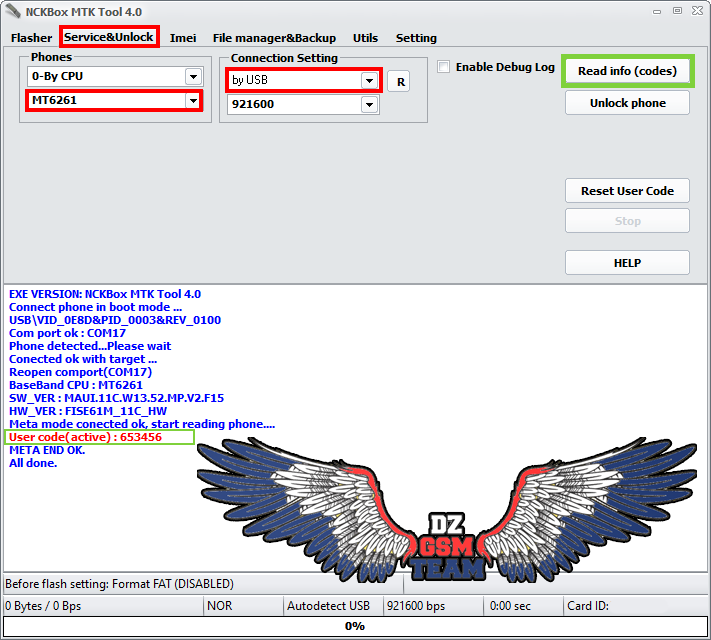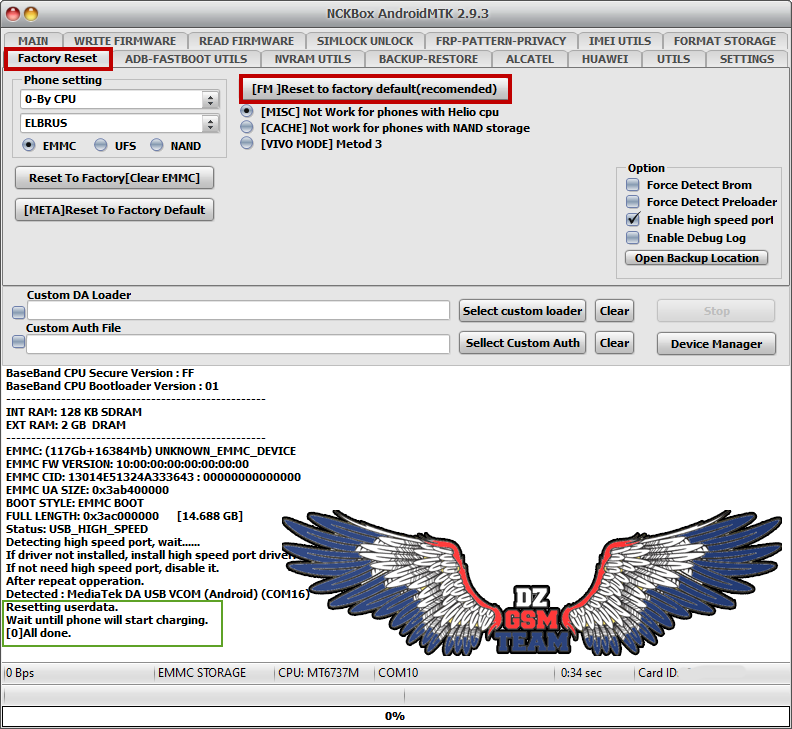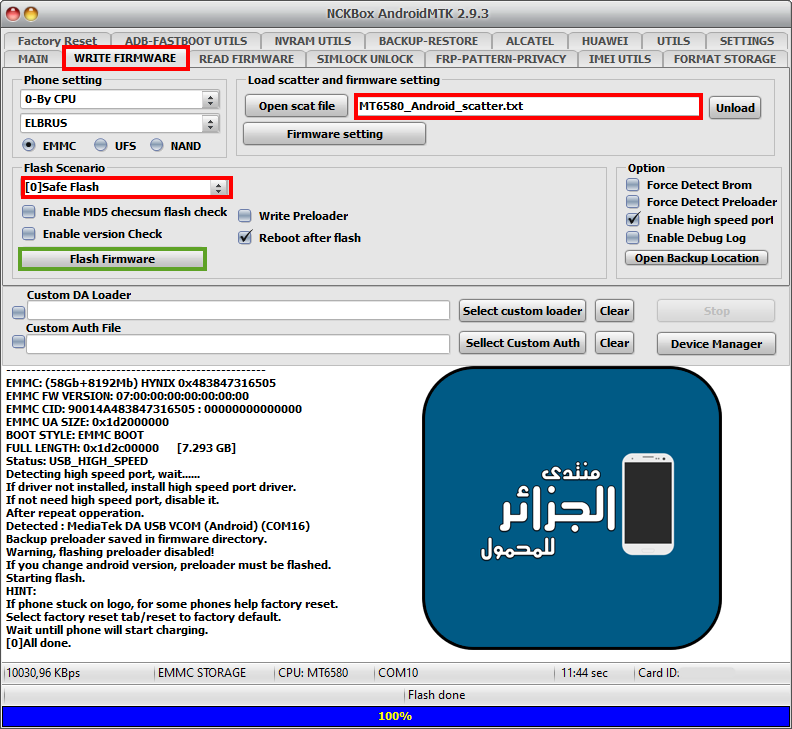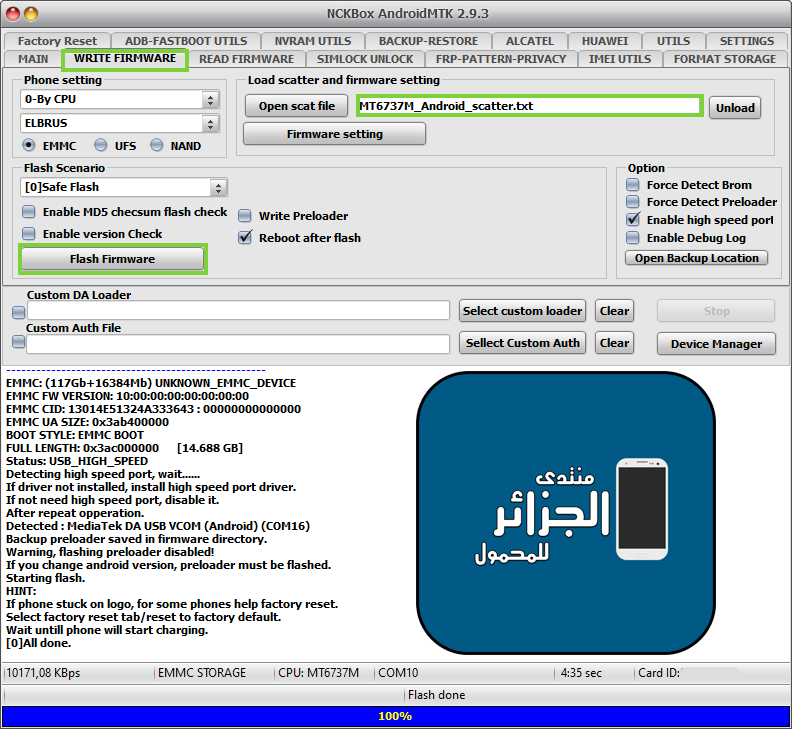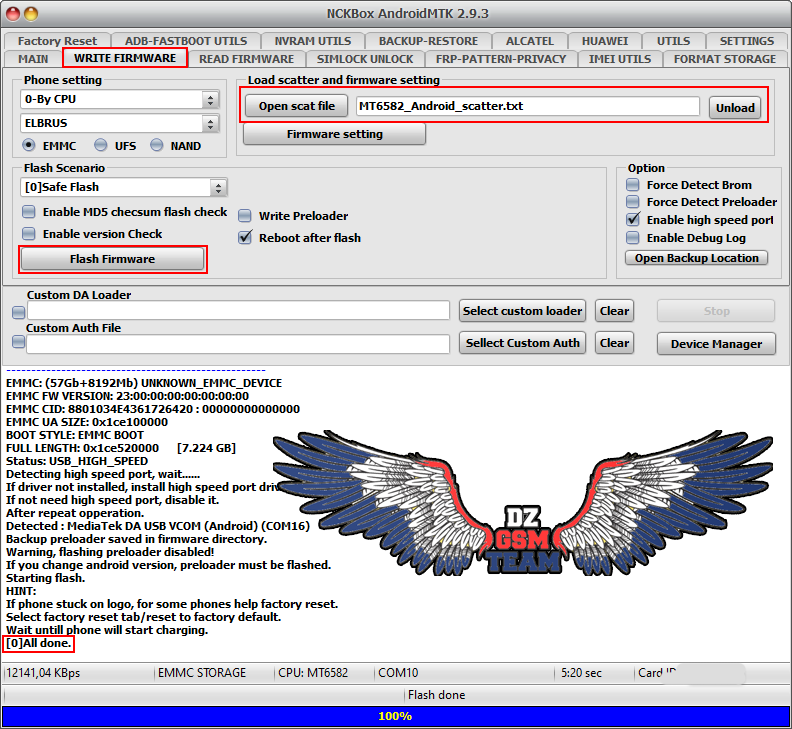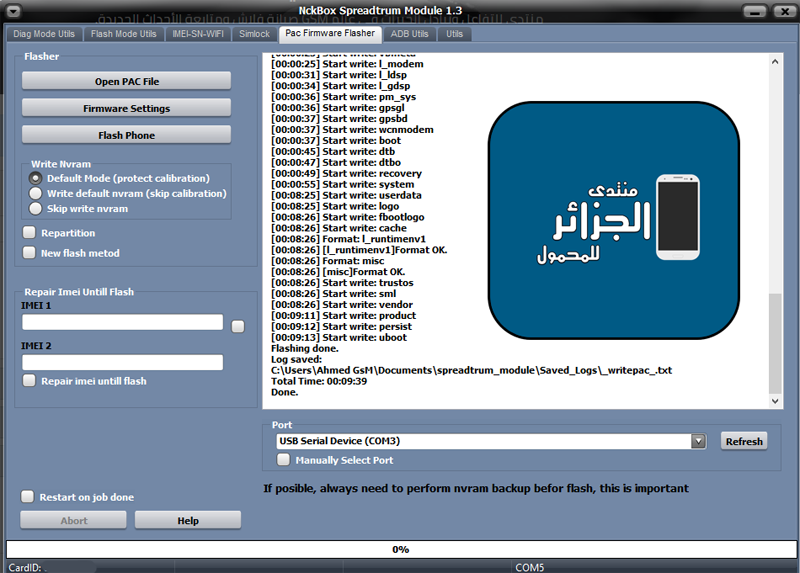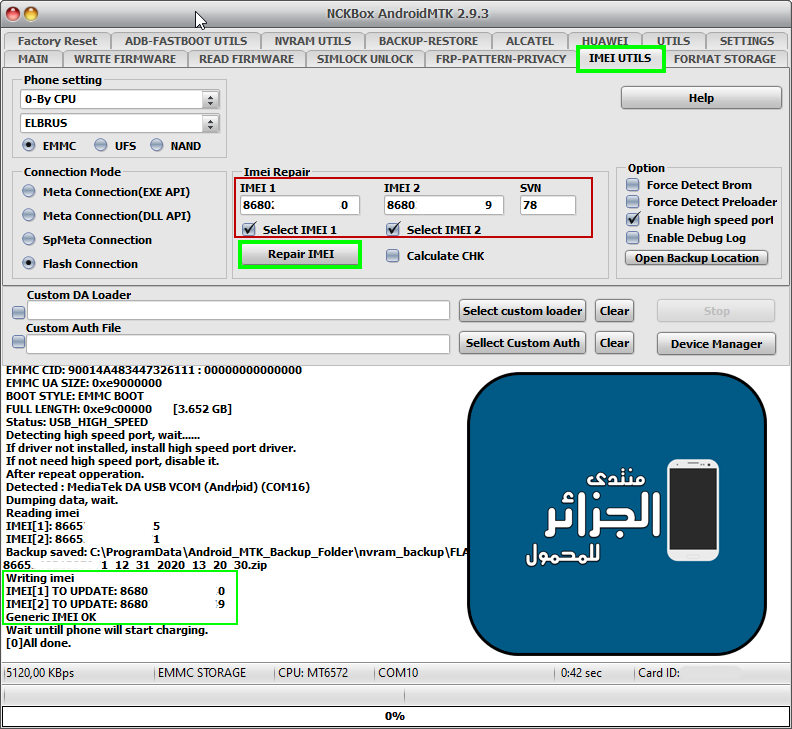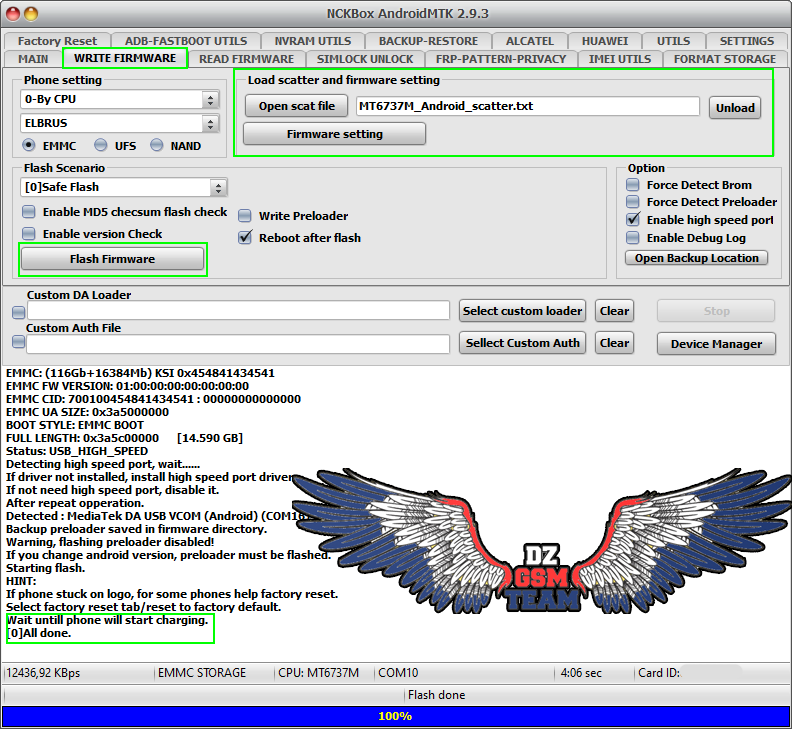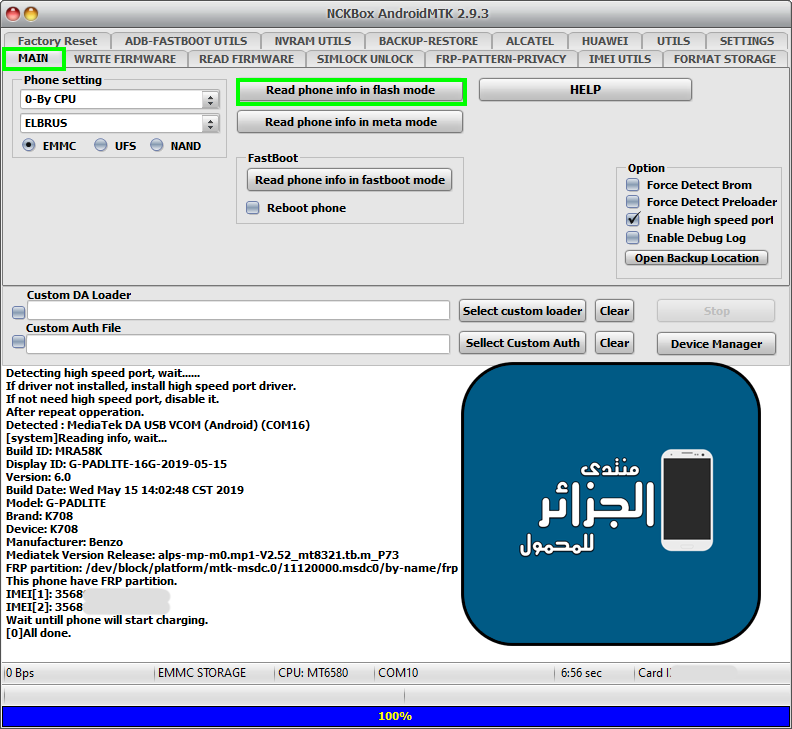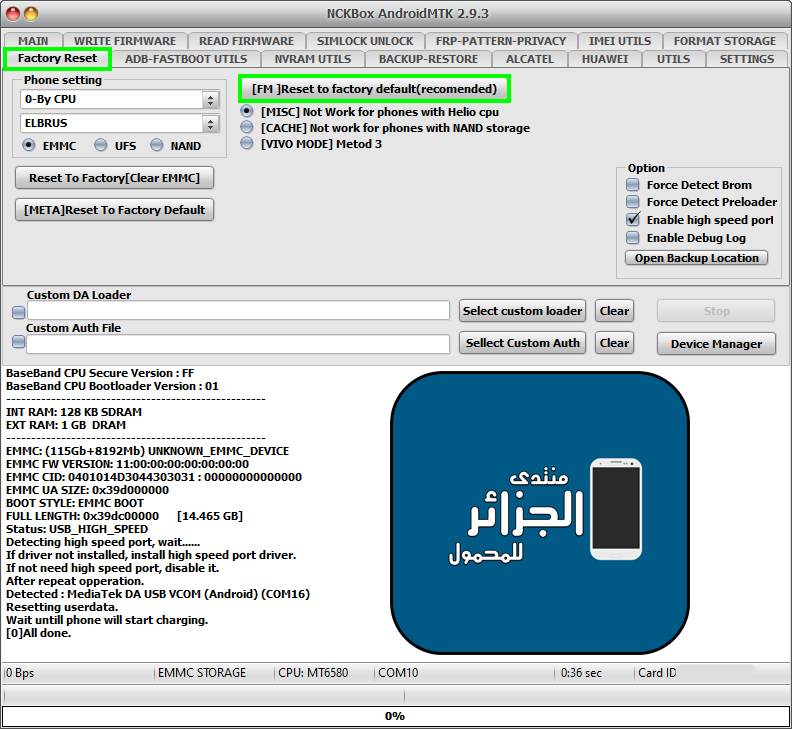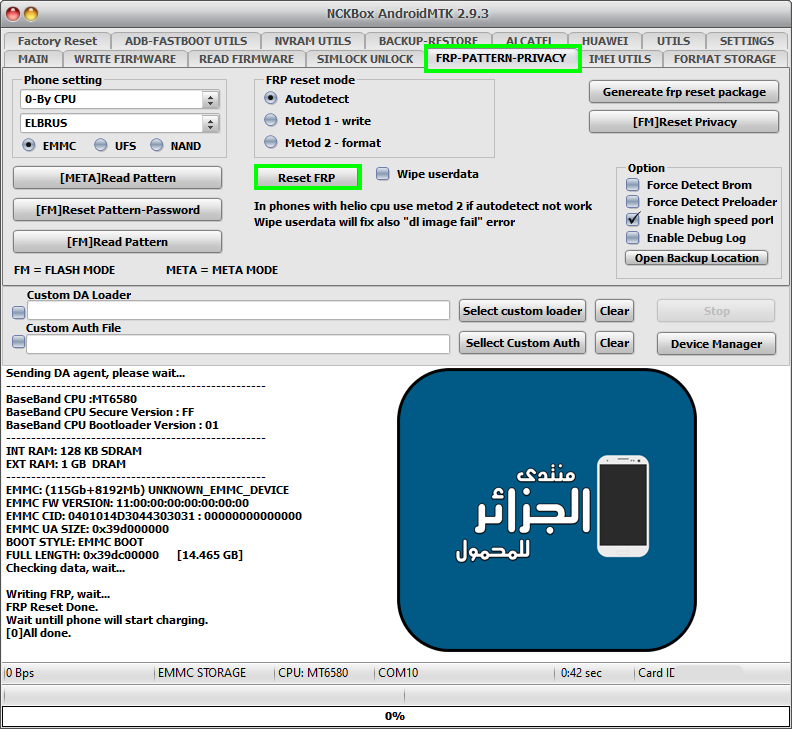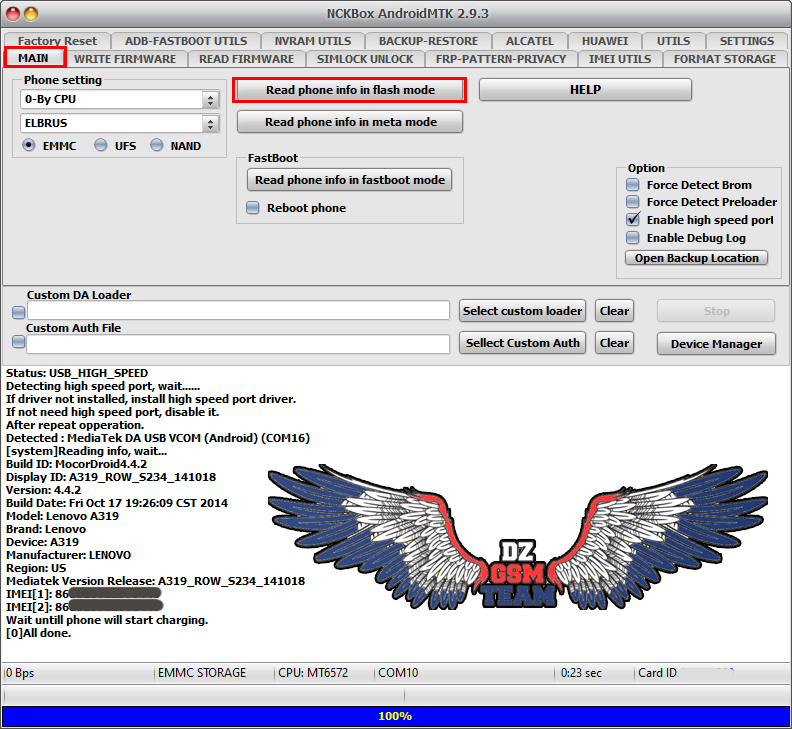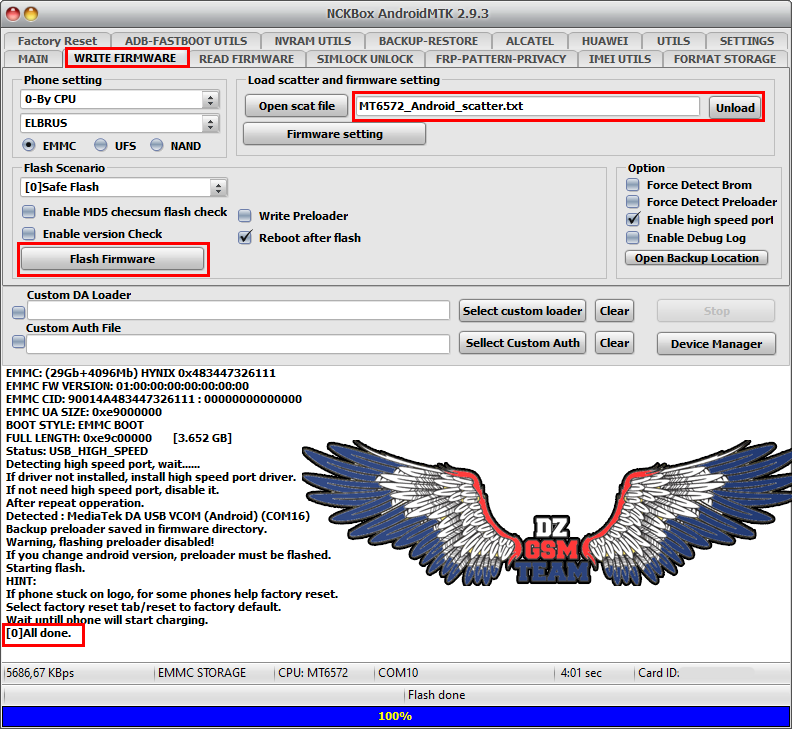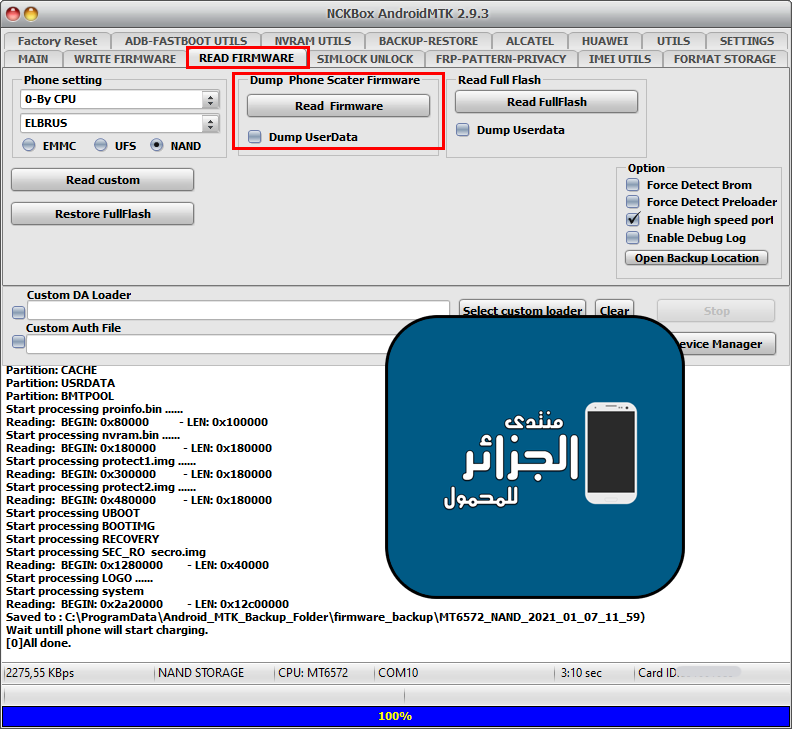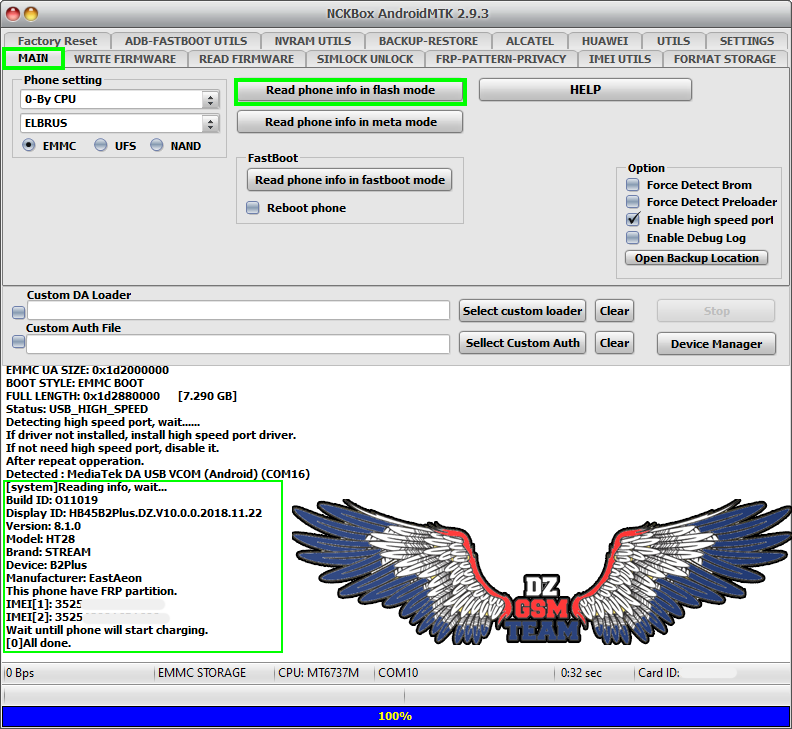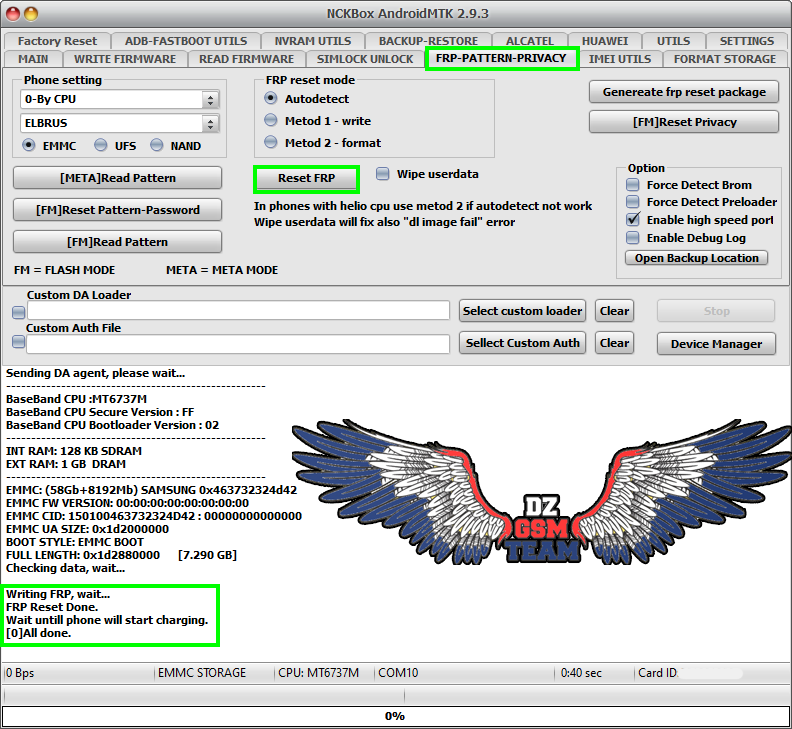رد: تجارب الاعضاء فى تفليش وعمل ريبير وفك الشفرة على NckBox
ACE BUZZ 1 Plus Reset FRP

ACE BUZZ 1 Plus Reset FRP

كود:
Exe version: NCKBox AndroidMTK 2.9.1
Selected model: 0-By CPU ELBRUS
[auto]Action: Reset FRP
Reinsert phone battery.
Battery must be charged.
Phone must be off with battery inside.
Please insert USB cable now...
Detected : MediaTek PreLoader USB VCOM_V1632 (Android) (COM6)
Boot mode: Preloader
Phone detected...Please wait
BBCHIP: 6739 0 ca00
Using Algo 1.
Helio MT6739 phone detected, swithing to helio api
Helio enabled DRAM in First Da: TRUE
Sending loader.....
BBCHIP MT6739
[1]Storage EMMC
EMMC FW VERSION: 00:00:00:00:00:00:00:00
EMMC CID: 15010046453632 : 000000000000000000
EMMC UA SIZE: 0x3a3e00000
BOOT STYLE: EMMC BOOT
FULL LENGTH: 0x3a4a00000 [14.572 GB]
Modem version: MOLY.LR12A.R2.MP.V42.16
Starting helio frp, not disconnect phone untill done
[HELIO][frp]Format partition, please wait...
[0]FRP Reset Done.
[helio]Wait untill phone will start charging.
[0]All done.