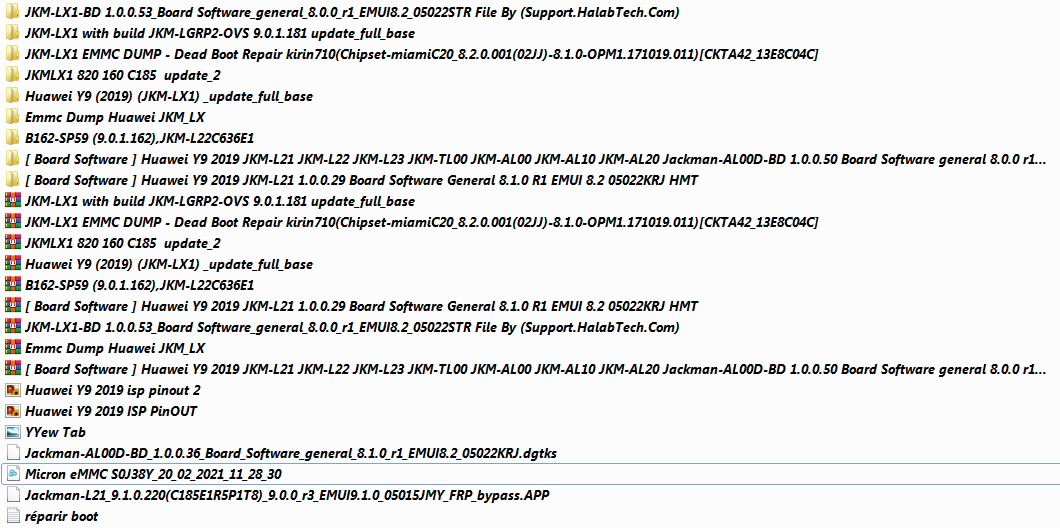السلام عليكم ورحمة الله وبركاته
اخواني اعضاء و رواد منتدى DZGSM
مشكل عويص مع هاتف Huawei Y9 2019 وذلك بعد تغيير الذاكرة eMMC
Error!
(Func NO: 20 (flash cert check
(Func NO: 1 (flash device replace illegal
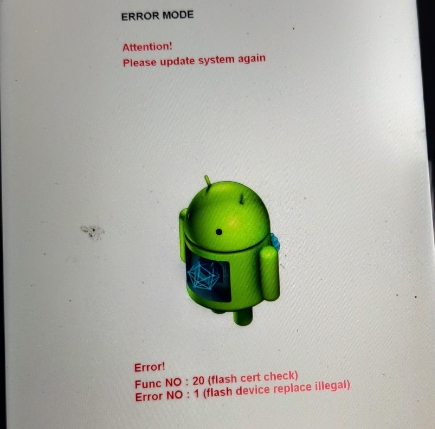
المشكلة الاساسية للهاتف: dead boot هاتف لايشتغل
معلومات الذاكرة eMMC على Medusa Pro ... مع الاسف تم التلاعب بها وجدتها فارغة
بعد معاينة الذاكرة تبينت انها تالفة.... كتابة وهمية.
بعد قرائة موضوع الاخ starkrimes جزاه الله خيرا. بخصوص هذا الهاتف
https://forum.gsmhosting.com/vbb/f6...ing-rubbish-micron-emmc-samsung-64gb-2754026/
تم احضار ذاكرة من نوع Samsung eMMC ثم عمل ابديت فريم وير للذاكرةeMMC
ثم التعديل على cid و csd و كتابة ملفات ext_csd+ boot1 + boot2 + userarea_4GiB
لوغو الاصلاح لجميع العمليات على Medusa Pro
تم فتح البوت لودر على HCU dongle
الان استطيع ارغام الهاتف للدخول في وضع الـ fastboot mode وتمرير الـ Firmware.
تم تجريب عدد من الـ Firmware و Board Software اخر حماية وحماية قديمة على DCPhoenix و EFT_Pro لكن نفس النتيجة
Error!
(Func NO: 20 (flash cert check
(Func NO: 1 (flash device replace illegal
..
ارجو من يملك معلومات عن الموضوع ان يفيدنا
جزاكم الله خير
اخواني اعضاء و رواد منتدى DZGSM
مشكل عويص مع هاتف Huawei Y9 2019 وذلك بعد تغيير الذاكرة eMMC
Error!
(Func NO: 20 (flash cert check
(Func NO: 1 (flash device replace illegal
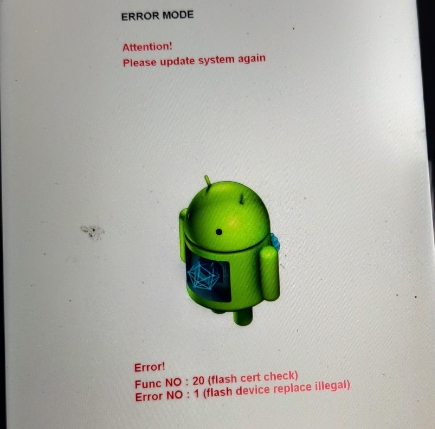
المشكلة الاساسية للهاتف: dead boot هاتف لايشتغل
معلومات الذاكرة eMMC على Medusa Pro ... مع الاسف تم التلاعب بها وجدتها فارغة
كود:
[LEFT][B][SIZE=2]Model Settings:
Interface : eMMC
Voltage : 1.8V
Bus Mode : 4 bits
Bus speed : 20 MHz
Connecting...
Device : Micron eMMC S0J38Y
Page size : 512 B
Block size : 512 B
Block count : 122142720
Size : 58.24 GB (59640.00 MB)
---------------------------------------------------------------
CID Info
CID : 13014E53304A333859100D149A2526AF
Manufacturer ID : 0X13
Device/BGA : BGA (Discrete embedded)
OEM/Application ID : 0X4E
Product name : S0J38Y
Product revision : 1.0
Product serial number : (hex) D149A25
Manufacturing date : 02/2019
---------------------------------------------------------------
CSD Info
CSD : D05F01328F5913FFFFFFFFEF964000A9
CSD structure : CSD version No. 1.2
SPEC version : 4.1, 4.2, 4.3, 4.4, 4.41, 4.5,
4.51, 5.0, 5.01, 5.1
Data read access time1: 50 ms
TRAN speed : 26 MHz
READ block length : 512 Bytes
WP group enable : YES
PERM_WRITE_PROTECT : NO
TMP_WRITE_PROTECT : NO
---------------------------------------------------------------
EXTCSD Info
Revision 1.8 (for MMC v5.1)
Erase block size : 512 Kbytes
Boot1 size : 4096 Kbytes
Boot2 size : 4096 Kbytes
RPMB size : 4096 Kbytes
Partition config : (0x08) 00001000
Boot partition enable : Boot partition 1
(Bus width = 8Bit)
Boot ACK : No boot acknowledge sent (default)
Boot bus conditions : (0x02) 00000010
Boot bus width : x8 (sdr/ddr) bus width in boot operation mode
Reset boot bus conditions : Reset bus width to x1, single data rate and backward compatible timings after boot operation (default)
Boot mode : Use single data rate + backward compatible timings in boot operation (default)
RST_n function : (0x01) RST_n signal is permanently enabled
Partitioning support : Device supports partitioning features
Enhanced attribute : Device can have enhanced technological features in partitions and user data area.
Max enhanced data size: 20348928 Kbytes
Partitions attribute : 0x0
Part setting completed: 0x0
GP partition 1 size : 0 b
GP partition 2 size : 0 b
GP partition 3 size : 0 b
GP partition 4 size : 0 b
Enhanced area size : (0x0) 0 b
Enhanced area start : (0x0) 0 b
Backup EXT_CSD saved to file F:/Medusa Pro Software/EXT_CSD Backups/S0J38Y_20_02_2021_10_38_23.bin.
Connect successful.
---------------------------------------------------------------[/SIZE][/B][/LEFT]بعد معاينة الذاكرة تبينت انها تالفة.... كتابة وهمية.
بعد قرائة موضوع الاخ starkrimes جزاه الله خيرا. بخصوص هذا الهاتف
https://forum.gsmhosting.com/vbb/f6...ing-rubbish-micron-emmc-samsung-64gb-2754026/
تم احضار ذاكرة من نوع Samsung eMMC ثم عمل ابديت فريم وير للذاكرةeMMC
ثم التعديل على cid و csd و كتابة ملفات ext_csd+ boot1 + boot2 + userarea_4GiB
لوغو الاصلاح لجميع العمليات على Medusa Pro
كود:
[LEFT][B][SIZE=2]Model Settings:
Interface : eMMC
Voltage : 1.8V
Bus Mode : 1 bit
Bus speed : Auto
Connecting...
Device : Samsung eMMC CGND3R
Page size : 512 B
Block size : 512 B
Block count : 30535680
Size : 14.56 GB (14910.00 MB)
---------------------------------------------------------------
CID Info
CID : 15010043474E44335201446EEE0B829D
Manufacturer ID : 0X15
Device/BGA : BGA (Discrete embedded)
OEM/Application ID : 0X00
Product name : CGND3R
Full name one from : KLMCG8GEND-B031
Product revision : 0.1
Product serial number : (hex) 446EEE0B
Manufacturing date : 08/2015
---------------------------------------------------------------
CSD Info
CSD : D02701320F5903FFF6DBFFEF8E40400D
CSD structure : CSD version No. 1.2
SPEC version : 4.1, 4.2, 4.3, 4.4, 4.41, 4.5,
4.51, 5.0, 5.01, 5.1
Data read access time1: 15 ms
TRAN speed : 26 MHz
READ block length : 512 Bytes
WP group enable : YES
PERM_WRITE_PROTECT : NO
TMP_WRITE_PROTECT : NO
---------------------------------------------------------------
EXTCSD Info
Revision 1.7 (for MMC v5.0, v5.01)
Erase block size : 512 Kbytes
Boot1 size : 4096 Kbytes
Boot2 size : 4096 Kbytes
RPMB size : 4096 Kbytes
Partition config : (0x00) 00000000
Boot partition enable : Device not boot enabled (default)
(Bus width = 1Bit)
Boot ACK : No boot acknowledge sent (default)
Boot bus conditions : (0x00) 00000000
Boot bus width : x1 (sdr) or x4 (ddr) bus width in boot operation mode (default)
Reset boot bus conditions : Reset bus width to x1, single data rate and backward compatible timings after boot operation (default)
Boot mode : Use single data rate + backward compatible timings in boot operation (default)
RST_n function : (0x00) RST_n signal is temporary disabled (default)
Partitioning support : Device supports partitioning features
Enhanced attribute : Device can have enhanced technological features in partitions and user data area.
Max enhanced data size: 7626752 Kbytes
Partitions attribute : 0x0
Part setting completed: 0x0
GP partition 1 size : 0 b
GP partition 2 size : 0 b
GP partition 3 size : 0 b
GP partition 4 size : 0 b
Enhanced area size : (0x0) 0 b
Enhanced area start : (0x0) 0 b
Backup EXT_CSD saved to file F:/Medusa Pro Software/EXT_CSD Backups/CGND3R_19_02_2021_16_21_12.bin.
Connect successful.
---------------------------------------------------------------
SW: 2.2.0; FW: 1.24.
---------------------------------------------------------------
Searching Android build info...
Not found
---------------------------------------------------------------
Remove write protect successfully completed.
Disconnected.
Please disconnect battery and USB cable.
Model Settings:
Interface : eMMC
Voltage : 1.8V
Bus Mode : 1 bit
Bus speed : Auto
Connecting...
Device : Samsung eMMC CGND3R
Page size : 512 B
Block size : 512 B
Block count : 30535680
Size : 14.56 GB (14910.00 MB)
---------------------------------------------------------------
CID Info
CID : 15010043474E44335201446EEE0B829D
Manufacturer ID : 0X15
Device/BGA : BGA (Discrete embedded)
OEM/Application ID : 0X00
Product name : CGND3R
Full name one from : KLMCG8GEND-B031
Product revision : 0.1
Product serial number : (hex) 446EEE0B
Manufacturing date : 08/2015
---------------------------------------------------------------
CSD Info
CSD : D02701320F5903FFF6DBFFEF8E40400D
CSD structure : CSD version No. 1.2
SPEC version : 4.1, 4.2, 4.3, 4.4, 4.41, 4.5,
4.51, 5.0, 5.01, 5.1
Data read access time1: 15 ms
TRAN speed : 26 MHz
READ block length : 512 Bytes
WP group enable : YES
PERM_WRITE_PROTECT : NO
TMP_WRITE_PROTECT : NO
---------------------------------------------------------------
EXTCSD Info
Revision 1.7 (for MMC v5.0, v5.01)
Erase block size : 512 Kbytes
Boot1 size : 4096 Kbytes
Boot2 size : 4096 Kbytes
RPMB size : 4096 Kbytes
Partition config : (0x00) 00000000
Boot partition enable : Device not boot enabled (default)
(Bus width = 1Bit)
Boot ACK : No boot acknowledge sent (default)
Boot bus conditions : (0x00) 00000000
Boot bus width : x1 (sdr) or x4 (ddr) bus width in boot operation mode (default)
Reset boot bus conditions : Reset bus width to x1, single data rate and backward compatible timings after boot operation (default)
Boot mode : Use single data rate + backward compatible timings in boot operation (default)
RST_n function : (0x00) RST_n signal is temporary disabled (default)
Partitioning support : Device supports partitioning features
Enhanced attribute : Device can have enhanced technological features in partitions and user data area.
Max enhanced data size: 7626752 Kbytes
Partitions attribute : 0x0
Part setting completed: 0x0
GP partition 1 size : 0 b
GP partition 2 size : 0 b
GP partition 3 size : 0 b
GP partition 4 size : 0 b
Enhanced area size : (0x0) 0 b
Enhanced area start : (0x0) 0 b
Backup EXT_CSD saved to file F:/Medusa Pro Software/EXT_CSD Backups/CGND3R_19_02_2021_16_22_59.bin.
Connect successful.
---------------------------------------------------------------
SW: 2.2.0; FW: 1.24.
---------------------------------------------------------------
Searching Android build info...
Not found
---------------------------------------------------------------
Changing CID to 13014E53304A333859100D149A2526AF.
Write CID succesfully completed.
Disconnected.
Please disconnect battery and USB cable.
Model Settings:
Interface : eMMC
Voltage : 1.8V
Bus Mode : 1 bit
Bus speed : Auto
Connecting...
Device : Micron eMMC S0J38Y
Page size : 512 B
Block size : 512 B
Block count : 30535680
Size : 14.56 GB (14910.00 MB)
---------------------------------------------------------------
CID Info
CID : 13014E53304A333859100D149A2526AF
Manufacturer ID : 0X13
Device/BGA : BGA (Discrete embedded)
OEM/Application ID : 0X4E
Product name : S0J38Y
Product revision : 1.0
Product serial number : (hex) D149A25
Manufacturing date : 02/2019
---------------------------------------------------------------
CSD Info
CSD : D02701320F5903FFF6DBFFEF8E40400D
CSD structure : CSD version No. 1.2
SPEC version : 4.1, 4.2, 4.3, 4.4, 4.41, 4.5,
4.51, 5.0, 5.01, 5.1
Data read access time1: 15 ms
TRAN speed : 26 MHz
READ block length : 512 Bytes
WP group enable : YES
PERM_WRITE_PROTECT : NO
TMP_WRITE_PROTECT : NO
---------------------------------------------------------------
EXTCSD Info
Revision 1.7 (for MMC v5.0, v5.01)
Erase block size : 512 Kbytes
Boot1 size : 4096 Kbytes
Boot2 size : 4096 Kbytes
RPMB size : 4096 Kbytes
Partition config : (0x00) 00000000
Boot partition enable : Device not boot enabled (default)
(Bus width = 1Bit)
Boot ACK : No boot acknowledge sent (default)
Boot bus conditions : (0x00) 00000000
Boot bus width : x1 (sdr) or x4 (ddr) bus width in boot operation mode (default)
Reset boot bus conditions : Reset bus width to x1, single data rate and backward compatible timings after boot operation (default)
Boot mode : Use single data rate + backward compatible timings in boot operation (default)
RST_n function : (0x00) RST_n signal is temporary disabled (default)
Partitioning support : Device supports partitioning features
Enhanced attribute : Device can have enhanced technological features in partitions and user data area.
Max enhanced data size: 7626752 Kbytes
Partitions attribute : 0x0
Part setting completed: 0x0
GP partition 1 size : 0 b
GP partition 2 size : 0 b
GP partition 3 size : 0 b
GP partition 4 size : 0 b
Enhanced area size : (0x0) 0 b
Enhanced area start : (0x0) 0 b
Backup EXT_CSD saved to file F:/Medusa Pro Software/EXT_CSD Backups/S0J38Y_19_02_2021_16_23_10.bin.
Connect successful.
---------------------------------------------------------------
SW: 2.2.0; FW: 1.24.
---------------------------------------------------------------
Searching Android build info...
Not found
---------------------------------------------------------------
Write CSD successfully completed.
Disconnected.
Please disconnect battery and USB cable.
Model Settings:
Interface : eMMC
Voltage : 1.8V
Bus Mode : 1 bit
Bus speed : Auto
Connecting...
Device : Micron eMMC S0J38Y
Page size : 512 B
Block size : 512 B
Block count : 30535680
Size : 14.56 GB (14910.00 MB)
---------------------------------------------------------------
CID Info
CID : 13014E53304A333859100D149A2526AF
Manufacturer ID : 0X13
Device/BGA : BGA (Discrete embedded)
OEM/Application ID : 0X4E
Product name : S0J38Y
Product revision : 1.0
Product serial number : (hex) D149A25
Manufacturing date : 02/2019
---------------------------------------------------------------
CSD Info
CSD : D05F01328F5913FFFFFFFFEF964000A9
CSD structure : CSD version No. 1.2
SPEC version : 4.1, 4.2, 4.3, 4.4, 4.41, 4.5,
4.51, 5.0, 5.01, 5.1
Data read access time1: 50 ms
TRAN speed : 26 MHz
READ block length : 512 Bytes
WP group enable : YES
PERM_WRITE_PROTECT : NO
TMP_WRITE_PROTECT : NO
---------------------------------------------------------------
EXTCSD Info
Revision 1.7 (for MMC v5.0, v5.01)
Erase block size : 512 Kbytes
Boot1 size : 4096 Kbytes
Boot2 size : 4096 Kbytes
RPMB size : 4096 Kbytes
Partition config : (0x00) 00000000
Boot partition enable : Device not boot enabled (default)
(Bus width = 1Bit)
Boot ACK : No boot acknowledge sent (default)
Boot bus conditions : (0x00) 00000000
Boot bus width : x1 (sdr) or x4 (ddr) bus width in boot operation mode (default)
Reset boot bus conditions : Reset bus width to x1, single data rate and backward compatible timings after boot operation (default)
Boot mode : Use single data rate + backward compatible timings in boot operation (default)
RST_n function : (0x00) RST_n signal is temporary disabled (default)
Partitioning support : Device supports partitioning features
Enhanced attribute : Device can have enhanced technological features in partitions and user data area.
Max enhanced data size: 7626752 Kbytes
Partitions attribute : 0x0
Part setting completed: 0x0
GP partition 1 size : 0 b
GP partition 2 size : 0 b
GP partition 3 size : 0 b
GP partition 4 size : 0 b
Enhanced area size : (0x0) 0 b
Enhanced area start : (0x0) 0 b
Backup EXT_CSD saved to file F:/Medusa Pro Software/EXT_CSD Backups/S0J38Y_19_02_2021_16_23_52.bin.
Connect successful.
---------------------------------------------------------------
SW: 2.2.0; FW: 1.24.
---------------------------------------------------------------
Searching Android build info...
Not found
---------------------------------------------------------------
Writing EXT_CSD succesfully complete!
Disconnected.
Please disconnect battery and USB cable.
Model Settings:
Interface : eMMC
Voltage : 1.8V
Bus Mode : 1 bit
Bus speed : Auto
Connecting...
Device : Micron eMMC S0J38Y
Page size : 512 B
Block size : 512 B
Block count : 30535680
Size : 14.56 GB (14910.00 MB)
---------------------------------------------------------------
CID Info
CID : 13014E53304A333859100D149A2526AF
Manufacturer ID : 0X13
Device/BGA : BGA (Discrete embedded)
OEM/Application ID : 0X4E
Product name : S0J38Y
Product revision : 1.0
Product serial number : (hex) D149A25
Manufacturing date : 02/2019
---------------------------------------------------------------
CSD Info
CSD : D05F01328F5913FFFFFFFFEF964000A9
CSD structure : CSD version No. 1.2
SPEC version : 4.1, 4.2, 4.3, 4.4, 4.41, 4.5,
4.51, 5.0, 5.01, 5.1
Data read access time1: 50 ms
TRAN speed : 26 MHz
READ block length : 512 Bytes
WP group enable : YES
PERM_WRITE_PROTECT : NO
TMP_WRITE_PROTECT : NO
---------------------------------------------------------------
EXTCSD Info
Revision 1.7 (for MMC v5.0, v5.01)
Erase block size : 512 Kbytes
Boot1 size : 4096 Kbytes
Boot2 size : 4096 Kbytes
RPMB size : 4096 Kbytes
Partition config : (0x08) 00001000
Boot partition enable : Boot partition 1
(Bus width = 8Bit)
Boot ACK : No boot acknowledge sent (default)
Boot bus conditions : (0x02) 00000010
Boot bus width : x8 (sdr/ddr) bus width in boot operation mode
Reset boot bus conditions : Reset bus width to x1, single data rate and backward compatible timings after boot operation (default)
Boot mode : Use single data rate + backward compatible timings in boot operation (default)
RST_n function : (0x00) RST_n signal is temporary disabled (default)
Partitioning support : Device supports partitioning features
Enhanced attribute : Device can have enhanced technological features in partitions and user data area.
Max enhanced data size: 7626752 Kbytes
Partitions attribute : 0x0
Part setting completed: 0x0
GP partition 1 size : 0 b
GP partition 2 size : 0 b
GP partition 3 size : 0 b
GP partition 4 size : 0 b
Enhanced area size : (0x0) 0 b
Enhanced area start : (0x0) 0 b
Backup EXT_CSD saved to file F:/Medusa Pro Software/EXT_CSD Backups/S0J38Y_19_02_2021_16_24_14.bin.
Connect successful.
---------------------------------------------------------------
SW: 2.2.0; FW: 1.24.
---------------------------------------------------------------
Searching Android build info...
Not found
---------------------------------------------------------------
Partition table was not found.
Switched to boot area partition 1.
Opening C:/Users/Sebti Gsm/Desktop/Huawei Y9 2019 JKM-LX1,LX2,LX3/Emmc Dump Huawei JKM_LX/boot1.bin file...
Write data verification is enabled.
Writing. Please wait... Done.
SW: 2.2.0; FW: 1.24.
Switched to boot area partition 2.
Opening C:/Users/Sebti Gsm/Desktop/Huawei Y9 2019 JKM-LX1,LX2,LX3/Emmc Dump Huawei JKM_LX/boot2.bin file...
Write data verification is enabled.
Writing. Please wait... Done.
SW: 2.2.0; FW: 1.24.
Partition table was not found.
Partition table is found from file C:/Users/Sebti Gsm/Desktop/Huawei Y9 2019 JKM-LX1,LX2,LX3/Emmc Dump Huawei JKM_LX/userarea_4GiB.bin.
Don't forget to reconnect the device after writing to see changes.
Switched to user area.
Writting partitions. Please wait...
Writing partition GPT from C:/Users/Sebti Gsm/Desktop/Huawei Y9 2019 JKM-LX1,LX2,LX3/Emmc Dump Huawei JKM_LX/userarea_4GiB.bin file... Done.
Writing partition frp from C:/Users/Sebti Gsm/Desktop/Huawei Y9 2019 JKM-LX1,LX2,LX3/Emmc Dump Huawei JKM_LX/userarea_4GiB.bin file... Done.
Writing partition persist from C:/Users/Sebti Gsm/Desktop/Huawei Y9 2019 JKM-LX1,LX2,LX3/Emmc Dump Huawei JKM_LX/userarea_4GiB.bin file... Done.
Writing partition reserved1 from C:/Users/Sebti Gsm/Desktop/Huawei Y9 2019 JKM-LX1,LX2,LX3/Emmc Dump Huawei JKM_LX/userarea_4GiB.bin file... Done.
Writing partition reserved6 from C:/Users/Sebti Gsm/Desktop/Huawei Y9 2019 JKM-LX1,LX2,LX3/Emmc Dump Huawei JKM_LX/userarea_4GiB.bin file... Done.
Writing partition vrl from C:/Users/Sebti Gsm/Desktop/Huawei Y9 2019 JKM-LX1,LX2,LX3/Emmc Dump Huawei JKM_LX/userarea_4GiB.bin file... Done.
Writing partition vrl_backup from C:/Users/Sebti Gsm/Desktop/Huawei Y9 2019 JKM-LX1,LX2,LX3/Emmc Dump Huawei JKM_LX/userarea_4GiB.bin file... Done.
Writing partition modem_secure from C:/Users/Sebti Gsm/Desktop/Huawei Y9 2019 JKM-LX1,LX2,LX3/Emmc Dump Huawei JKM_LX/userarea_4GiB.bin file... Done.
Writing partition nvme from C:/Users/Sebti Gsm/Desktop/Huawei Y9 2019 JKM-LX1,LX2,LX3/Emmc Dump Huawei JKM_LX/userarea_4GiB.bin file... Done.
Writing partition certification from C:/Users/Sebti Gsm/Desktop/Huawei Y9 2019 JKM-LX1,LX2,LX3/Emmc Dump Huawei JKM_LX/userarea_4GiB.bin file... Done.
Writing partition oeminfo from C:/Users/Sebti Gsm/Desktop/Huawei Y9 2019 JKM-LX1,LX2,LX3/Emmc Dump Huawei JKM_LX/userarea_4GiB.bin file... Done.
Writing partition secure_storage from C:/Users/Sebti Gsm/Desktop/Huawei Y9 2019 JKM-LX1,LX2,LX3/Emmc Dump Huawei JKM_LX/userarea_4GiB.bin file... Done.
Writing partition modem_om from C:/Users/Sebti Gsm/Desktop/Huawei Y9 2019 JKM-LX1,LX2,LX3/Emmc Dump Huawei JKM_LX/userarea_4GiB.bin file... Done.
Writing partition modemnvm_factory from C:/Users/Sebti Gsm/Desktop/Huawei Y9 2019 JKM-LX1,LX2,LX3/Emmc Dump Huawei JKM_LX/userarea_4GiB.bin file... Done.
Writing partition modemnvm_backup from C:/Users/Sebti Gsm/Desktop/Huawei Y9 2019 JKM-LX1,LX2,LX3/Emmc Dump Huawei JKM_LX/userarea_4GiB.bin file... Done.
Writing partition modemnvm_img from C:/Users/Sebti Gsm/Desktop/Huawei Y9 2019 JKM-LX1,LX2,LX3/Emmc Dump Huawei JKM_LX/userarea_4GiB.bin file... Done.
Writing partition reserved7 from C:/Users/Sebti Gsm/Desktop/Huawei Y9 2019 JKM-LX1,LX2,LX3/Emmc Dump Huawei JKM_LX/userarea_4GiB.bin file... Done.
Writing partition hisee_encos from C:/Users/Sebti Gsm/Desktop/Huawei Y9 2019 JKM-LX1,LX2,LX3/Emmc Dump Huawei JKM_LX/userarea_4GiB.bin file... Done.
Writing partition veritykey from C:/Users/Sebti Gsm/Desktop/Huawei Y9 2019 JKM-LX1,LX2,LX3/Emmc Dump Huawei JKM_LX/userarea_4GiB.bin file... Done.
Writing partition ddr_para from C:/Users/Sebti Gsm/Desktop/Huawei Y9 2019 JKM-LX1,LX2,LX3/Emmc Dump Huawei JKM_LX/userarea_4GiB.bin file... Done.
Writing partition reserved2 from C:/Users/Sebti Gsm/Desktop/Huawei Y9 2019 JKM-LX1,LX2,LX3/Emmc Dump Huawei JKM_LX/userarea_4GiB.bin file... Done.
Writing partition splash2 from C:/Users/Sebti Gsm/Desktop/Huawei Y9 2019 JKM-LX1,LX2,LX3/Emmc Dump Huawei JKM_LX/userarea_4GiB.bin file... Done.
Writing partition bootfail_info from C:/Users/Sebti Gsm/Desktop/Huawei Y9 2019 JKM-LX1,LX2,LX3/Emmc Dump Huawei JKM_LX/userarea_4GiB.bin file... Done.
Writing partition misc from C:/Users/Sebti Gsm/Desktop/Huawei Y9 2019 JKM-LX1,LX2,LX3/Emmc Dump Huawei JKM_LX/userarea_4GiB.bin file... Done.
Writing partition dfx from C:/Users/Sebti Gsm/Desktop/Huawei Y9 2019 JKM-LX1,LX2,LX3/Emmc Dump Huawei JKM_LX/userarea_4GiB.bin file... Done.
Writing partition rrecord from C:/Users/Sebti Gsm/Desktop/Huawei Y9 2019 JKM-LX1,LX2,LX3/Emmc Dump Huawei JKM_LX/userarea_4GiB.bin file... Done.
Writing partition fw_lpm3_a from C:/Users/Sebti Gsm/Desktop/Huawei Y9 2019 JKM-LX1,LX2,LX3/Emmc Dump Huawei JKM_LX/userarea_4GiB.bin file... Done.
Writing partition reserved3_a from C:/Users/Sebti Gsm/Desktop/Huawei Y9 2019 JKM-LX1,LX2,LX3/Emmc Dump Huawei JKM_LX/userarea_4GiB.bin file... Done.
Writing partition hdcp_a from C:/Users/Sebti Gsm/Desktop/Huawei Y9 2019 JKM-LX1,LX2,LX3/Emmc Dump Huawei JKM_LX/userarea_4GiB.bin file... Done.
Writing partition hisee_img_a from C:/Users/Sebti Gsm/Desktop/Huawei Y9 2019 JKM-LX1,LX2,LX3/Emmc Dump Huawei JKM_LX/userarea_4GiB.bin file... Done.
Writing partition hhee_a from C:/Users/Sebti Gsm/Desktop/Huawei Y9 2019 JKM-LX1,LX2,LX3/Emmc Dump Huawei JKM_LX/userarea_4GiB.bin file... Done.
Writing partition hisee_fs_a from C:/Users/Sebti Gsm/Desktop/Huawei Y9 2019 JKM-LX1,LX2,LX3/Emmc Dump Huawei JKM_LX/userarea_4GiB.bin file... Done.
Writing partition fastboot_a from C:/Users/Sebti Gsm/Desktop/Huawei Y9 2019 JKM-LX1,LX2,LX3/Emmc Dump Huawei JKM_LX/userarea_4GiB.bin file... Done.
Writing partition vector_a from C:/Users/Sebti Gsm/Desktop/Huawei Y9 2019 JKM-LX1,LX2,LX3/Emmc Dump Huawei JKM_LX/userarea_4GiB.bin file... Done.
Writing partition isp_boot_a from C:/Users/Sebti Gsm/Desktop/Huawei Y9 2019 JKM-LX1,LX2,LX3/Emmc Dump Huawei JKM_LX/userarea_4GiB.bin file... Done.
Writing partition isp_firmware_a from C:/Users/Sebti Gsm/Desktop/Huawei Y9 2019 JKM-LX1,LX2,LX3/Emmc Dump Huawei JKM_LX/userarea_4GiB.bin file... Done.
Writing partition fw_hifi_a from C:/Users/Sebti Gsm/Desktop/Huawei Y9 2019 JKM-LX1,LX2,LX3/Emmc Dump Huawei JKM_LX/userarea_4GiB.bin file... Done.
Writing partition teeos_a from C:/Users/Sebti Gsm/Desktop/Huawei Y9 2019 JKM-LX1,LX2,LX3/Emmc Dump Huawei JKM_LX/userarea_4GiB.bin file... Done.
Writing partition sensorhub_a from C:/Users/Sebti Gsm/Desktop/Huawei Y9 2019 JKM-LX1,LX2,LX3/Emmc Dump Huawei JKM_LX/userarea_4GiB.bin file... Done.
Writing partition erecovery_kernel_a from C:/Users/Sebti Gsm/Desktop/Huawei Y9 2019 JKM-LX1,LX2,LX3/Emmc Dump Huawei JKM_LX/userarea_4GiB.bin file... Done.
Writing partition erecovery_ramdisk_a from C:/Users/Sebti Gsm/Desktop/Huawei Y9 2019 JKM-LX1,LX2,LX3/Emmc Dump Huawei JKM_LX/userarea_4GiB.bin file... Done.
Writing partition erecovery_vendor_a from C:/Users/Sebti Gsm/Desktop/Huawei Y9 2019 JKM-LX1,LX2,LX3/Emmc Dump Huawei JKM_LX/userarea_4GiB.bin file... Done.
Writing partition kernel_a from C:/Users/Sebti Gsm/Desktop/Huawei Y9 2019 JKM-LX1,LX2,LX3/Emmc Dump Huawei JKM_LX/userarea_4GiB.bin file... Done.
Writing partition ramdisk_a from C:/Users/Sebti Gsm/Desktop/Huawei Y9 2019 JKM-LX1,LX2,LX3/Emmc Dump Huawei JKM_LX/userarea_4GiB.bin file... Done.
Writing partition recovery_ramdisk_a from C:/Users/Sebti Gsm/Desktop/Huawei Y9 2019 JKM-LX1,LX2,LX3/Emmc Dump Huawei JKM_LX/userarea_4GiB.bin file... Done.
Writing partition recovery_vendor_a from C:/Users/Sebti Gsm/Desktop/Huawei Y9 2019 JKM-LX1,LX2,LX3/Emmc Dump Huawei JKM_LX/userarea_4GiB.bin file... Done.
Writing partition dts_a from C:/Users/Sebti Gsm/Desktop/Huawei Y9 2019 JKM-LX1,LX2,LX3/Emmc Dump Huawei JKM_LX/userarea_4GiB.bin file... Done.
Writing partition dto_a from C:/Users/Sebti Gsm/Desktop/Huawei Y9 2019 JKM-LX1,LX2,LX3/Emmc Dump Huawei JKM_LX/userarea_4GiB.bin file... Done.
Writing partition trustfirmware_a from C:/Users/Sebti Gsm/Desktop/Huawei Y9 2019 JKM-LX1,LX2,LX3/Emmc Dump Huawei JKM_LX/userarea_4GiB.bin file... Done.
Writing partition modem_fw_a from C:/Users/Sebti Gsm/Desktop/Huawei Y9 2019 JKM-LX1,LX2,LX3/Emmc Dump Huawei JKM_LX/userarea_4GiB.bin file... Done.
Writing partition reserved4_a from C:/Users/Sebti Gsm/Desktop/Huawei Y9 2019 JKM-LX1,LX2,LX3/Emmc Dump Huawei JKM_LX/userarea_4GiB.bin file... Done.
Writing partition preload_a from C:/Users/Sebti Gsm/Desktop/Huawei Y9 2019 JKM-LX1,LX2,LX3/Emmc Dump Huawei JKM_LX/userarea_4GiB.bin file... Done.
Writing partition recovery_vbmeta_a from C:/Users/Sebti Gsm/Desktop/Huawei Y9 2019 JKM-LX1,LX2,LX3/Emmc Dump Huawei JKM_LX/userarea_4GiB.bin file... Done.
Writing partition erecovery_vbmeta_a from C:/Users/Sebti Gsm/Desktop/Huawei Y9 2019 JKM-LX1,LX2,LX3/Emmc Dump Huawei JKM_LX/userarea_4GiB.bin file... Done.
Writing partition vbmeta_a from C:/Users/Sebti Gsm/Desktop/Huawei Y9 2019 JKM-LX1,LX2,LX3/Emmc Dump Huawei JKM_LX/userarea_4GiB.bin file... Done.
Writing partition modemnvm_update_a from C:/Users/Sebti Gsm/Desktop/Huawei Y9 2019 JKM-LX1,LX2,LX3/Emmc Dump Huawei JKM_LX/userarea_4GiB.bin file... Done.
Writing partition modemnvm_cust_a from C:/Users/Sebti Gsm/Desktop/Huawei Y9 2019 JKM-LX1,LX2,LX3/Emmc Dump Huawei JKM_LX/userarea_4GiB.bin file... Done.
Writing partition patch_a from C:/Users/Sebti Gsm/Desktop/Huawei Y9 2019 JKM-LX1,LX2,LX3/Emmc Dump Huawei JKM_LX/userarea_4GiB.bin file... Done.
Writing partition version_a from C:/Users/Sebti Gsm/Desktop/Huawei Y9 2019 JKM-LX1,LX2,LX3/Emmc Dump Huawei JKM_LX/userarea_4GiB.bin file... Done.
Writing partition vendor_a from C:/Users/Sebti Gsm/Desktop/Huawei Y9 2019 JKM-LX1,LX2,LX3/Emmc Dump Huawei JKM_LX/userarea_4GiB.bin file... Done.
Writing partition product_a from C:/Users/Sebti Gsm/Desktop/Huawei Y9 2019 JKM-LX1,LX2,LX3/Emmc Dump Huawei JKM_LX/userarea_4GiB.bin file... Done.
Writing partition cust_a from C:/Users/Sebti Gsm/Desktop/Huawei Y9 2019 JKM-LX1,LX2,LX3/Emmc Dump Huawei JKM_LX/userarea_4GiB.bin file... Done.
Writing partition odm_a from C:/Users/Sebti Gsm/Desktop/Huawei Y9 2019 JKM-LX1,LX2,LX3/Emmc Dump Huawei JKM_LX/userarea_4GiB.bin file... Done.
Writing partition cache from C:/Users/Sebti Gsm/Desktop/Huawei Y9 2019 JKM-LX1,LX2,LX3/Emmc Dump Huawei JKM_LX/userarea_4GiB.bin file... Done.
Writing is finished.
SW: 2.2.0; FW: 1.24.
Reconnect the device to see changes.
Partition table was not found.
Partition table was not found.
Disconnected.
Please disconnect battery and USB cable.
Model Settings:
Interface : eMMC
Voltage : 1.8V
Bus Mode : 1 bit
Bus speed : Auto
Connecting...
Device : Micron eMMC S0J38Y
Page size : 512 B
Block size : 512 B
Block count : 30535680
Size : 14.56 GB (14910.00 MB)
---------------------------------------------------------------
CID Info
CID : 13014E53304A333859100D149A2526AF
Manufacturer ID : 0X13
Device/BGA : BGA (Discrete embedded)
OEM/Application ID : 0X4E
Product name : S0J38Y
Product revision : 1.0
Product serial number : (hex) D149A25
Manufacturing date : 02/2019
---------------------------------------------------------------
CSD Info
CSD : D05F01328F5913FFFFFFFFEF964000A9
CSD structure : CSD version No. 1.2
SPEC version : 4.1, 4.2, 4.3, 4.4, 4.41, 4.5,
4.51, 5.0, 5.01, 5.1
Data read access time1: 50 ms
TRAN speed : 26 MHz
READ block length : 512 Bytes
WP group enable : YES
PERM_WRITE_PROTECT : NO
TMP_WRITE_PROTECT : NO
---------------------------------------------------------------
EXTCSD Info
Revision 1.7 (for MMC v5.0, v5.01)
Erase block size : 512 Kbytes
Boot1 size : 4096 Kbytes
Boot2 size : 4096 Kbytes
RPMB size : 4096 Kbytes
Partition config : (0x08) 00001000
Boot partition enable : Boot partition 1
(Bus width = 8Bit)
Boot ACK : No boot acknowledge sent (default)
Boot bus conditions : (0x02) 00000010
Boot bus width : x8 (sdr/ddr) bus width in boot operation mode
Reset boot bus conditions : Reset bus width to x1, single data rate and backward compatible timings after boot operation (default)
Boot mode : Use single data rate + backward compatible timings in boot operation (default)
RST_n function : (0x00) RST_n signal is temporary disabled (default)
Partitioning support : Device supports partitioning features
Enhanced attribute : Device can have enhanced technological features in partitions and user data area.
Max enhanced data size: 7626752 Kbytes
Partitions attribute : 0x0
Part setting completed: 0x0
GP partition 1 size : 0 b
GP partition 2 size : 0 b
GP partition 3 size : 0 b
GP partition 4 size : 0 b
Enhanced area size : (0x0) 0 b
Enhanced area start : (0x0) 0 b
Backup EXT_CSD saved to file F:/Medusa Pro Software/EXT_CSD Backups/S0J38Y_19_02_2021_16_41_29.bin.
Connect successful.
---------------------------------------------------------------
SW: 2.2.0; FW: 1.24.
P00: GPT (00000000, 00080000) 512 KB
P01: frp (00080000, 00080000) 512 KB
P02: persist (00100000, 00200000) 2048 KB
P03: reserved1 (00300000, 00500000) 5 MB
P04: reserved6 (00800000, 00080000) 512 KB
P05: vrl (00880000, 00080000) 512 KB
P06: vrl_backup (00900000, 00080000) 512 KB
P07: modem_secure (00980000, 00880000) 8.5 MB
P08: nvme (01200000, 00500000) 5 MB
P09: certification (01700000, 00100000) 1024 KB
P10: oeminfo (01800000, 04000000) 64 MB
P11: secure_storage (05800000, 02000000) 32 MB
P12: modem_om (07800000, 02000000) 32 MB
P13: modemnvm_factory (09800000, 01000000) 16 MB
P14: modemnvm_backup (0A800000, 01000000) 16 MB
P15: modemnvm_img (0B800000, 02200000) 34 MB
P16: reserved7 (0DA00000, 00200000) 2048 KB
P17: hisee_encos (0DC00000, 00400000) 4 MB
P18: veritykey (0E000000, 00100000) 1024 KB
P19: ddr_para (0E100000, 00100000) 1024 KB
P20: reserved2 (0E200000, 01B00000) 27 MB
P21: splash2 (0FD00000, 05000000) 80 MB
P22: bootfail_info (14D00000, 00200000) 2048 KB
P23: misc (14F00000, 00200000) 2048 KB
P24: dfx (15100000, 01000000) 16 MB
P25: rrecord (16100000, 01000000) 16 MB
P26: fw_lpm3_a (17100000, 00040000) 256 KB
P27: reserved3_a (17140000, 003C0000) 3840 KB
P28: hdcp_a (17500000, 00100000) 1024 KB
P29: hisee_img_a (17600000, 00400000) 4 MB
P30: hhee_a (17A00000, 00400000) 4 MB
P31: hisee_fs_a (17E00000, 00800000) 8 MB
P32: fastboot_a (18600000, 00C00000) 12 MB
P33: vector_a (19200000, 00400000) 4 MB
P34: isp_boot_a (19600000, 00200000) 2048 KB
P35: isp_firmware_a (19800000, 00E00000) 14 MB
P36: fw_hifi_a (1A600000, 00C00000) 12 MB
P37: teeos_a (1B200000, 00800000) 8 MB
P38: sensorhub_a (1BA00000, 01000000) 16 MB
P39: erecovery_kernel_a (1CA00000, 01800000) 24 MB
P40: erecovery_ramdisk_a (1E200000, 02000000) 32 MB
P41: erecovery_vendor_a (20200000, 01000000) 16 MB
P42: kernel_a (21200000, 01800000) 24 MB
P43: ramdisk_a (22A00000, 01000000) 16 MB
P44: recovery_ramdisk_a (23A00000, 02000000) 32 MB
P45: recovery_vendor_a (25A00000, 01000000) 16 MB
P46: dts_a (26A00000, 01800000) 24 MB
P47: dto_a (28200000, 00800000) 8 MB
P48: trustfirmware_a (28A00000, 00200000) 2048 KB
P49: modem_fw_a (28C00000, 03800000) 56 MB
P50: reserved4_a (2C400000, 00C00000) 12 MB
P51: preload_a (2D000000, 00800000) 8 MB
P52: recovery_vbmeta_a (2D800000, 00200000) 2048 KB
P53: erecovery_vbmeta_a (2DA00000, 00200000) 2048 KB
P54: vbmeta_a (2DC00000, 00400000) 4 MB
P55: modemnvm_update_a (2E000000, 01000000) 16 MB
P56: modemnvm_cust_a (2F000000, 01000000) 16 MB
P57: patch_a (30000000, 02000000) 32 MB
P58: version_a (32000000, 02000000) 32 MB
P59: vendor_a (34000000, 2F800000) 760 MB
P60: product_a (63800000, 0C000000) 192 MB
P61: cust_a (6F800000, 0C000000) 192 MB
P62: odm_a (7B800000, 0B000000) 176 MB
P63: cache (86800000, 06800000) 104 MB
P64: system_a (8D000000, DD000000) 3536 MB
P65: userdata (16A000000, D25800000) 52.59 GB
---------------------------------------------------------------
Searching Android build info...
Not found
---------------------------------------------------------------[/SIZE][/B][/LEFT]تم فتح البوت لودر على HCU dongle
كود:
[LEFT][B][SIZE=2]Before operation turn phone to TestPoint mode:
Turn off phone, then short TestPoint on phone pcb
and plug USB cable
Wait for device "HUAWEI USB COM 1.0" in Ports
Read phone info
2021-02-20 16:38:51.881 Selected Cpu/Bootloader - Kirin710_P1_V2
2021-02-20 16:38:51.882 Connecting to server...
2021-02-20 16:38:52.284 Connected!
2021-02-20 16:38:53.464 HUAWEI device in Test Point mode Not found!
2021-02-20 16:38:53.578 Found device in fastboot mode!
2021-02-20 16:38:53.581 Unlocking bootloader...
2021-02-20 16:38:53.583 Reading Certify data...
2021-02-20 16:38:53.954 Reading Certify data success!
2021-02-20 16:38:53.963 Signing Certify data...
2021-02-20 16:38:54.750 Reading info...
2021-02-20 16:38:59.511 Done!
Fastboot provided info:
CPU: kirin710
Model: JKM-LX1
Firmware: JKM-LX1 9.0.1.181(C185E1R1P6)
Vendor: hw
Country: meafnaf
MEID: 86098604447085
SN: 2DR4C19304012595
PCB SN: NW5HUF18AC021012
WIFI MAC: D0D783C9DB9F
BT MAC: D0D783C9CE56
FBLOCK: 1
Bootloader FB lock: unlocked
Bootloader User lock: unlocked
Found signed IMEI:
Key: 0x6000
IMEI1: 860926044001464
IMEI2: 860926044030471
SIM NW_LOCK status: UNLOCKED
Found NV data:
Modems: 3
IMEI1: 860926044001464
IMEI2: 860926044030471
IMEI3: 000000000000000
PESN: 00000000
MEID: 86098604447085
Found OEM data:
IMEI:860926044001464
IMEI1:860926044030471
MEID:86098604447085
Model: JKM-LX1
Firmware: JKM-LX1 9.0.1.162(SP62C185E1)
Rescue: rescue:Chipset-miamiC20 8.2.0.001(01G4)
Vendor: hw
Country: meafnaf
Version limitation: OFF
Memo log saved to G:\Programms BOX BOX BOX\DCPhoenix__HCU_dc-unlocker\HCU\HCU_362\Logs\20210220_163859_HCU_ReadInfo_ 86098604447085.txt
[/SIZE][/B][/LEFT]الان استطيع ارغام الهاتف للدخول في وضع الـ fastboot mode وتمرير الـ Firmware.
تم تجريب عدد من الـ Firmware و Board Software اخر حماية وحماية قديمة على DCPhoenix و EFT_Pro لكن نفس النتيجة
Error!
(Func NO: 20 (flash cert check
(Func NO: 1 (flash device replace illegal
..
ارجو من يملك معلومات عن الموضوع ان يفيدنا
جزاكم الله خير