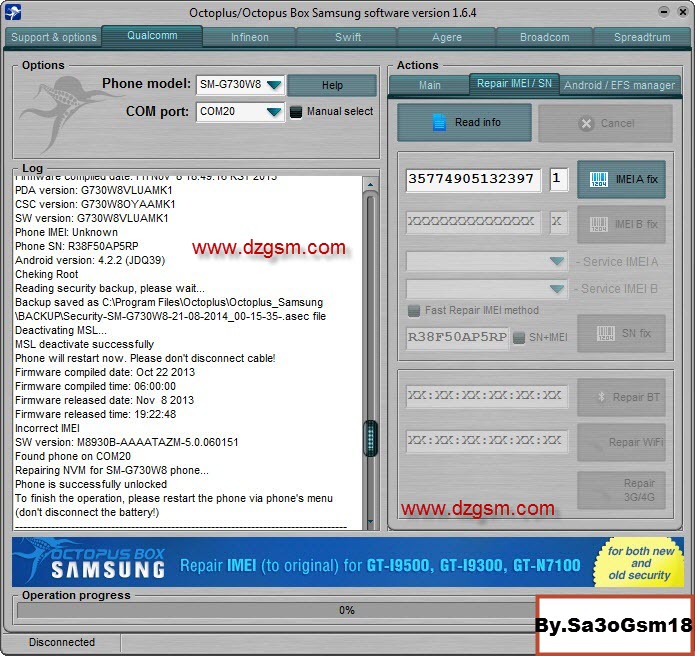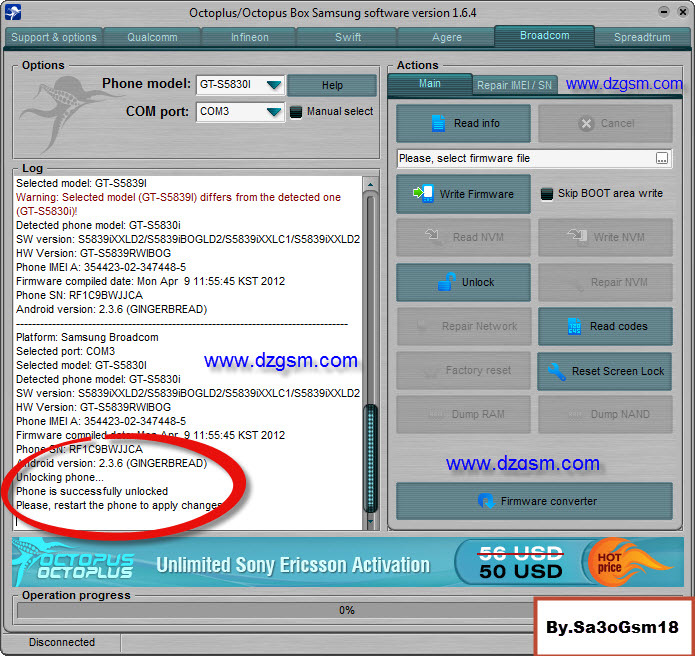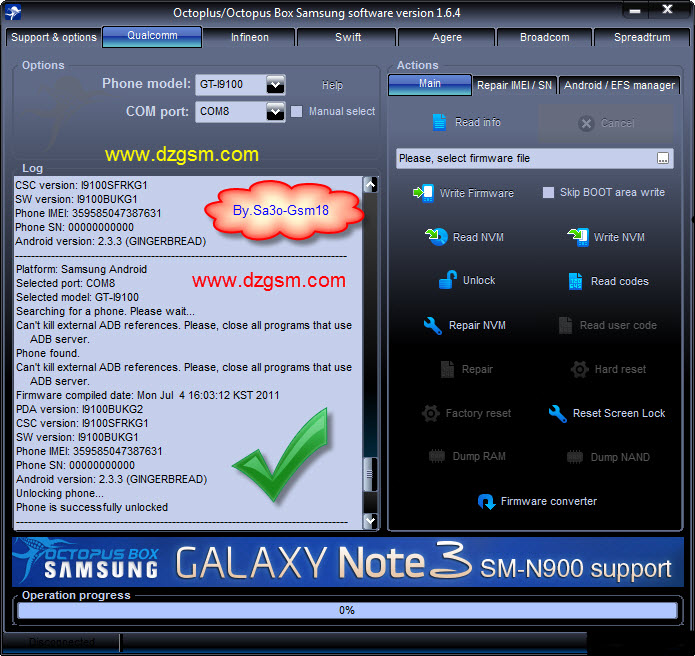Welcome to Octoplus/Octopus Box Samsung software version 1.6.4
Platform: Samsung Android
Selected port: COM8
Selected model: GT-I9100
Searching for a phone. Please wait...
Can't kill external ADB references. Please, close all programs that use
ADB server.
Phone found.
Can't kill external ADB references. Please, close all programs that use
ADB server.
Firmware compiled date: Mon Jul 4 16:03:12 KST 2011
PDA version: I9100BUKG2
CSC version: I9100SFRKG1
SW version: I9100BUKG1
Phone IMEI: 359585047387631
Phone SN: 00000000000
Android version: 2.3.3 (GINGERBREAD)
-----------------------------------------------------------------------------------
Platform: Samsung Android
Selected port: COM8
Selected model: GT-I9100
Searching for a phone. Please wait...
Can't kill external ADB references. Please, close all programs that use
ADB server.
Phone found.
Can't kill external ADB references. Please, close all programs that use
ADB server.
Firmware compiled date: Mon Jul 4 16:03:12 KST 2011
PDA version: I9100BUKG2
CSC version: I9100SFRKG1
SW version: I9100BUKG1
Phone IMEI: 359585047387631
Phone SN: 00000000000
Android version: 2.3.3 (GINGERBREAD)
Unlocking phone...
Phone is successfully unlocked